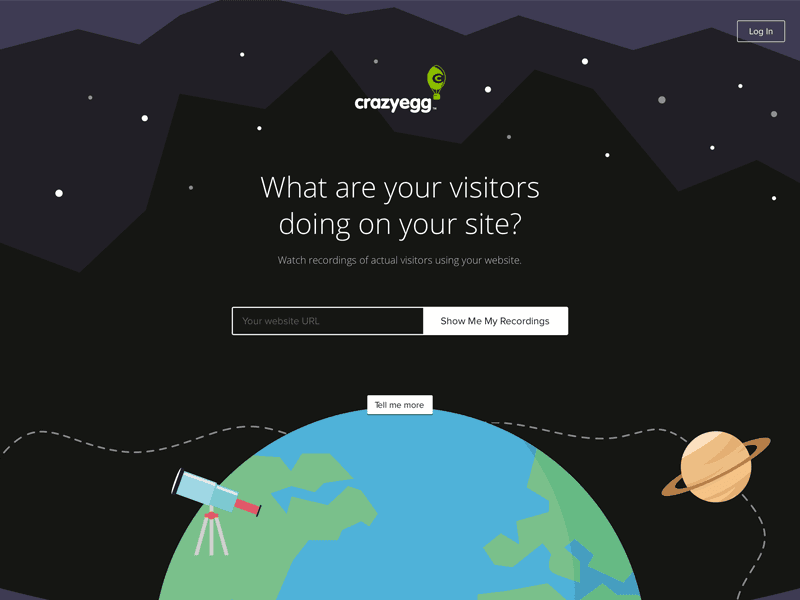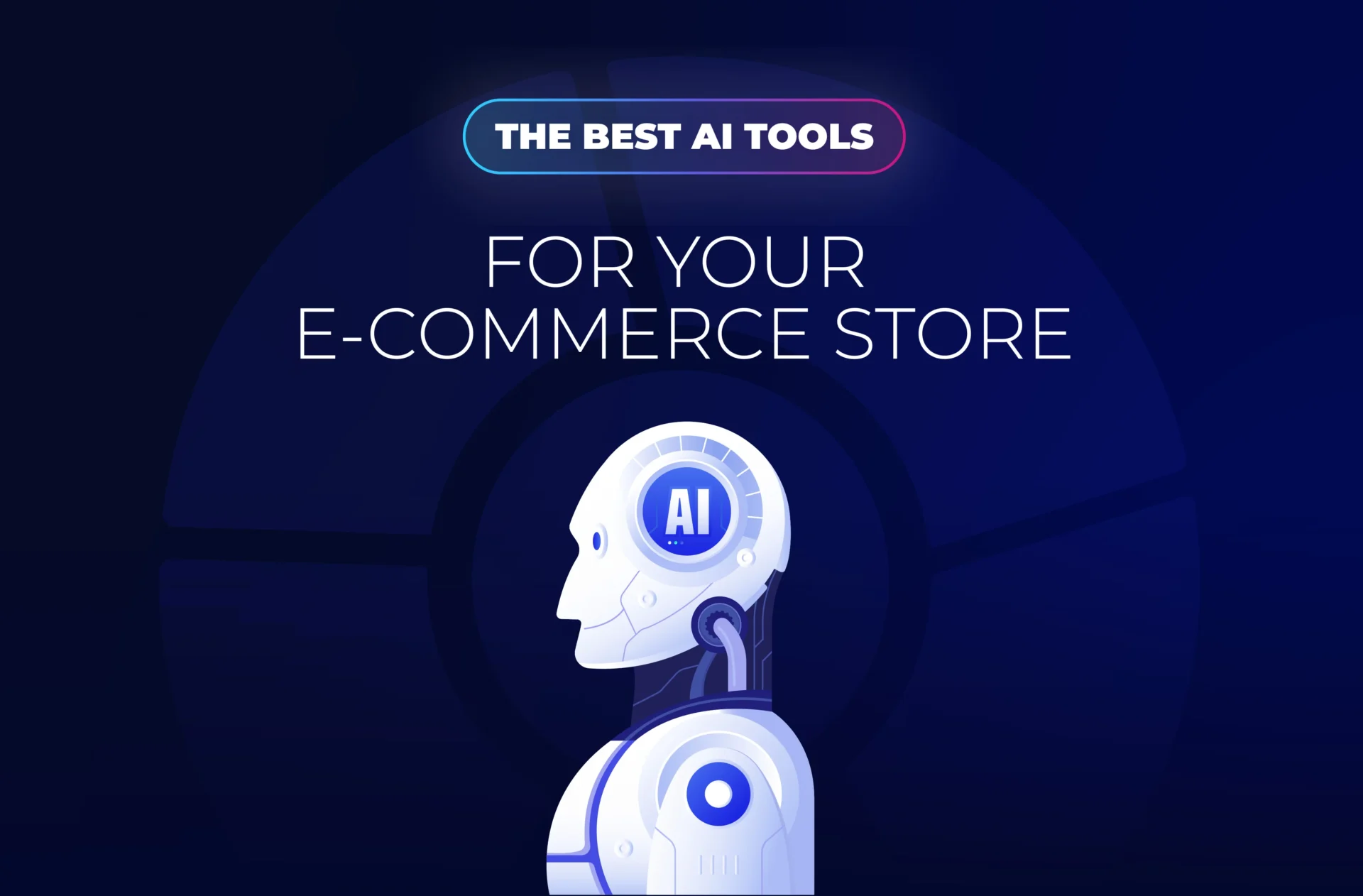With a mission to revolutionize website analytics, founded in 2006 by Hiten Shah and Neil Patel, Crazy Egg has become a pioneering force in the realm of website analytics. With an estimated annual revenue of $1.6 million, Crazy Egg has earned its place as a leading solution in providing businesses with cutting-edge heat maps for website optimization. Boasting a dedicated team of 17 employees, the platform has achieved remarkable success in revolutionizing the way marketers make data-driven decisions to enhance user experiences and boost conversions.
Founded with a mission to revolutionize website analytics, Crazy Egg has emerged as a powerful tool specializing in heat maps, providing invaluable insights to businesses of all sizes. With its user-friendly interface and laser focus on heat maps, Crazy Egg empowers marketers to make data-driven decisions and elevate their website performance.
What is Crazy Egg
Crazy Egg is a game-changing platform that tracks and analyzes visitors’ interactions with your website through heat maps. By employing mouse movement tracking technology, Crazy Egg offers a visual representation of the most clicked sections, visitor origins, highly interacted elements, and ignored areas. This X-ray-like insight allows businesses to identify opportunities for optimization, enhancing user experience and ultimately driving higher conversions.
Having this valuable information is a game changer for e-retailers. Any little confusion or difficulties in the customer journey of the online stores can lead to loose potential customers. It means losing a lot of money. Thus, optimization is a huge help for every e-retailer, and optimization needs real valid data. This is where Crazy Egg can rescue your business.
Signing up and requesting a 30-day free trial is very straightforward. First, you need an email, then you need to choose your desired plan between 4 available options.
After selecting the payment methods you can access to your panel.
The Features of Crazy Egg
Heatmaps
Discover the “hotspots” where users click the most, enabling you to optimize those areas for increased engagement and conversions.
Scroll Map
Understand where visitors spend the most time scrolling on your page, providing valuable insights into user engagement with your content.
Confetti and Overlay Views
These views offer additional insights into visitor sources and behavior.
Recordings
In the past, the conventional approach was to invite individuals to your office and observe them using your website. However, this forced experience often failed to paint an accurate picture of how your actual visitors were interacting with your site.
With Crazy Egg Recordings, you can now watch users click, scroll, and navigate your site naturally, gaining valuable insights without intruding on their experience.
A/B Testing
Crazy Egg’s A/B Testing tool is all about simplicity. With no complex setup required, you can easily select an element to test ideas and start experimenting right away. Whether it’s headlines, sales copy, or product descriptions, quickly discover which idea converts best and optimize your website effortlessly.
Traffic Analysis
Traffic Analysis is one of the powerful features offered by Crazy Egg under its comprehensive toolkit. With this functionality, you can gain valuable insights into your website traffic based on specific referral sources, allowing you to compare their performance effectively. The campaign parameters are automatically organized, ensuring that all traffic is analyzed in one centralized location, regardless of its source or tagging. This seamless approach to traffic analysis enables you to make data-driven decisions, identify high-performing referral sources, and optimize your website for better results.
Error Tracking
Crazy Egg’s Error Tracking feature automatically detects and prioritizes website errors. Developers can access detailed error information and watch visitor videos experiencing those errors, enabling efficient issue resolution and improved user experience.
Crazy Egg’s simplicity is its strength. Setting up the tool takes just a few minutes, and the three-step process includes signing up for a free 30-day trial, adding the URL for crawling, and generating the code. The platform offers an intuitive user interface, making it easy for businesses to start harnessing the power of heat maps.
Support from Crazy Egg
Crazy Egg provides a comprehensive help center with a user-friendly and easy to find organization of contents. You can always use its ticketing system and ask help for any further problems you may have.
The Price of Crazy Egg
Crazy Egg offers a free one-month trial, giving businesses a chance to experience its benefits firsthand. After the trial period, plans range from $29/month to $249/month for the most advanced package.
Considering the valuable insights and optimization opportunities it offers, Crazy Egg proves to be a cost-effective investment.
Conclusion
In the world of website optimization, Crazy Egg stands out as a top-notch tool that enhances the decision-making process with its insightful heat maps. By pinpointing areas for improvement, optimizing content, and prioritizing essential elements, Crazy Egg becomes an indispensable asset for any marketing professional’s toolkit.
Unlock the full potential of your website and drive conversions with Crazy Egg today!