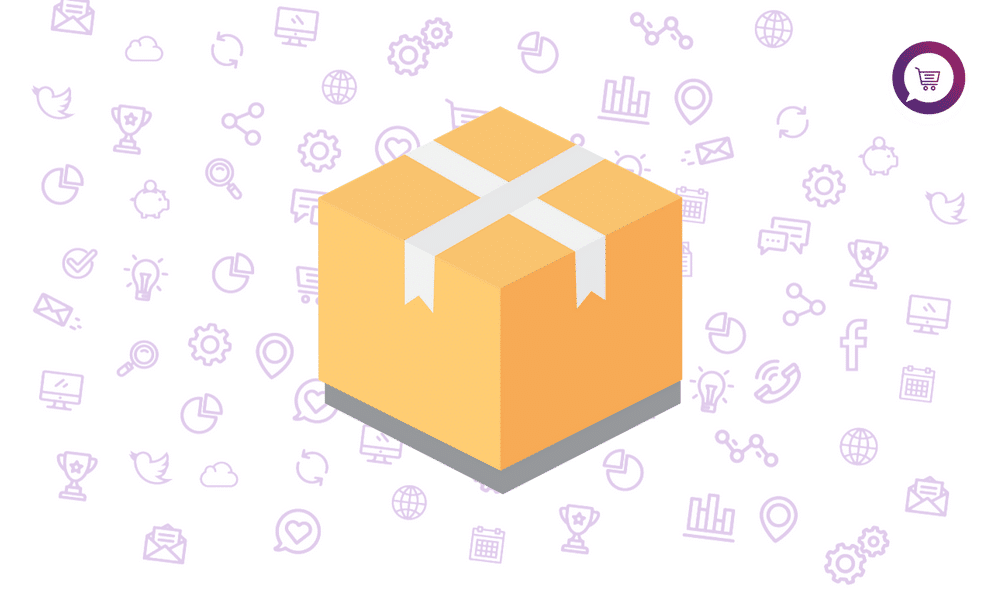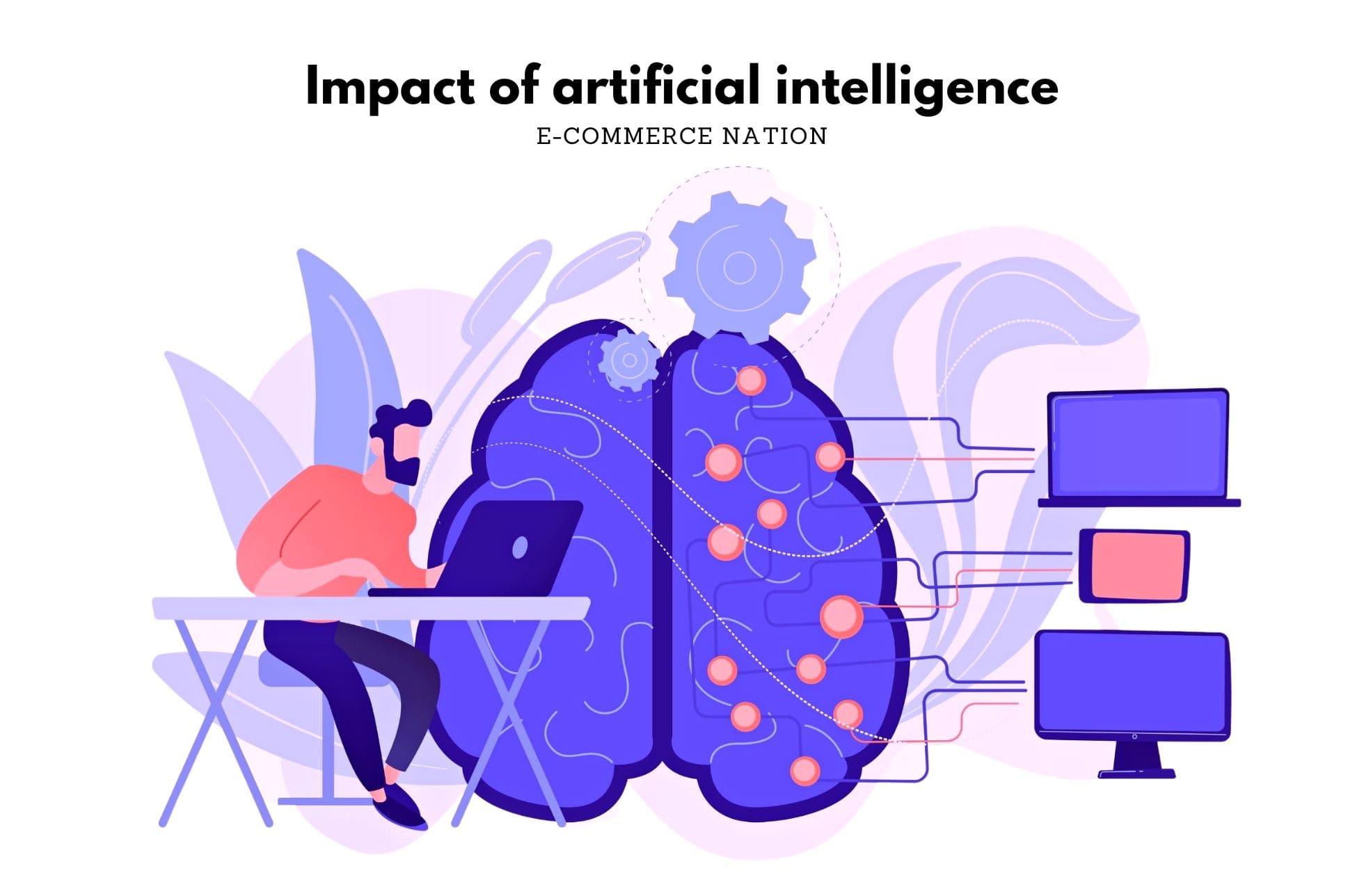For e-commerce store owners, product photos may seem like a foreign concept. Nonetheless, it is a vital one for success. Your customers do not have the luxury of coming into a physical store to examine the products, and even the best descriptions in the world will not give shoppers a perfect visual.
Good images will draw your visitors attention, and they need to do so in a way that presents the products as well as your store in the best light possible. It may seem daunting, but the following tricks will have you shooting product photos like a pro in no time at all!
1. Invest in an high-resolution Camera
These days, an expensive camera is not necessary to take amazing product photos. Even smartphones are capable of delivering eye-popping images, and your customers are not going to care (much less know) if you use one. The foremost thing to keep in mind is size.
You will want to produce high-resolution images that show off every little detail, and that meet the requirements of online marketplaces like Amazon and eBay. You will want the longest side of your image to be a minimum of two thousand pixels. This size produces quality pictures and allows you to utilize zoom functions in post editing that do not compromise quality.
Gear (Beyond the Lens)
Whether you are using a smartphone or a three thousand dollar Nikon, there are a few things that you must have to make your images the best they can be. You will want to feature all of the products in the same way, and having a spot to take all of your pictures with the same type of light and equipment will ensure continuity.
2. A Quality Tripod to Guarantee the Clearest Shot
Even with the steadiest hand, shots can get tricky. Furthermore, if you are going beyond the automatic function on the camera and start messing with the aperture (f/stop) and shutter speed, you will not be able to hold the camera and produce an image that isn’t blurry. Having a quality tripod with an adjustable head will guarantee you get the clearest shot every time.
3. Lighting is Essential to Furnish Good Pictures
Good lighting is vital to excellent pictures. However, you do not need a professional setup, and should likely not attempt one unless you know what you are doing. Natural lighting is free and can provide all you need for quality images when you know how to use it to your advantage.
Plan your shoot in a room with a window. If it is too bright, you can diffuse the light with paper taped on the pane or by hanging a white sheet in front of it. Don’t be tempted to use another color; this will change the temperature of the image and will not show the true colors of your product, which may confuse your site visitors.
Never place the item directly in front of the window. You will want to offset it to the right or left. If there are harsh shadows, you can use a fill light on the opposite side to counteract them and provide even lighting.
4. White Backdrop to Reflect Light
White backdrops and boards help reflect light onto your product and enhance the colors of your products. Where our eyes automatically determine the color temperatures of things, a camera cannot do this. The white helps the camera determine the authentic colors of your items by giving the camera a reference point.
There are options for every budget available. On the low end, you could get a white posterboard/cardboard or foam to set behind the item, or on the opposite side of the light source. A step up from this would be a light cube, and beyond this are more professional setups. For most needs, the former is all that is required. If you just need it to reflect light, you can wrap cardboard in aluminum foil for the reflection – just be sure to keep it out of the shot.
5. Show All Angles
It is critical to show as many aspects of your product as possible. When consumers can see details and various angles, your conversion rates will go up because there are fewer questions about size and features, and they can visualize the item more accurately.
You will want to show the front, back, sides, top, bottom, and interior, if applicable. Show any unique details like stitching, fabric, extra pockets, and more. Put yourself in your customer’s shoes. If you were looking to purchase the item, what all would you want to know about it and see? Take pictures of all of it!
6. Props to Help Visualize the Size
For some items, props can help show the product in the manner that people will use them. Models or mannequins can show off clothing and jewelry. Larger objects, such as furniture, can be placed in a room to help consumers visualize the size and how the item would fit in their space.
You can also add accessories like throw pillows on chairs, or have placemats and dinnerware on tables. If you decide to use props, just be certain they do not drown out the product itself, and be clear what is or is not included with the item.
7. Use a Template
Just as you want to take all of the product pictures in the same continuous fashion, you will also want to edit them much the same way. Consistency is key, and having a template can help you do this.
In your photo editing software, create a blank file that is the size you will use for all of your images. Remember that you want two thousand pixels on the longest side. You will paste every image into this, and you can then adjust them as necessary. After pasting, you can take advantage of zooming in on unique details and features, removing the background completely if desired, and more.
Great product photos will catch consumer’s attention and increase your online conversion rate. Don’t be discouraged if your first tries are not perfect. Keep adjusting your backgrounds, lighting, angles and techniques until you get them just the way you want. Your e-commerce customers and your bottom line will thank you for it! What is the most important strategy to boost sales? Tell us below or tweet us!