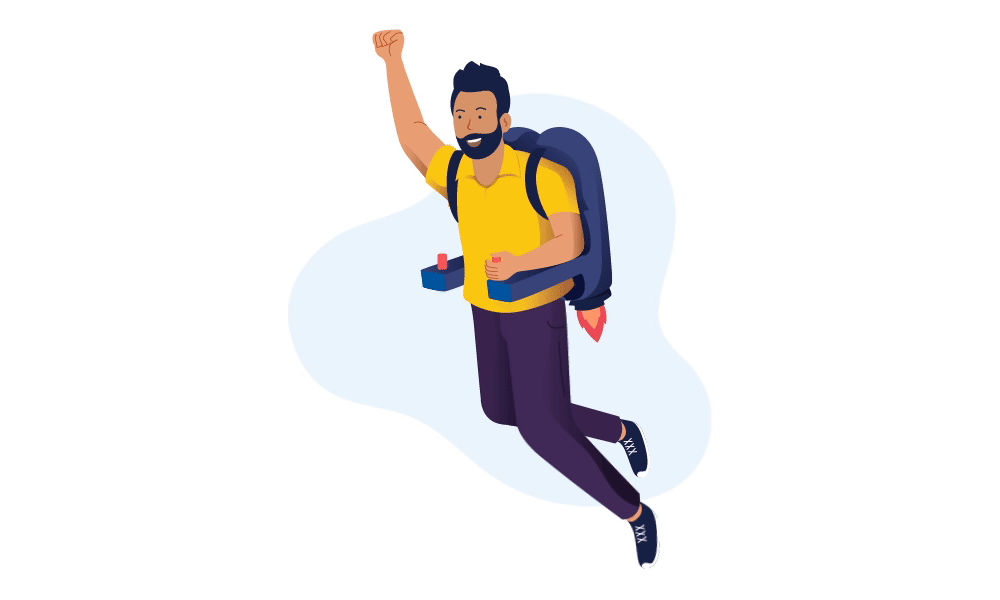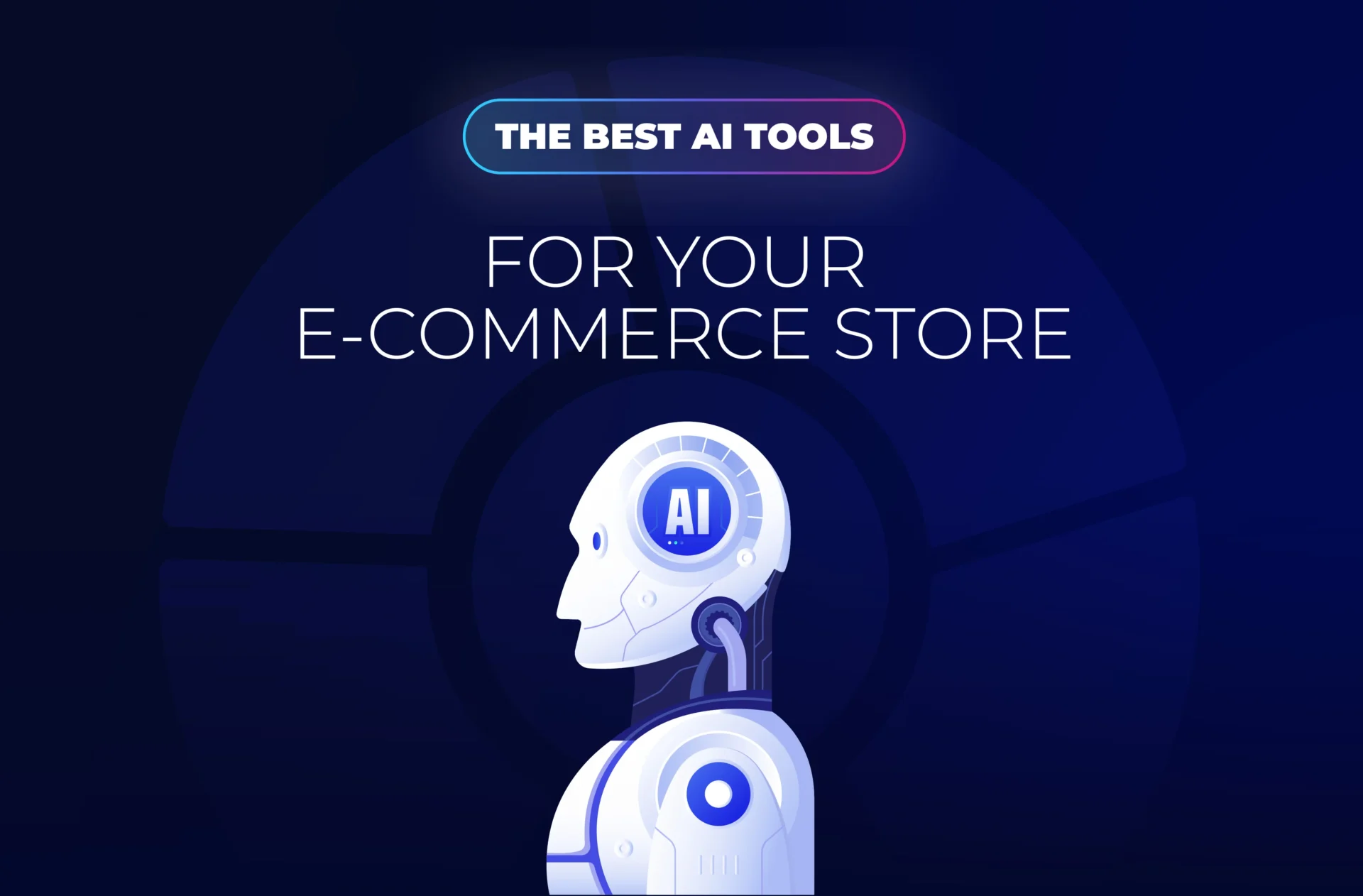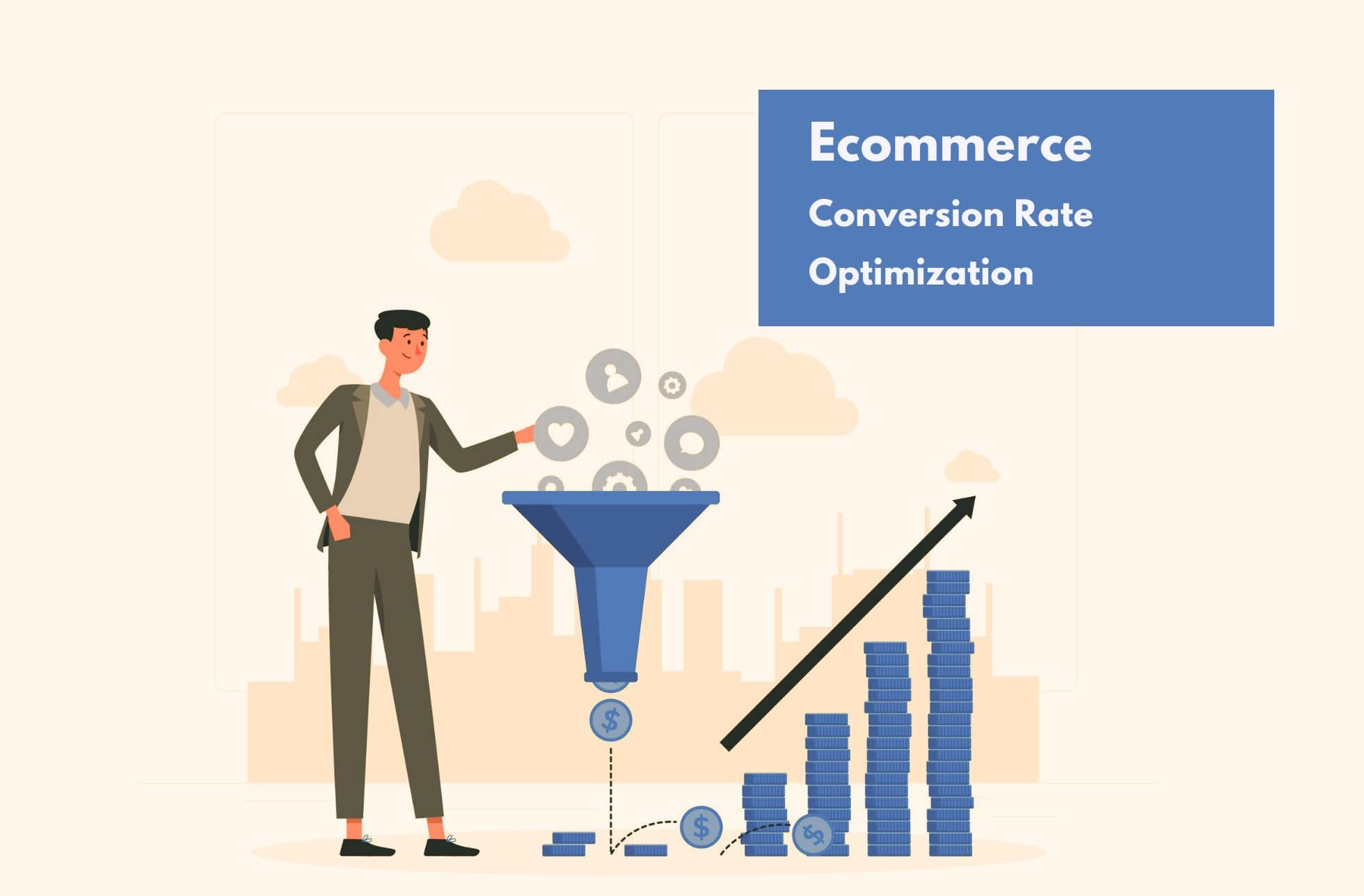Remarketing campaign for e-commerce allows you to take action upon undecided clients, that searched for a specific item or have visited your webpage. Why it works? Being 100% decided is a rare case in consumer’s behaviour – we all love to browse and scroll through pages, searching for another positions on our “wanted” lists.
Seeing the loved object again, will remind your clients about your offer & product. How to plan a great remarketing campaign for your e-commerce? We have a few tips on that!
1. Add some more to AdWords
Google Display Network is the largest remarketing tool possible, as it has bundled desktop visitors, game players, mobile users, youtube viewers, social media enthusiasts, blog readers. There is no way to escape GDN really, as the network consists not only from original Google products like Gmail, Google Search or Google Maps, where ads are placed, but follows your prospects throughout the web (Google’s network consists of over 2 million sites).
What should you do to create a great remarketing list?
In order to create a great website remarketing list, you should think like your audience and select particular visitors, to a particular action you want them to take on your website. According to Seewhy.com shopping cart abandonment reaches 78% and the most common reasons are:
- 44% thought shipping and handling costs were too high
- 41% were not ready to purchase the product
- 27% wanted to compare prices
- 25% found the product price was higher than their budget
- 24% just wanted to save for later purchase
If your audience might be off put by shipping, your ad should suggest a free shipping week, if they were not ready, set the campaign to retarget your audience within a week time, lower the prices if the reason for visiting your page was only to compare prices and remind them in a two weeks time if later purchase is the case here.
You can play with time, content and graphics of your ad, and to set this correctly think of what sub-pages are most fitted to select the specific audience (like prices, the checkout or product description). Once we are on a good path to choose the right ad to the right audience, we can start making the campaign in Google AdWords.
To set a remarketing campaign for your e-commerce, you need to have an Adwords Account, go to Shared library, and choose Audiences. Then, you can choose website visitors, people targeted via e-mail list upload or YouTube viewers, for your remarketing campaign. Then, drop-down menu will show you website users that either visited your page, visited your page and took upon a specific action, are tagged in a specific way or visited your page in a particular time.
How to set the best time of ad display?
Hubspot data shows, that the best Conversion Rate is reached after displaying the ad 6 times to one user. Aggressive remarketing seems to be working, so you should go straight to your audience. Wisely chosen custom audiences, formula combinations and time set for the campaign are the best practice for a successful remarketing in AdWords.
The format of your ad matters too. Best marketers advice to experiment with different displays, but the stats show that the best click-through rates are reached by Leader Board & Inline rectangle (both have a 25% CTR). The content placed on an ad can be diversified too!
BuzzSumo has done a research on top 10,000 most shared articles and matched emotions that are correlated with them. The most popular emotions are Awe (25%), Laughter (17%), Amusement (15%), Joy (14%) – this works with articles, but can be as well used in ads. “New product!”, “Check out our Christmas sale” will leave ad’s viewers with a wow effect.
2. Advertise through Social Media
Targeted remarketing audience can be set also on Facebook that is bundled with Instagram photos too. When you set the campaign in a regular manner, you can choose custom audience that has already visited your site – in order to do so, you have to set a Facebook Pixel on your site (generated automatically by Facebook). Here, again you can set a number of rules that apply to your viewers – have they visited just the page, or a checkout box too?
Have they seen a particular object but not the main page? All this can be set in custom audience option. The time will play a role here too, as you can set when the audience on the basis of time, when they visited your webpage (ex. In last 10 days), and the time that the campaign will be displayed for them.
The best graphical content can be diversified to a banner, a post from your Facebook page, or a scroll down ad, that shows in a feed – and yes, many more, as Facebook offers ads on different engagement channels. Social engagement is the most popular way to promote your product and company, the best CTR are generated via social engagement, so even with a small budget, you can work miracles here.
3. Go for a simple e-mail
If you have an e-mail customer base, the cheapest (but less efficient at the same time) way to re-target them, is to send a personalized e-mail. If you have a tool that remembers logged in visitors on your webpage, you can easily select those that have abandoned the card or those that were looking for a specific product, or have just left their e-mail for further promotions.
Newsletter campaigns are often less effective than regular advertising, but stimulating your content with interesting news and selected products for customized needs of your users can be very helpful as a reminder or a great call to action. Have in mind that most e-mail campaigns are general and not personalized to previous searches – stand out and create customed groups from your customer’s base.
We hope that we helped you going further remarketing campaign strategies. A remarketing campaign for your e-commerce could develop your conversion rate and increase your sales. For that, you really have to plan a structured strategy to succeed!