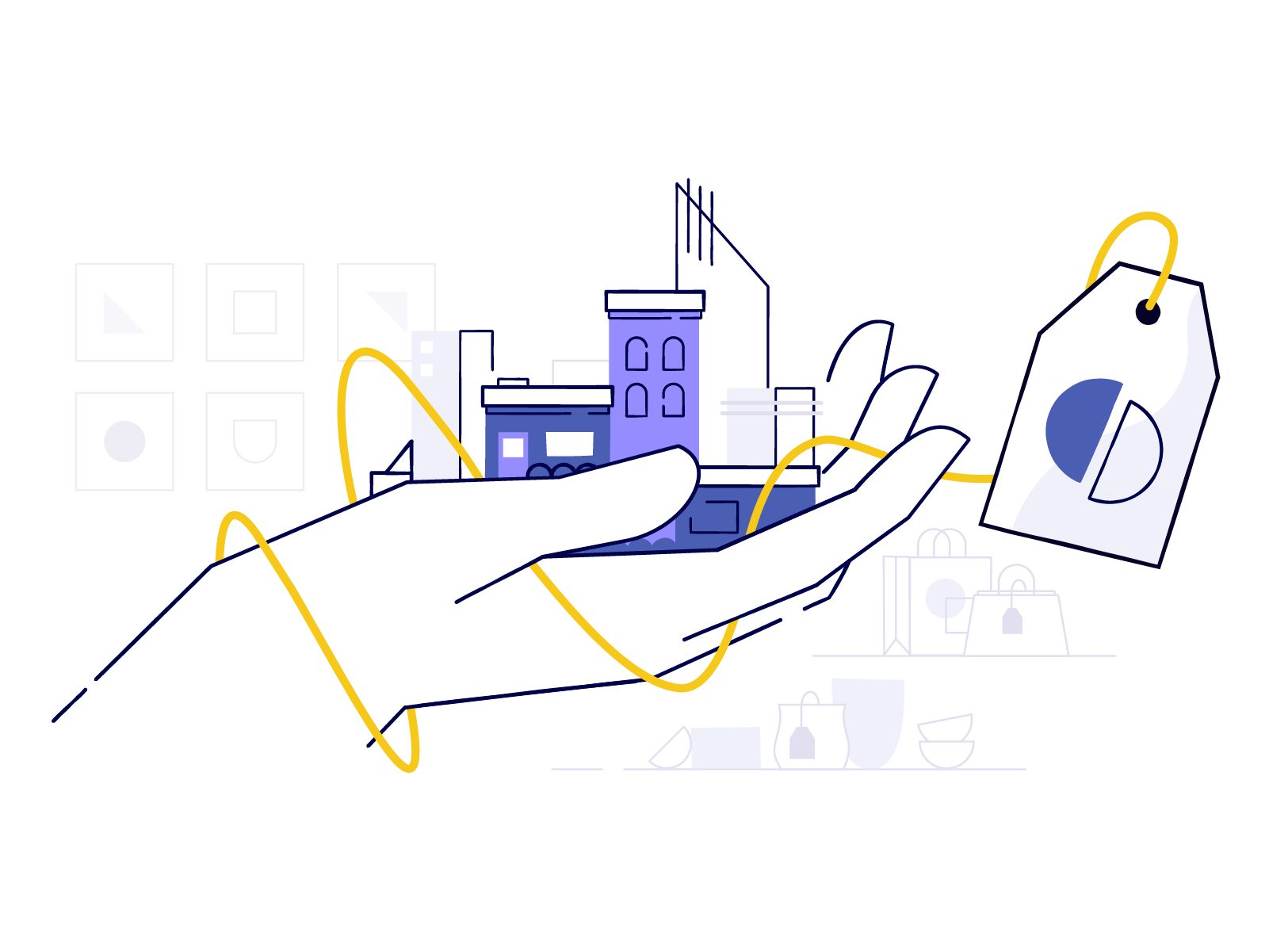If you’re thinking of using Shopify to sell products online, you’ll know that there are several Shopify plans available to choose from… and you’ll be wondering which one is right for your business.
Today we begin a series of articles in which we will analyze the different plans offered by Shopify. In this article we will analyze the Shopify plans and the functionality included in each of them.
But first, an overview of Shopify:
Shopify is a web application that allows you to create your own online store. It works in a browser, so you only need an Internet connection to access it. In other words, you won’t need to install software locally in order to use this CMS. Because it’s a ‘hosted’ solution, you won’t have to worry about buying a hosting either.
The functionalities you will be able to access will depend on the price plan you contract. However, all price plans will allow you:
- Sell an unlimited number of products (digital or physical)
- And all -less Lite- allow you to choose a template (a theme) that you can use to define the design of your website.
Shopify is a software-as-a-service tool (‘Saas’). This means that you don’t have a copy of the software, but pay a monthly fee to use it.
Shopify prices
- Shopify Lite – $9 per month
- Basic Shopify – $29 per month
- Shopify – $79 per month
- Advanced – $299 per month
- Shopify Plus – negotiable, but typically around $2,000
If you have the budget to pay in advance, you can reduce Shopify’s fees by purchasing an annual or biannual plan. You’ll get a 10% and 20% discount if you pay one or two years in a row instead of month to month.
Let’s take a look at the features of each of these plans.
Shopify Lite
For $9 a month, Shopify Lite is one of the cheapest ways to sell products online. But, technically, it doesn’t provide you with an independent online store.
Rather, it allows you:
- Show your products on an existing website
- Sell on Facebook
- Use Shopify as a management system for the sale of products in physical locations (shops, concerts, events, etc.).
Insert your products on another website with Shopify Lite
With Shopify Lite, you get a “Buy” button. This works in a similar (and even better) way to Paypal, as you add a piece of code to a website and your product details (photo, price, description, etc.) will be displayed along with a purchase option.
You are not limited to inserting individual products: you can add entire collections of products.
This is ideal for anyone with an existing site who wants to add simple ecommerce functionality. It is possible that you already have a blog or a WordPress web site, for example, where you want to showcase your products. This solution is ideal for that.

Shopify Lite and digital products
One of the things we like most about Shopify as an e-commerce platform is that it makes it very easy to sell digital products.
Selling digital products is a more complicated business than it seems, because if you sell them to consumers living in the EU, you are obliged to charge VAT on those products (even if you are not a VAT registered business). Not only that, but the VAT rate varies from country to country, i.e. you may have to charge your UK customers one VAT rate, your French customers another and so on.
Shopify seems to be the only major CMS for ecommerce that offers adequate services for this. You will need to install a free ‘Digital downloads’ application and make a couple of changes to the Shopify settings, but once you do, the correct tax rates will automatically apply.
As such, the Shopify Lite plan may work better for those who have a website set up on another platform – we are thinking in particular of Wix or Squarespace users – and now want to sell digital products without having to create a new ecommerce website. The ‘Lite’ plan offers a relatively inexpensive solution to this problem.
Sell on Facebook with Shopify Lite
If you’re only interested in selling on Facebook, and don’t want to create your own ecommerce, then Shopify Lite is a pretty interesting option. With a couple of clicks you can publish all your products in the Shop section of your Facebook page.
We say it’s “quite interesting” because, however, sometimes the integration of Facebook with Shopify is a bit frustrating. As things stand, it seems that users browsing your Facebook Store can only buy one item at a time. This will cause many to discard this option as a sales channel.
For example: Let’s say a business that sells wedding invitations. All your sales involve selling several units of the same item. So, the store on Facebook, discarded.
As such, the Shopify-Facebook integration is more useful for those who sell products that will probably only be bought one at a time. For example, a music group that wants to sell merchandising on an occasional basis without users having to leave the Facebook environment, or business with customers who probably won’t make more than one purchase at a time (like a florist selling bouquets).
Finally, another limitation of Facebook’s integration with Shopify is that it cannot be used to sell digital products.
So, in essence, although you can use Shopify Lite to sell in your Facebook store, this functionality may not suit your needs.
Use of Shopify Lite as a back end for a physical store
Shopify Lite is a good choice for those who sell in a physical store and need a solution to process payments and manage their inventory.
It allows you to accept credit card payments in person using a card reader. Other useful point-of-sale hardware items such as receipt printers, cash drawers and barcode readers are also available.

Every time you make a sale, Shopify will record it and update its inventory accordingly, which means you’re unlikely to run out of stock all of a sudden. This synchronization of sales also helps a little with your business accounting.
Transaction and card payment fees
It’s important, no matter what Shopify plan you sign up for, that you take into account the different charges you will be charged for each transaction and for each card payment.
The transaction fees are charged by your CMS developer (in this case, Shopify) and the fees for each payment are charged by the provider of your payment gateway (such as PayPal).
With Shopify Lite you don’t have to worry about transaction fees, as long as you agree to use Shopify’s own payment gateway: Shopify Payments.
If you use a third party payment gateway, you can expect to pay a 2.0% transaction fee for each sale, plus credit card fees charged by the payment gateway provider.
If you have purchased Shopify Lite and use Shopify Payments, the card payment fees are 2.9% + 0.30 if a purchase is made online (e.g. using a Shopify purchase button) and 2.7% if a purchase is made using the Shopify point of sale card reader and a mobile device.
What about dropshipping on Shopify Lite?
Many potential users of this CMS will wonder if it is possible to do dropshipping with Shopify. The answer is yes.
You will have to install a third party application to do this. You can get it at the Shopify app store. The most popular option is Oberlo (which integrates with AliExpress), but there are others available.
You can use a dropshipping app in any Shopify plan, including Lite, but you’ll probably see that you get more out of it if you hire other plans.
Shopify Lite and its support
Although the plan includes 24/7 support, this support is limited to email and live chat. You will not be able to receive telephone support.
Is Shopify Lite for me?
Shopify Lite is a good option for those who:
- want to add ecommerce functionality to an existing website
- want to solve problems with VAT in a simple way
- want to sell on Facebook (but don’t need the “add to cart” function)
- want a platform to process payments and manage inventory when selling in physical stores
- feel comfortable just having access to live chat and email support (i.e., no phone support)
You can try Shopify Lite for 14 days on this link.
If your needs are a little wider, you’ll want to read on:
Basic Shopify
Basic Shopify, for 29 dollars a month, is the cheapest option Shopify offers to create your own ecommerce.
It offers the following features:
- 2 user accounts
- Possibility to sell an unlimited number of products
- Unlimited file storage
- Support 24 hours a day, 7 days a week, by phone, email and live chat
- Fraud analysis (as the name suggests, this allows you to detect fraudulent transactions)
- Manual order creation (this allows you to create new orders and enter card payments into Shopify for sales you’ve made offline, by phone, in person, or anywhere else).
- Discount Codes
- Full Ecommerce (and not just a “Buy” button as in Lite)
- A blog
- Recovery of abandoned cars
- Free SSL Certificate (this allows you to host your store securely using the HTTPS protocol)
Basic Shopify vs. Shopify Lite: What are the main differences between these plans?
The most obvious thing you get with Basic Shopify that Lite doesn’t offer is an advanced ecommerce store.
You’ll get all the features of Lite, but you can start selling from your own domain.
There are some other things worth expanding: templates, support, abandoned cart recovery and blogs.
Templates
Once you have Basic Shopify (or higher), you can choose from a wide range of templates for your online store. There are 10 free and more than 50 paid templates.
I have always found that free themes are perfectly usable (and you can modify them extensively by touching CSS and HTML), but if you prefer to use a paid theme, they cost between 140 and 180 dollars.
One thing that is important to keep in mind about the themes is that if you need any kind of support with the installation or configuration of them, it is possible that you end up managing it with a third party. Shopify only supports the themes developed by Shopify. This means that Shopify will support you with any questions you have about the free templates, but will send you to another vendor if you purchase a paid theme.
And speaking of support…
Basic Shopify support vs. Shopify Lite support
As mentioned above, although support is included in Shopify Lite, it is limited to email and chat. Basic Shopify does offer telephone support.
Abandoned carts recovery
The abandoned cart recovery option in this plan is relatively new. Previously it was only available for more advanced plans.
This feature allows you to identify users who add a product to their cart, go to check out and end up leaving your site without making a payment.
Once identified, you can use Shopify’s abandoned cart functionality in two ways:
- Manually: by sending an email to that person yourself.
- Automatically: Shopify sends an email to the potential customer. Most users opt for this option.
Recovery of abandoned cart can significantly increase your income with little effort. It is a feature that may prompt many Shopify users to opt for this plan over the Lite option.
The inclusion of this feature is one of the strongest arguments for choosing Shopify over competing products.
Blog
If you are serious about your ecommerce, you will need a blog for your ecommerce.
Basic Shopify offers you a blog that you can use to attract traffic to your store by publishing relevant content and rich in keywords. It does not rival WordPress in functionality, but it is perfectly usable and will help you attract traffic.
Transaction and card payment fees
These are the same as Shopify Lite’s (i.e. there are no transaction fees if you use Shopify payments, but a 2.0% transaction fee applies for each sale if you use a third party payment gateway).
Credit card fees are also equivalent to Shopify Lite.
Is Basic Shopify for me?
Basic Shopify is a good choice for those who:
- have a fairly limited budget but need their own online store
- do not require advanced sales or reporting functionalities
- want to use blogs as a means to attract inbound traffic
- want relatively inexpensive access to abandoned cart recovery functionality
Shopify
The next plan to consider is simply called Shopify, and the cost is $79 a month.
Its functionality includes:
- gift cards
- advanced reports
- recovery of abandoned cart
- lower transaction and credit card fees
- gift cards. The functionality of the gift card is probably more relevant for stores with an important brand recognition. People don’t usually buy gift cards for unknown stores.
Advanced reports
Detailed reporting functionality is sorely missed in Basic Shopify, and is one of the most important reasons to opt for this more advanced plan.
Upgrading to the Shopify plan gives you access to a wider range of detailed summaries, which include:
- sales reports
- customer reports
In the sales reports, you will find detailed overviews of:
- Sales over time
- Sales by product
- Sales by Product Variant SKU
- Sales by Vendor
- Sales by point of sale
- Sales by personnel
- Sales by personnel (daily)
- Discount Sales
- Referral Sales
- Sales by billing country
- Sales per channel
- Sales by customer name
- Average value of orders over time
And in the customer reports, you’ll find information about:
- Customers over time
- Sales to new customers VS sales to recurring customers
- Customers by country
- Customers who have already bought
- Sporadic customers
(Regardless of the type of Shopify plan you choose, we recommend that you use Google Analytics).
Lower transaction and credit card fees
The Shopify plan comes with lower transaction fees than the Basic Shopify and Shopify Lite plans, along with lower fees for using an external payment gateway.
As with all other Shopify plans, if you use Shopify payments, you’ll avoid transaction fees.
In terms of credit card charges, you can expect to pay 2.0%. If you use an external payment gateway, the transaction applied by Shopify is 1%.
Is Shopify the plan for me?
The Shopify plan is good for those who:
- have a high volume of online sales (or expect to have them): if sales levels are high enough, lower transaction fees will help offset the higher monthly cost
- who reports in more detail
- sell products for which there is a demand for gift cards
You can try the Shopify plan for free for 14 days here.
Advanced Shopify
With Advanced Shopify you get two functionalities not included in the previous plans: advanced reports and real time shipping.
Advanced report creation
The Advanced Shopify plan allows you to manage Shopify data more easily and create your own custom reports.

You can select various dimensions and metrics and use them to create custom reports, as well as save and reference them in the future. You can also apply a multitude of filters to your data to get a view that suits your business activity. (Google Analytics users will be familiar with this kind of thing.
In short, this functionality is for suppliers who really want to break down their sales data in order to adjust their sales/operations processes as much as possible.
Therefore, it is more useful for those who sell in large volume, as this involves a significant amount of data that we will need to structure.
Real-time delivery to the carrier
If you intend to use Shopify with a carrier to ship your products (Fedex, UPS, etc.), you will need to use the Shopify Advanced plan (or Shopify Plus, below).
With Shopify’s real-time shipping option, shipping costs are automatically calculated by a carrier at the exact time an order is placed.
You can edit the Shopify settings to edit these costs, either by increasing them (by adding, for example, a handling fee) or reducing them (to offset a shipping fee that, in your opinion, may deter customers from completing a purchase).
Transaction and card payment fees
Of the four Shopify plans aimed at SMBs, Advanced Shopify offers the lowest transaction fees.
As with the other plans, if you use Shopify payments, there are no transaction fees.
The credit card commission is 2.4% + 0.30€ for online transactions.
Using an external payment gateway costs 0.5% in transaction fees, plus what the payment gateway charges you.
Is Advanced Shopify for me?
The Advanced Shopify plan is good for merchants who:
- have a very high volume of online sales (or expect to have them): as with the Shopify plan, if your sales level is high enough, the lower transaction fees will offset the higher monthly cost of the plan.
- All of the above require advanced reporting features.
- intend to use carriers to ship their products.
You can try Advanced Shopify for free for 14 days here.
Shopify Plus
Finally, there’s the Shopify Plus plan. Unlike the plans mentioned above, you are not thinking for SMEs, but for large companies.
Shopify Plus is a corporate solution that basically offers all the features we have mentioned above along with other advanced functionalities including security, APIs and fulfilment.
It allows you to automate many of the tasks related to your ecommerce through a visual workflow called ‘Shopify Flow’. This makes it easier to create rules if this then that’ that make Shopify take certain actions based on certain events. For example, if your inventory is running out, you can send an automatic email to a supplier, etc.).
httpss://youtu.be/B_JDDhIuobU
The price is negotiable, as the solution Shopify offers is usually tailored to your needs, but usually around 2,000 dollars.
As you would expect, Shopify Plus includes advanced support from Shopify.
Is Shopify Plus for me?
Shopify Plus” is for (big) companies that have it:
- an extremely high sales volume
- the need to create advanced integrations between your ecommerce and your internal software (such as CRM tools).
the desire to automate workflows - very particular safety requirements
- a big budget
Click here for more information about Shopify Plus.