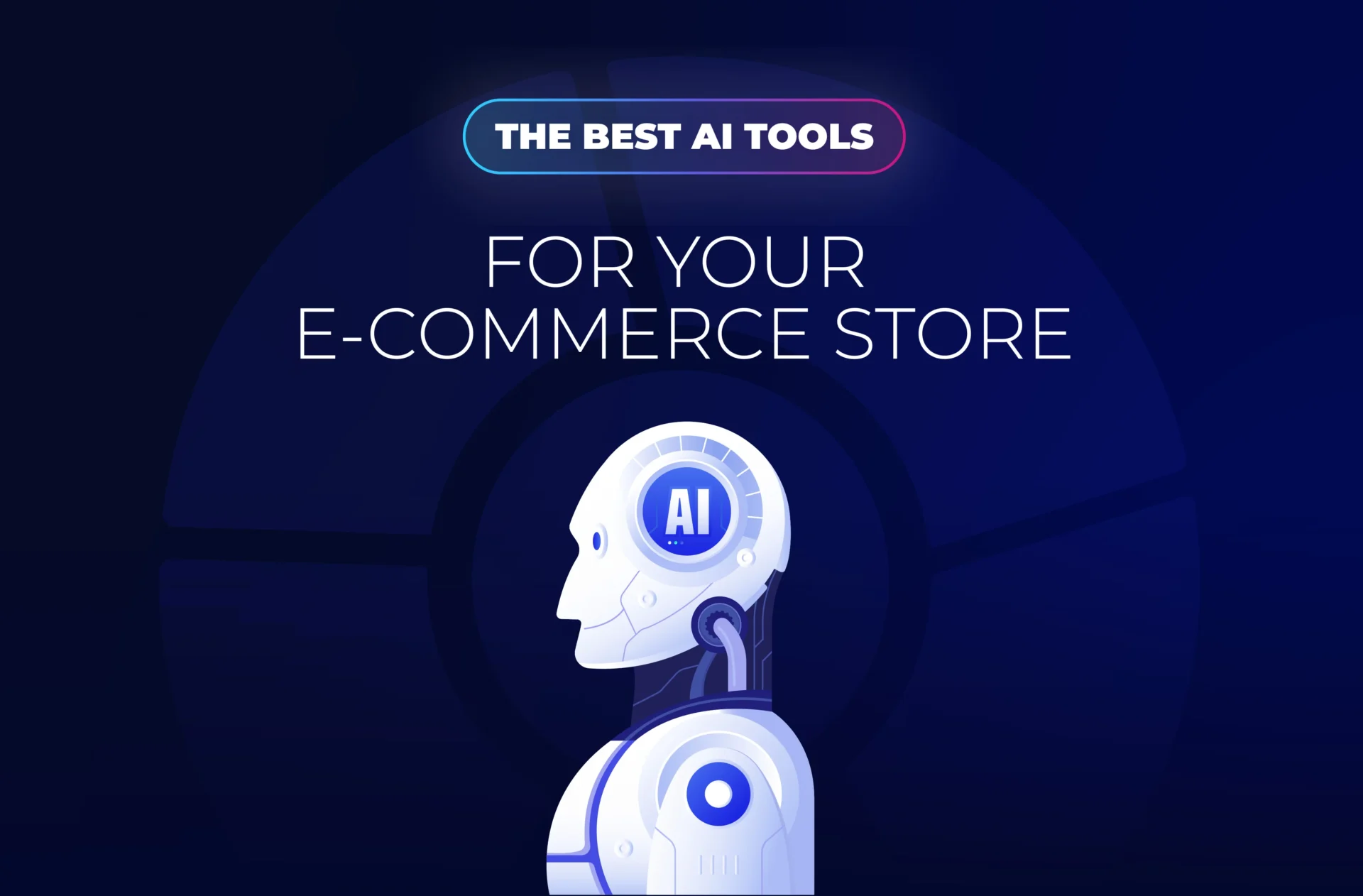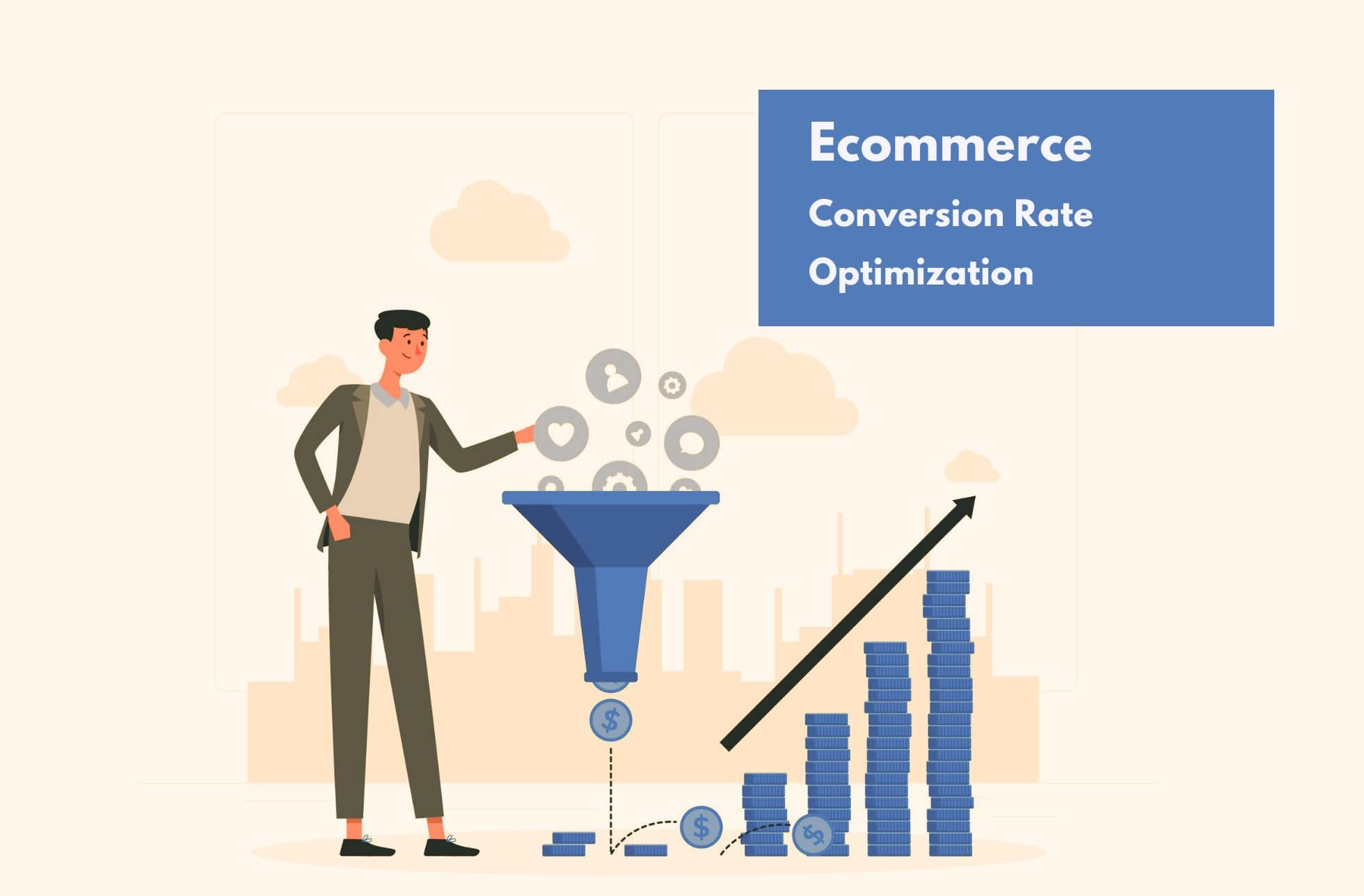Social media is one of the main elements of any marketing strategy. Some marketing techniques are quite expensive but this is free and will bring you huge additional income.
It is vital to correctly optimize your Facebook business Page with some best SEO techniques in order to increase conversions. Most importantly, there is a relationship between your search rankings and a strong social presence, and finally, a Facebook Business Page turns into a second home page for your e-commerce. Since, there is a lot of gossip about Facebook Business Page Optimization on the Web, how about we put this straight. In this blog, you will find some basic rules that will influence your Facebook page.
Following are some basic tips that I consider to be beneficial for Facebook Page Optimization.
1. Choose The Correct Title For Your Facebook Page
It is fundamental to choose the correct title or name for your Facebook Business Page when it comes to correct optimization because you can choose it only once as it is permanent. It is one of the basics to remember that the initial word of Facebook Business Page title is most considerable for Google.
This is the reason that stuffing your page title with common keywords will not work. Doing as such may make it look like a spam and demoralize people from getting engaged, and keep away from sharing your updates. You require a brandable name that symbolizes your business and demonstrates its personality. This is the genuine expectation behind any Facebook Business Page.
2. Choose A Custom Vanity URL
Do not settle for the dynamic URL which is generated automatically when you sign up. Get your friends and family to like your page- as at 25 likes, you can change your URL for something that includes your branding.
You can easily customize your address on Facebook and combine it with your brand name. Make it special and easy to memorize. You can easily strengthen your brand recognition if your match the Facebook vanity URL with your brand name. Think about keeping a logic to your URL that will reflect your other social media accounts as well (it’s helpful for SEO if you have your Facebook, Twitter handle, and LinkedIn as uniform as possible).
Besides, personalization will immensely enhance the findability of your page both in Facebook search and in web index. If you’re just starting out and your page hasn’t yet ranked in search engines, leveraging the ranking power of Facebook with your brand name will make it easier for a potential customer to find your brand even if your site isn’t on the first page.
3. Update Your Complete Profile
You must make sure that your cover photo, avatar, about and full profile info contain complete and updated information. A complete profile shows professional outlook and it is an obvious indication for your audience that you are engaged. Moreover, go for consistency over all of your social media channels, and ensure that the major visuals are matching. Use a Facebook cover photo that is 851 x 315 px.
Your Facebook page could be the first place where a potential customer interacts with your e-commerce, so make sure that you put your best foot forward with your branding, product photos, etc.
4. Use Keywords For Your Facebook Business Page Strategically
When it comes to social media, optimizing for keywords stays important. Put your selected ones in the most essential, strategic parts of your page. Add them in the URL, business page title and About us segment, since they will be obvious on the front page and will appear in search engine index. Keep in mind that Facebook and search engines will prioritize words that are found at the beginning of text, so try to get them as close to the beginning as possible.
Don’t skip adding text to product updates, photo updates, and event creations. These snippets of text count for your SEO when you use them strategically. Remember that the name of your Facebook Business Page corresponds with the title tag and the short description acts as meta description tag. However, it is important to remember that not to stuff the keywords but mention them in your context naturally.
5. Mention Your Address And Phone Number
The current Facebook layout displays your business location, category, contact number and business hours promptly, on the front page. Therefore, it is important to update your address, city, state, zip, and local contact number. Including the address assists with indexing your brand for local search results and increases page followers.
Google basically consider pages that give particular contact information as more pertinent. And remember, the more information you give, the more your customers will find your e-commerce to be trustworthy and the better you will rank in search engines.
When creating a Facebook page for your e-commerce, it’s important to keep SEO in mind. Every place where there is space to write text about your online store, products, and brand is an opportunity for SEO. What are your best social media SEO tips?
Image credit : Rahul Khobragade