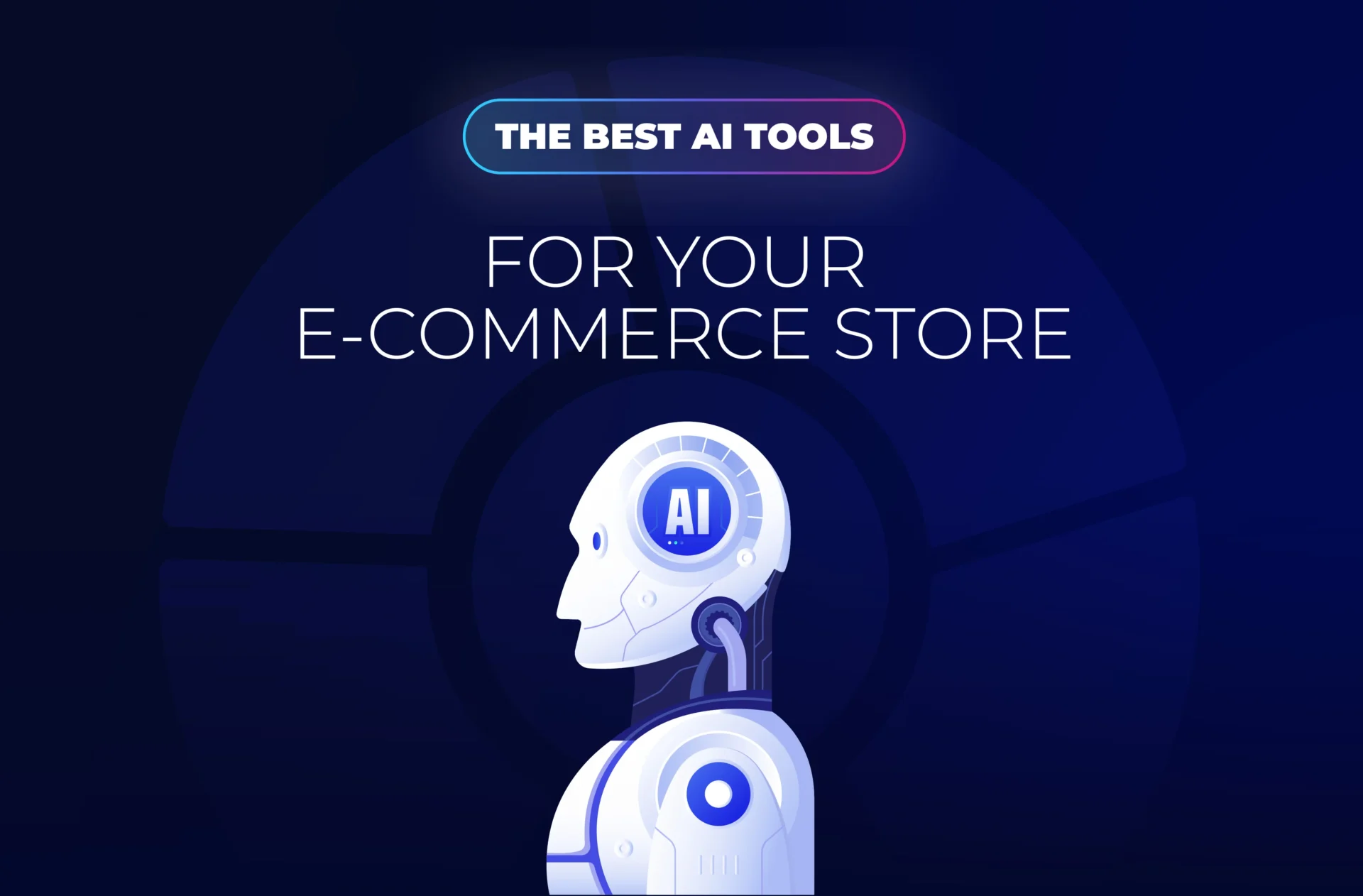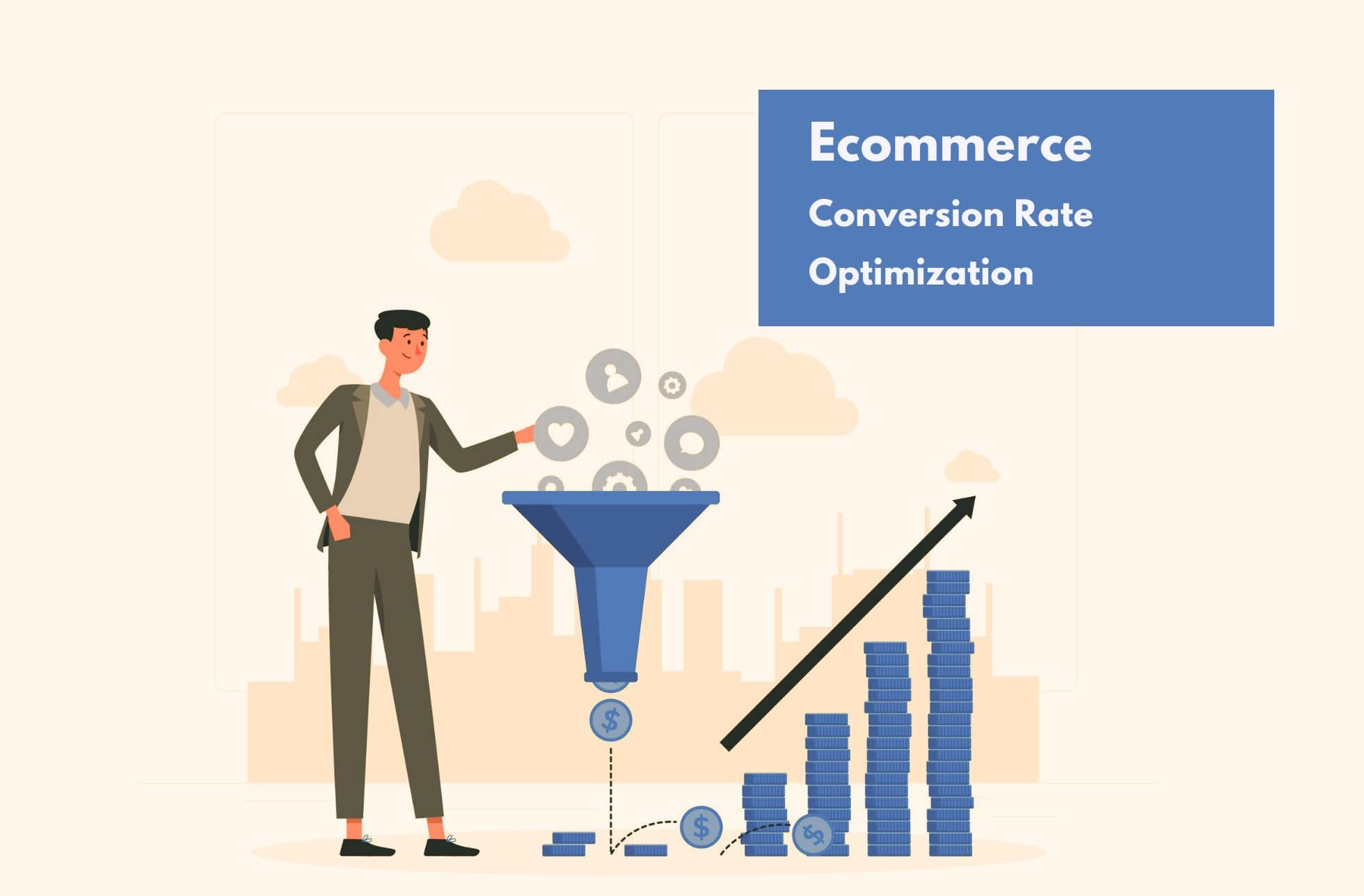If you have an online business or are in charge of managing customer acquisition on the Internet, you will have noticed that it is never enough. You need more and more conversions to meet your sales targets, recurring traffic instead of occasional visits and, above all, actions aimed at building customer loyalty and increasing your LifeTime Value (LTV).
During the last few years, Facebook has been working and improving its platform for advertisers, and has ended up positioning itself as one of the two best platforms to promote e-commerce.
Why campaign on Facebook Ads?
If you still don’t campaign on Facebook Ads for your e-commerce, we don’t know what you’re waiting for. Facebook has more than 1.39 billion active users per month. It is the social network that provides the highest number of orders to online businesses, with a ROI close to 152%.
How to get started with Facebook Ads?
If you’ve already decided to start promoting your products on Facebook Ads, it’s time to get down to business.
Here are some best practices to get started with your Facebook Ads campaign.
1. Dynamic ads
Dynamic ads on Facebook have a very high ROI. It consists of attracting customers by showing them the products they have seen on our website. It’s a way of remarketing the products you’ve seen, and more and more businesses are using this type of advertising. One of the first to start making dynamic remarketing ads on Facebook was Amazon.
Just like Amazon and other e-commerce companies do, we can do it too. To do this, we have to use the dynamic product templates. Thanks to this, you don’t have to create an ad for every product in your catalog, but the template will add the images, product name, price and any other information in your catalog, based on the details of the products you’ve previously uploaded to Facebook.
Dynamic ads give you the ability to show single or multiple product ads to customers who have visited your website based on the products they have viewed, added to the cart or even purchased.
How to create a dynamic ad campaign on Facebook?
- Upload your product catalog to Facebook Business Manager. Include the products you want to advertise by adding information to each of them (name, price, image…).
- Add the custom audience pixel to your page. Configure the pixel on your platform and start recording your website visitors.
- Create a dynamic ad. Facebook will automatically fill the ad with the appropriate products and attached information. Give your ads a title and specify keywords to add images and product names from the catalog.
- Configure Display Product Ads in Business Manager. Specify whether you want to advertise products from the entire catalogue or from specific categories and… Your announcements will be ready to go.
2. Use sequentially formatted ads
Facebook Sequential Ads allow you to display multiple products in a single ad. These ads offer the customer more choice.
Sequential ads can help improve conversions. The more relevant the products the customer sees, the greater the likelihood of purchase. You can also use them to teach different benefits of a single product.
Sequential ads. Do they really work?
According to an Adobe analysis, yes. According to company data, their campaigns experimented:
- An increase in the click through rate (CTR) from 50% to 300%.
- A reduction of up to 35% of the pay per click, as the participation is higher.
More efficient cost per acquisition.
You can easily set up your ads by sequence in Power Editor or Business Manager and include them in a dynamic ad campaign or simply display them as a standalone ad.
3. Install the conversion pixel
The conversion pixel is a small piece of code that tracks customer behavior on the website. That’s right, being very lean. Because it does so much more!
In addition to measuring conversions and customer behavior on the site, Facebook can use the information in the conversion pixels to optimize your campaigns and create a similar audience to target your ads. By installing the conversion pixel on your website, you can track your customers’ movements (such as sales, etc.) after clicking on your ad and measure your ROI.
But if you want to get the best result, we recommend that you install the pixel long before you launch your first campaign. Facebook will have had enough time to record what kind of people are becoming customers on your website, and even if they have accessed from other marketing channels. If Facebook has not registered any conversions on your site, optimizing your campaign to get conversions will be more complicated.
4. Generic retargeting campaigns
72% of online shoppers abandon their shopping carts without making a purchase. Without retargeting, only 8% will decide to return and buy. But with retargeting, 26% of those who leave the cart to complete the transaction are usually recovered.
According to Wishpond, the source of information for the data we have mentioned, it is more likely that 70% of web visitors who are attracted to the site by advertisements will translate into conversions.
In addition, the CTR of retargeting ads is 10 times higher than that of regular ads. At this point, you’ve figured out that not using retargeting costs you conversions and sales.
You can launch retargeting campaigns from Business Manager and promote offers, discount coupons, independent and sequential ads and much more.
5. Find new customers with similar audiences
Facebook can help you find new customers based on the characteristics of customers or users who have visited your site. Similar audiences help your ads to be shown to people with similar interests and tastes as your customers and who may also be interested in your products.
To create similar audiences, you need a custom audience beforehand. If you want, you can also create it from your Facebook fans or from the data extracted from the conversion pixel.
Similar audiences will use Facebook algorithms to find people with similar demographic characteristics and interests to your customers. Of course, you can also set other interest and demographic options on Facebook to find new customers.
6. Use ads to convey your brand message
Facebook is, above all, a social platform. Most people use it to connect with people, not to buy. This gives you the opportunity to connect and forge relationships with potential and future customers. You can do this by using ads to convey your brand’s message.
According to this Facebook and Adaptly study, creating one ad per sequence with one branded message instead of products improves the conversion rate. In one example in the study, the conversion difference between regular ads and ad streams was 87%.
Use videos to deliver the message in a similar way
The video format has a high level of performance on Facebook. It is an element that favours the click and the notoriety.
Here are some tips for optimizing your video ads
- Briefness
- Images or sequences pass quickly
- Easy-to-understand message (even if the video plays automatically without turning on the sound)
7. Reinforce your relationship with your website’s users
Custom audiences are a powerful tool for creating an exclusive list of customers you want to target based on their email addresses, Facebook IDs or phone numbers.
Personalized audiences are a good way to strengthen customer relationships:
Get your customers to become fans on Facebook
This tool makes it possible to contact your customers to try to make them become fans on Facebook.
You simply upload a list of customers in the custom audience tool and make them target ads to give to “I like” your website (make sure there are no customers on the list who have already done so in these campaigns before).
Target promotions and special offers to your best customers
Another idea is to create a personalized audience with current or subscribed customers and offer them relevant discounts or promotions to reward their loyalty.
Give your most faithful followers a reward
Every brand has a passionate following. They share news about the brand, recommend it and spread the word. Identify them and reward them with exclusive offers or the chance to be the first to buy items from a new collection.
What do you think about Facebook Ads in Ecommerce and have you had previous experience using this platform?