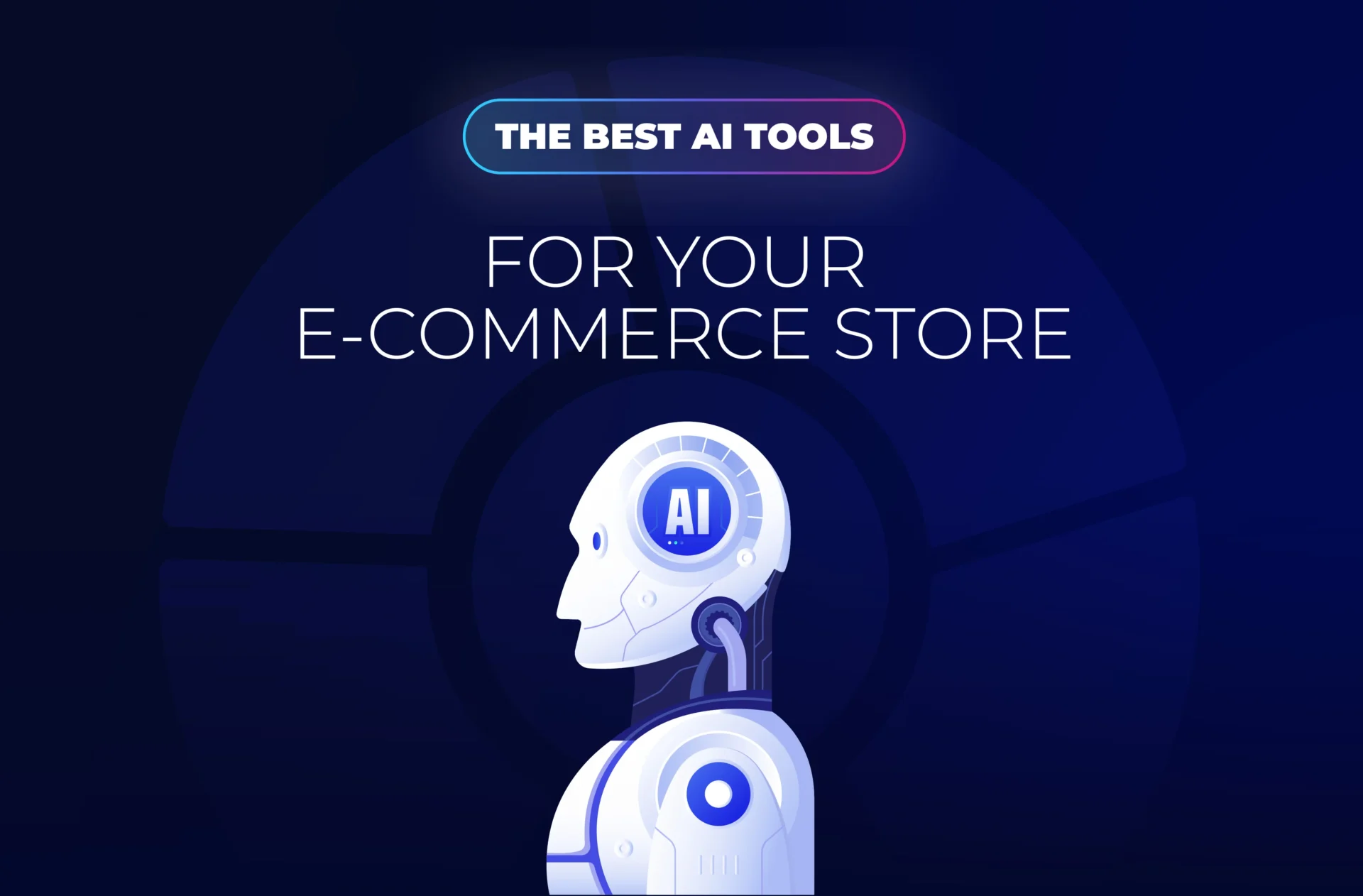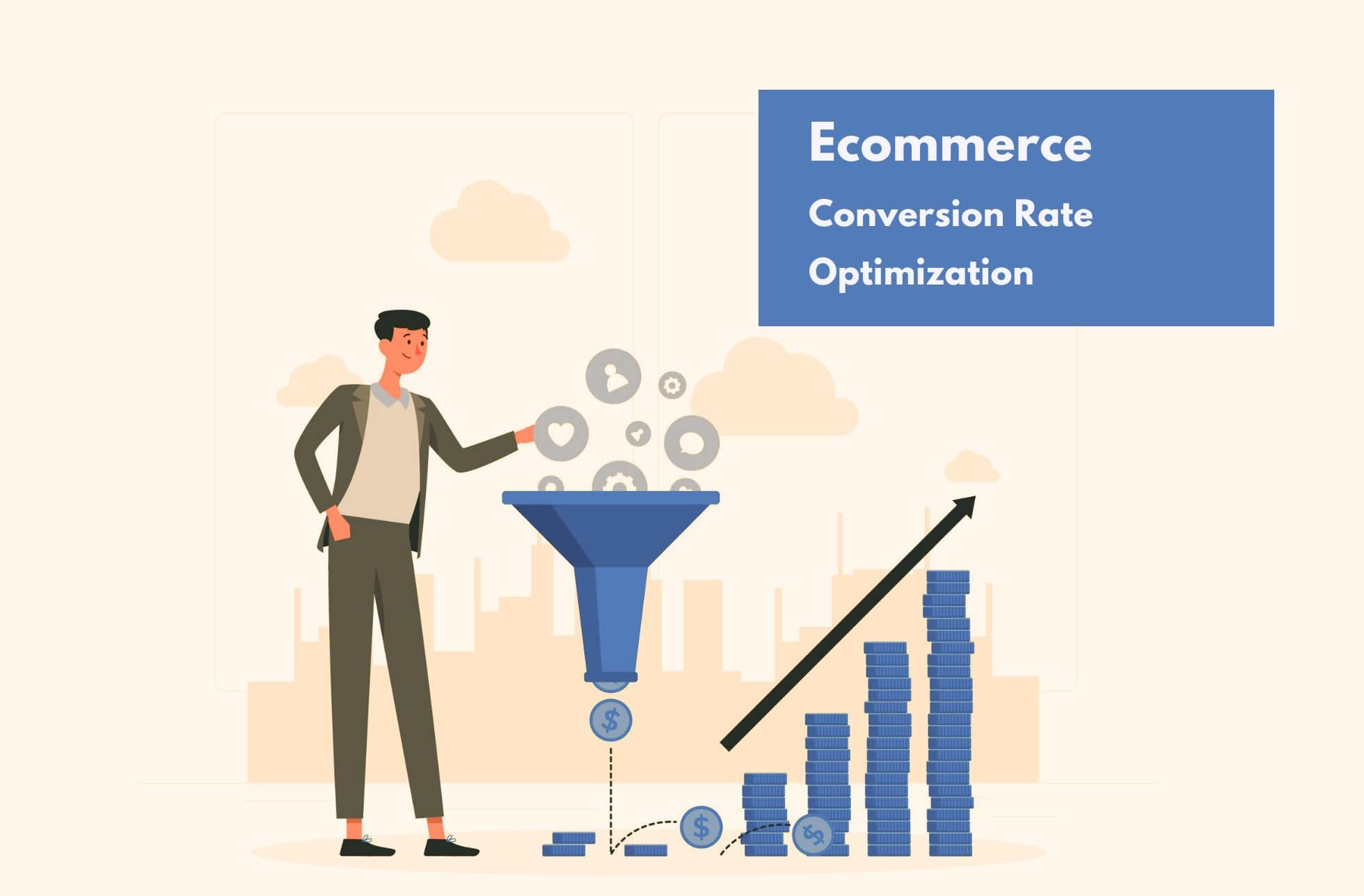Do you want to delete or delete an Instagram account permanently? Despite the fact that this is one of the social networks with the most potential nowadays, it is possible that your intention is not to have any more activity on it.
For this reason, today I want to offer you a step-by-step guide, with which you can either delete your personal or corporate profile forever, or deactivate it for a period of time…
If you notice, I make this distinction, since as you will see later on, in this tutorial I will also show you what to do if you want to delete it, but you are still not 100% sure about it.
Be that as it may, it is clear that Instagram, at least from a corporate point of view, has become in recent years a key player in any worthwhile social media strategy or plan.
So, before we go on to explain the entire procedure for removing your Instagram step by step, I invite you to think about it together:
Why would I want to delete an Instagram account?
Up to 8 million companies in the world use it and it has become one of the main engines of Internet activity, creating up to 70% of the hashtags used on the network, by its more than 100 million active users per day.
However, these are the main reasons why we may want to close our presence or delete an Instagram account.
1) Unsubscribe the current profile to create another one
This is one of the main reasons for closing a profile. And is that if you opened yours when it was founded, over time, people mature and want to give another touch to their presence on social networks.
So, instead of deleting almost all the content uploaded to the app, they decide to delete it and open a new one from scratch.
2) Lack of use
If you’re not using it, it’s only logical to close it, because there’s no point in having personal data and photos circulating around the web when you don’t get any benefit out of it.
Here I would like to make a distinction between personal and corporate profiles: in the case of the former, as I have already mentioned, either for lack of time or interest, you may no longer be able or willing to attend to your own profile.
But in case you have a company, it is possible that some time ago, when you started, you hired an inexperienced Community Manager and made the mistake of opening profiles in almost all social networks, without previously analyzing if your target audience was here.
3) Having found a more suitable social network
Each platform has its particularities and its audience. In many cases it can be decided to close a social network to use another one more appropriate to the user’s needs.
This case is very common among professionals and companies that, after a while, decide to optimize efforts, time and money and bet on other more effective digital channels.
“You may also be interested: List of the World’s Most Important Social Networks
4) Family conflicts
From the moment you understand what Instagram is and what exactly it is for, sometimes it can be a source of jealousy and disputes between couples. One way to solve this problem in a radical way is to eliminate the accounts of both.
This usually happens when the use given to it is purely personal, and can cause family “friction”, depending on the type of people you add to this type of avocado.
5) Addictions
This and some of the other social platforms can be addictive. If you spend too much time using them and are leaving family, work or school, it is best to delete your Instagram account forever.
On the other hand, it has also been shown that social networks can encourage obsessive behaviour. Many people fall into problems of anxiety or depression because they do not achieve the notoriety they desire.
6) Job search
A common practice among companies looking for new employees is to review their profiles to learn about their lifestyle habits. If you have used the social network to place photos where the general trend is that you are partying or have made inappropriate comments, it is best to close it and create one from scratch.
If you remember, the same thing happens here as when, in previous articles, I gave you reasons to want to delete your Facebook account. In both cases, if the reputation you give to hypothetical recruiters is not the right one, it is better to delete it.
“You may also be interested:
How to make a perfect Curriculum Vitae? Online CV Templates + Video Tutorial
What is it and how to make a business letter digitally? (+Examples)
7) For privacy
The recent massive data theft on Facebook has not exactly helped people to trust the privacy policies of social networks, many people have decided to delete their profiles on these platforms.
8) Over-competition
Sometimes, brands find that social networks cannot meet the objectives of the marketing plan, due to competition and decide to opt for other different or other communication channels.
And although before you delete an Instagram account you own, you should make sure you have worked hard to get a good brand positioning in your sector, sometimes it may be best to leave this channel 2.0.
9) Problems of harassment or cyberbullying
Unfortunately, cyberbullying is one of today’s biggest problems and social networking is one of the means by which bullies can pursue their victims.
In the case of this problem, the best thing to do is to close it and stay away from everything related to this or other networks for a while.
How to delete an Instagram account permanently?
It’s time to get serious, and if instead of turning it off, you want to remove it forever, you’ll need to take the steps I’ll explain below:
1. Log in to your account
As in the previous procedure, the first step to delete it is to access the account using your password and email address, as you normally do.
As in the case of deactivation, you must do so from your Web browser, PC or Mac. This procedure is not available from mobile phones, at least until now.
2. Check your account
Before you close it, you’ll probably want to check it out if you want to save some of your photos or videos. To do this I recommend you download them to your hard drive and then transfer them to a removable hard drive, pen drive or cloud.
You could also include them all in a heavy file and send it to your own mailbox, using tools like WeTransfer or similar.
3. Go to the link to delete account
From “this link” you can access the options for deleting profiles. As with all platforms, the option to delete an Instagram account is often quite hidden, so that no one can delete them by mistake.
4. Answer the question
Just like when you deactivate your profile, the application will ask you why you want to close your user permanently.
In the drop-down menu you can choose between several causes and you will be offered solutions to prevent you from closing your account. This is quite useful if the real cause is that you don’t know how to use Instagram exactly.
5. Re-enter password
After you have selected an option, the application will ask you to enter your password again as an extra security feature. This will ensure that no one who found your profile open on another computer wants to delete it without your consent.
6. Click on the “Delete my account for good” button.
On the same page where you are asked to indicate the cause of the closure and where you must rewrite your password, you will find a red button with the legend “Delete my account definitively”. Specifically, it is located at the bottom left.
Once you click on this button, your account will be deleted forever, along with all the information contained in it that you have not previously saved.
This option is irreversible, so I recommend that before you do so you consider whether it is better to temporarily deactivate your profile or whether you really want to delete your account forever.
But watch out. It can also be the platform that wants to expel you or ban your profile. To avoid it, here are some of the reasons why this might happen.
Why might Instagram want to delete your account?
As you’ve read, there are plenty of reasons to want to delete an Instagram account. However, the opposite could also happen: the platform itself may want to ban or block you.
These are some of the reasons:
► Posting illegal or distasteful content
Just as the person who may be receiving pressure or cyberbullying may want to close their profile permanently, the platform itself, if it detects the profile that uploads content from others for illegal or pornographic purposes, may also delete it.
Unfortunately, today this is happening far more than you can imagine.
► Spamming
As with Facebook, Twitter and many others, having a spammer behavior here is also penalized by the removal of your Instagram.
Improper actions such as indiscriminately tagging other users who don’t even appear in your images or mentioning them “no matter what” in many of your publications can lead to them reporting this activity to the platform and shutting it down for good.
► Impersonating another user
Of course, it is also worthwhile to have your account deleted if you usurp the identity of a private user or company with a presence on this platform.
It is best to only open an Instagram account for yourself as a private user or for your own business. This way, you will never have a problem with this social network or its good behavior policies.
Now, as I told you at the beginning of the post, if you’re still not ready to permanently unsubscribe, we’ll also see how you can take advantage of the option to temporarily close your user on this visual network.
How do I temporarily deactivate my Instagram account?
As I told you at the beginning, if instead of choosing to delete your profile forever, you just want to deactivate it for a while, you can do it too. To do this, the steps to follow are as follows:
1. Login to your account
First, you must log in to the user you wish to deactivate by entering the email address you used to register him/her and the corresponding password.
If you do not remember your password, click on the link “Forgot your password?” and follow the steps that the application will indicate to us.
2. Go edit your profile
Once you are inside your profile, go to it and select the “Edit Profile” option, which you can easily recognize with the sprocket icon.
Important note: In order to disable your Instagram, you must log in from your mobile browser, PC or Mac. If you do this from your smartphone’s App, this option will not appear.
3. Select the “Deactivate account” option
Within its options, you must go to the bottom right and click on the “Temporarily deactivate my account” link.
4. Answer the final questionnaire
After clicking on the above link, the application will ask you for the reason you want to disable it. Among the reasons you can select are:
- I need a break.
- I’m concerned about privacy.
- I’ve created another one.
- I want to remove certain content.
- It takes up too much of my time.
5. Temporarily disable your account
Once you have selected the reason, we will only have to click on “Temporarily disable my account” and it will be inactive.
When an account is inactive, it is not visible to any other Instagram user so it will appear to have been deleted for all intents and purposes.
To reactivate your profile you only need to log back in to Instagram with your details.
Remember that account deactivation can only be done once a week, so don’t try it repeatedly, or the platform may take it as a spam-like action.
Conclusions
I hope this article has helped you to learn more about this topic and, of course, to delete an Instagram account or temporarily deactivate your profile, respectively.
As with almost everything in life, what helps us to achieve our goals today, probably not tomorrow.
Have you had difficulty deleting your Instagram account?
Tell me about your experience with this platform and, as always, if you’ve found this content useful, share it with your friends.