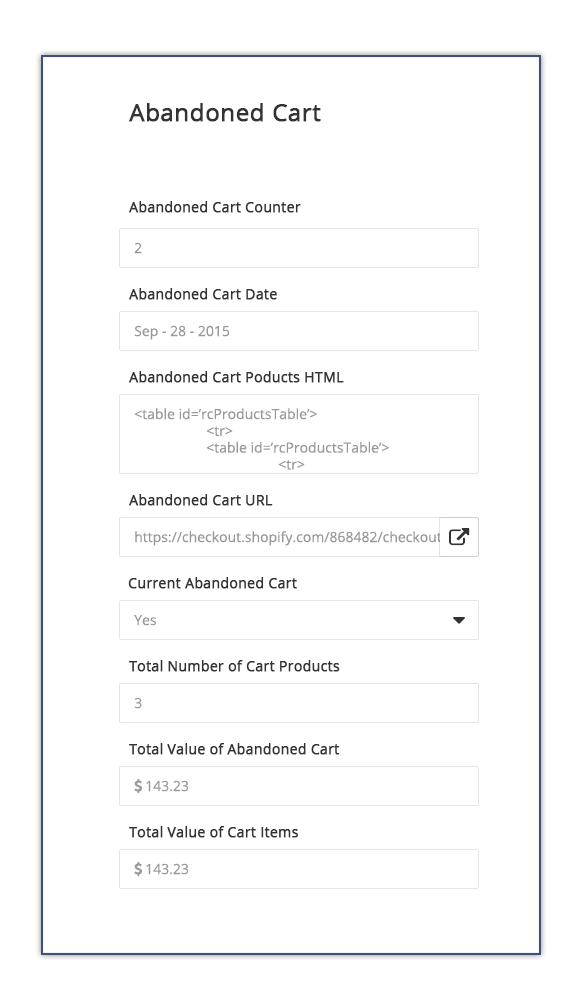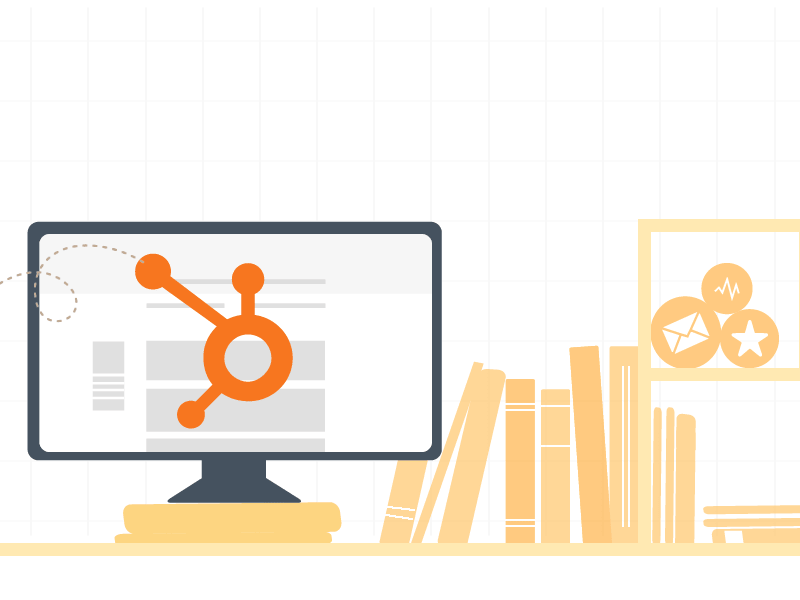It all began in October 2014, when Loren Padelford joined the Shopify team as Sales Manager. At that time, Shopify used a complex CRM platform to track their leads and sales. As he began working in his new position, Padelford realized that CRM was too slow and complicated to address the company’s long-term goals. He therefore decided to get rid of this CRM for two main reasons:
- The company’s sales team used very different tools, making it difficult to perform the most basic tasks (such as entering lead data).
- Loren collected comments from the sales team and soon discovered that his CRM was not easy to use, frustrating employees. It was a solution for experienced sales managers, not an average sales person. This meant that the company had to constantly pay for training for its employees so that they understood the platform and could use it.
When the costs of a platform outweigh its benefits, this is a sign that we should switch to a new solution, and this is what the Shopify team did (and never regretted). They opted for HubSpot.
In this article we tell you the most important thing about HubSpot for ecommerce. Like Shopify, you could also use this solution in your online business. Read on to learn more.
HOW TO SET UP AN ECOMMERCE WITH SHOPIFY AND HUBSPOT
Okay. [Chuckles] You want to add ecommerce functionality to a website using HubSpot. Don’t worry: It’s not too difficult, not even for beginners in the ecommerce and technology world. In fact, if you already know how a CMS works on a general level it shouldn’t cost you much.
Basically, the whole process comes down to creating an ecommerce platform in a subdomain. This method is best suited for complex sales with different product categories. For example, if you have an online accessory store where you sell a wide variety of items, from handbags to different colored gloves and handmade scarves, you will need a fully equipped shopping cart solution. All this is possible with an ecommerce Shopify and HubSpot.
The good news is that ecommerce platforms are similar to HubSpot CMS, the only difference is that the shopping cart is data-driven. This is what Shopify puts on the table to boost your sales, since HubSpot is not designed to do that (or to process credit card payments, which is crucial when selling products online). Your CRM seamlessly integrates HubSpot’s inbound marketing principles and measurement tools with ecommerce functionality.
However, there is an important nuance to bear in mind when using the platform:
Whether you like it or not, once you integrate an ecommerce function into your website, it will change your online presence and your overall business, which will become more complex. You’re going to have to deal with new revenue streams and need to answer new questions related to customer satisfaction, returns, customer service, finance and taxation. How are you going to send items? What if, for example, you send a shirt of a different color? Who will be responsible for customer calls and answering emails? And this is perhaps half of the list of initial questions to which you should find exhaustive answers before integrating e-commerce into your website.
Do you look ready to handle all these changes?
HOW CAN YOU BENEFIT FROM THE HUBSPOT CRM- SHOPIFY PLATFORM?
Well, you’ve already integrated ecommerce into your HubSpot CMS to get more satisfied customers and higher revenues. Let’s see how its features can impact an ecommerce:
Once you are logged into your HubSpot account, you will be able to integrate all your ecommerce customer and order data with HubSpot CRM. You’ll be just a click away:
- Segment your customers by various parameters, such as total revenue (the sum of all orders placed on your Shopify ecommerce), products purchased, average order value, etc. This type of customer segmentation is crucial to target different groups of potential buyers and adjust their sales campaigns accordingly.
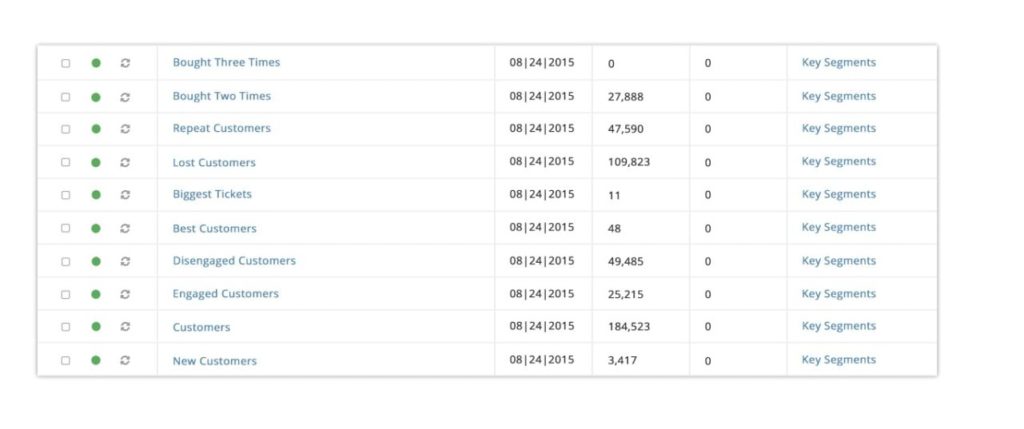
By integrating HubSpot into Shopify, you also get data about purchase frequency, average ticket, and so on. Through this technique, you will be able to analyze the value that a customer brings to your ecommerce and rate it on a scale of 1 to 5 (5 being the maximum value). This is crucial information. By knowing this ranking, your sales team will be able to devote more effort to the most valuable customers.
- Launch an unlimited number of personalized emails: welcome mails, abandoned cart recovery, post-purchase tracking and product review requests. The best thing about the HubSpot platform is that it takes advantage of automated workflows. What does that mean? For example, you want to send a post-purchase tracking email to X people. All you have to do is write a workflow with a list of the customers this email is directed at and HubSpot will automatically send the relevant emails to the list at the assigned date and time (Note that you can create more than one list at a time and be assured that the messages will be delivered on time and to the correct recipients).In fact, the platform will also help you run email campaigns designed for a variety of marketing purposes, from offer announcements, new products, discounts, to customer surveys to collect more data to develop new campaigns with.
- Automated tracking of abandoned cars is another useful feature of the platform. Not only will it save you time and energy, but it will increase your business revenue by generating more conversions and fewer abandoned carts. By sending personalized and automated emails to a group of customers, you remind them of their purchase intention.
WHAT ELSE DOES THE INTEGRATION BETWEEN HUBSPOT AND SHOPIFY OFFER?
Integrating HubSpot and Shopify will also allow you to obtain other crucial information with which to analyze data and generate profits. For example, you can track the total number of orders a customer has placed on your Shopify, or know when the first and last orders were placed.
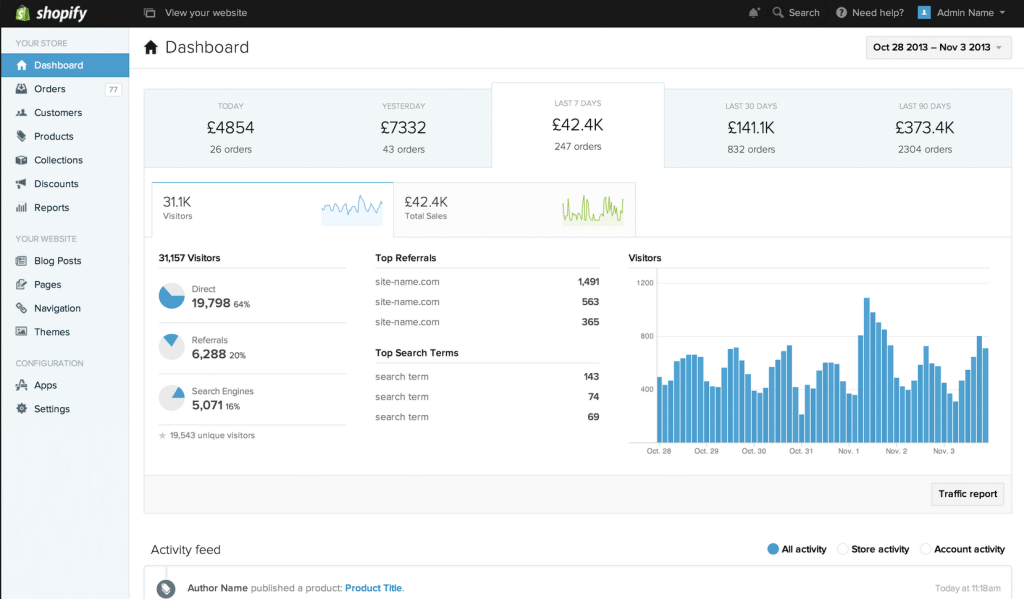
Other features of this integration between HubSpot and Shopify include:
- Shopify Unique Customer ID
- Date account was created in Shopify
- The total number of items a customer has purchased in your store
- AOV – Average order value of all orders placed on your website
- A list of all products purchased
- A list of all the suppliers a customer has purchased from
- A list of all SKUs of products purchased on your website
- A list of all tags of products purchased on your site
- A list of all collections of purchased products
- An HTML block of the 3 most expensive items from a customer’s last purchase
- Date on which the customer’s last order was shipped
- The most recent order number of a customer
- The total of the customer’s most recent order expressed in dollars
- Abandoned cart indicator, marked “Yes” when the visitor left a car
- Abandoned cart link. A visitor can click to return to their cart and retrieve the products
- Abandoned cart products – an HTML block of the 3 most expensive products in a customer’s cart.
- The date/time the visitor’s cart was abandoned
- The total price of the abandoned cart
It’s a lot of information, but quiet, you can’t get confused. HubSpot is extremely usable and the data is very clear.