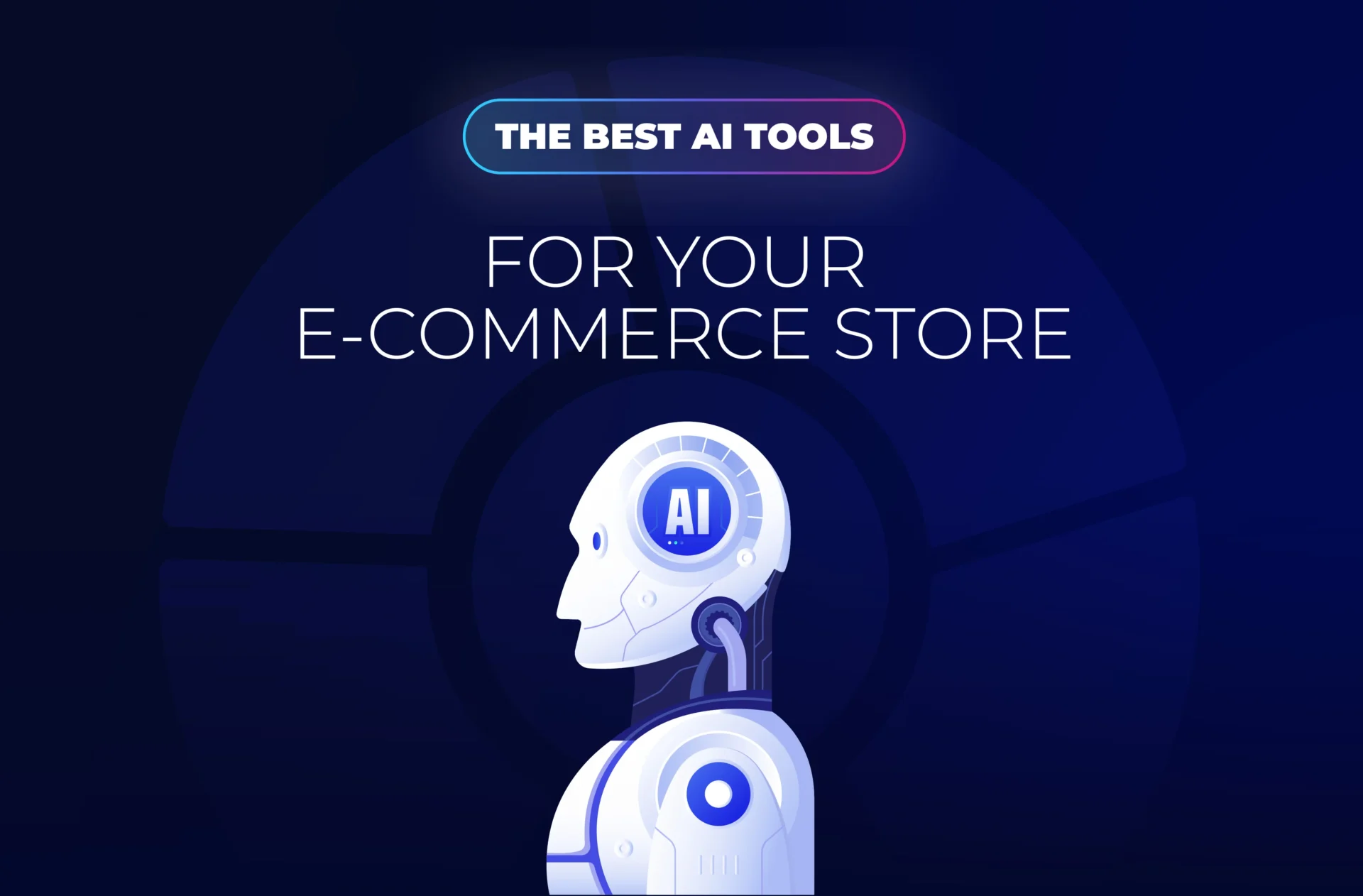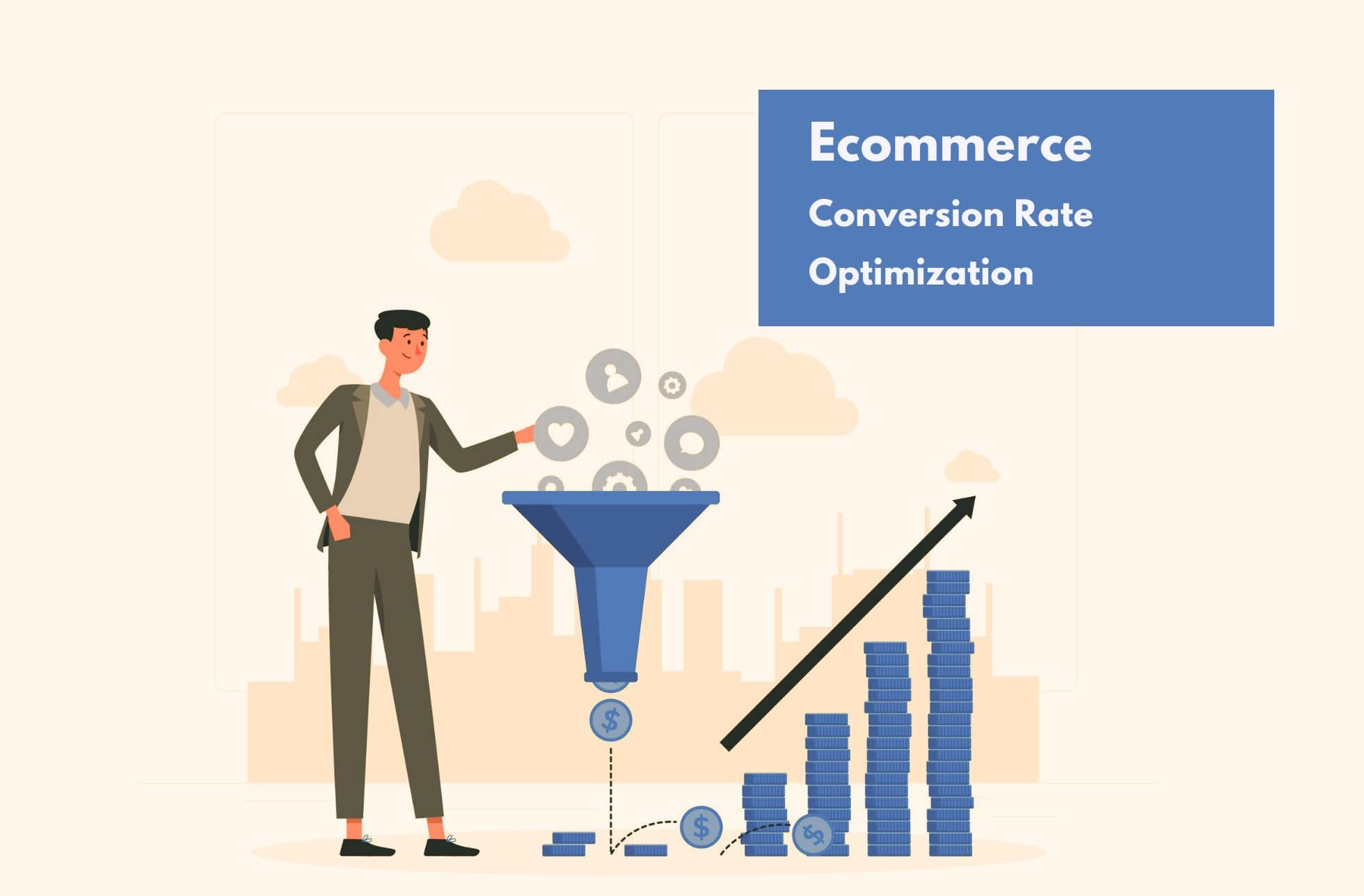Mobile apps are software applications that operate on mobile devices such as smartphones, tablets, wearable devices, etc. These applications make use of a network connection to work with far-flung computing resources. If you doubt about Mobile App being the Next-gen engagement tool for the audience or the profit margin it has to offer? There is no need! Here’s why…
It is projected that In 2021, mobile e-commerce could rake in some $3.5 trillion and then make up almost three quarters (72.9 percent) of e-commerce sales. [Source: Statista]
The change in industry trends and the level of customer experience being offered in the market today has raised expectations and standards both at the same time. Mobile applications are faster, smoother and more efficient than the websites.
The vast expansion of various techniques and user-oriented solutions are now pushing mobile app makers to further streamline their mobile app, its design, UI, and UX to support the user at each step and guide to make a successful transaction.
What is UX Design and Why is it important?
Now, Mobile user experience (UX) design applies to the ideation of feel-good experiences while using mobile devices, applications or services operating on such devices. The mobile market sets special terms on the configuration of the user experience in which customer retention and engagement both pose equal significance.

UX is also interpreted as how the user feels (happy, frustrated, etc.) when interacting with a system structure. This could be with a mobile app, website or basically any form of human/gadget interaction. UX is meant to intensify user experience in order to maximize business goals.
Mobile UX design focuses strongly on richness & usability!
The difference between UX and UI Design
It is easy to get confused with UX and UI however these both are entirely different concepts. Designing a UX – means determining the way a product performs and how it meets a user’s requirements. UX should be clear, easy and user-friendly to bring the best experience to the user. A good UX makes navigation smooth & easy for visitors.
UI, on the other hand, is the composition of elements of an application such as navigations, buttons, blocks and other visual elements. These create a product’s feel and its unique look. Developing a UI involves choosing colors, encompassing business identity, and adhering to the latest design principles.
Advancement of mobile app technology is improving UX
At first, the mobile apps were designed to bring the basic core functionalities of modern lifestyles into our hands. At that point of time user experience didn’t matter as much! Mobile applications were only used to make our contacts saved in one place, schedules stored in the calendars and to make basic calculations on the go.
However, now the function of mobile apps is evolving and user experience, as well as interface design, are highly prominent points of it.
As a matter of fact, the user’s interaction with your mobile app determines the conversion rate of your mobile commerce. It can easily be understood, Mobile apps are actively changing the way a customer is served with the practices discussed in subsequent paragraphs.
Mobile App UX Design: strategical approach
So how to go about it? What are the requirements that must be taken care of in order to remain at the top? If you are yet to figure out the best strategies to enhance user interface design in the mobile app. Here is your cheat sheet (infographic) that is meant to serve as a reference.
Tips to improve mobile app UX

Basic types of Mobile App screens
Splash screen

These are displayed upon the launching of the app and are to be kept simple. It is advised to focus the elements in the middle of the screen such as Logo. Splash screens are recommended to be shown no longer than 3-6 seconds or the customer might get confused whether the app is working correctly or not.
Onboarding informative screens

These are set of screens familiarising users with a mobile app, its navigation system, sign-up information, features and benefits which the application could bring to the possible users. Short readable simple content to be presented into these to help the user understand with ease.
Feed

The feed is a constantly changing list of data, news that the users choose to follow. To be used in news and social media apps with interactive and engaging icons that let the user ‘take an action’ or browse their subscribed content in one place. To make browsing more intuitive, the next segment of information should be partially displayed.
Familiar Screens
Familiar screens are screens that users encounter in many apps and are aware of them. These drop-off the learning curve for the user. Screens such as “Let’s get started,” “What’s New” and “Search Results” have become regulars in many popular mobile apps. They don’t require additional explanation because users are already familiar with them.
What More Can Designers Do To Enhance User Experience?
In addition to the tips and tricks for UX and UI suggested above, designers can further intensify the quality of work they are offering to their clients. Some of these are:
- Put a subtle focus on gestures: Long press, swiping, pinch out. With modern day devices that are capable of sensing multiple touches at once its easier than before to provide gestures to engage consumers for better look and feel of the mobile app!
- Integrate Augmented Reality e.g. chatbots, try-on feature, etc.: Improving customer experience via chatbots or letting the user “try” an item before making the purchase, AR is continuing to rule the mobile app trends.
- Consider placing important elements in a safe area to prevent cutting-off: There is no need to explain how important it is to bring all the elements in the focus area of the screen to give a world-class experience.
- Embrace all the constraints of the device you are designing for and make the best possible use of same: If Native mobile app is an alien word to you then you want to familiarise with it since it is the most common type of app in the market today. Easy to use and employs all the hardware and software features or platforms like iOS and/or Android to give maximum advantage to the user.
- Using progressive disclosures to manage complex information structures: This is a way of showing only the necessary or requested information at any given time. All the other data is condensed so that focus is automatically shifted to that particular requested information.
- Break actions into sub-actions: This helps your app appear less bulky. As the app maker, it is one’s responsibility to give guided action tabs to the user. This will help them intuitively following the buying journey seamlessly without confusion.
- Integrate less typing: use smart features like autocomplete, Google does this beautifully! If a user has to type a lot into your app then don’t be surprised if the user doesn’t visit your app often. Autocomplete is a magic tool that puts less pressure on the user.
- Use the visual weight to exert emphasis: The most important component on the screen should possess the most visual weight in terms of font weight, size, and color.
- Inspiration is fine! However, no mimicking of similar platforms should be practiced
- Design a good onboarding experience!
Why convert an online store to a mobile app?

For those who are yet to make the decision of turning their business into a mobile app, here are some important points to consider. Mobile app opens your business up to new possibilities and growth. Here are statistics to help you understand the emergence of m-commerce.
Emerging e-commerce markets in mobile-first economies are a large driver of the trend in graph. In 2021, 72.9 percent of all retail e-commerce is expected to be generated via m-commerce, up from 58.9 percent in 2017.
There are endless benefits of having an app and in order to make the best of your app you must know the key benefits of having one:
- It allows better engagement between business & its customers
- Reinforces your brand
- Lets you send personalized content to customers on their special days like birthdays
- Increases your accessibility
- Helps you get more and retain existing customers
- Simplifies communications by securely, instantly and directly notifying customers
The take-aways
Smartphones have become rapidly integrated into modern lifestyles with the average consumer spending significant time on their mobiles doing activities other than voice calls. The idea here for the enterprises is to interweave the engagement with fluid user experiences!
The fluidity of your app design will stimulate the user to interact, respond and engage with your mobile app. User is the lifeblood of any business and you cannot afford to let this significant point go in vain. Creating a mobile experience that will make your users want to try your app and visit it again should be your agenda.
If you would like to see that sales number going up at a regular pace. It is suggested to continuously implement mentioned strategies, optimize and enhance user experience to help your customers make buying decisions with ease.
Have more ideas on user experience enhancement? Share with us!