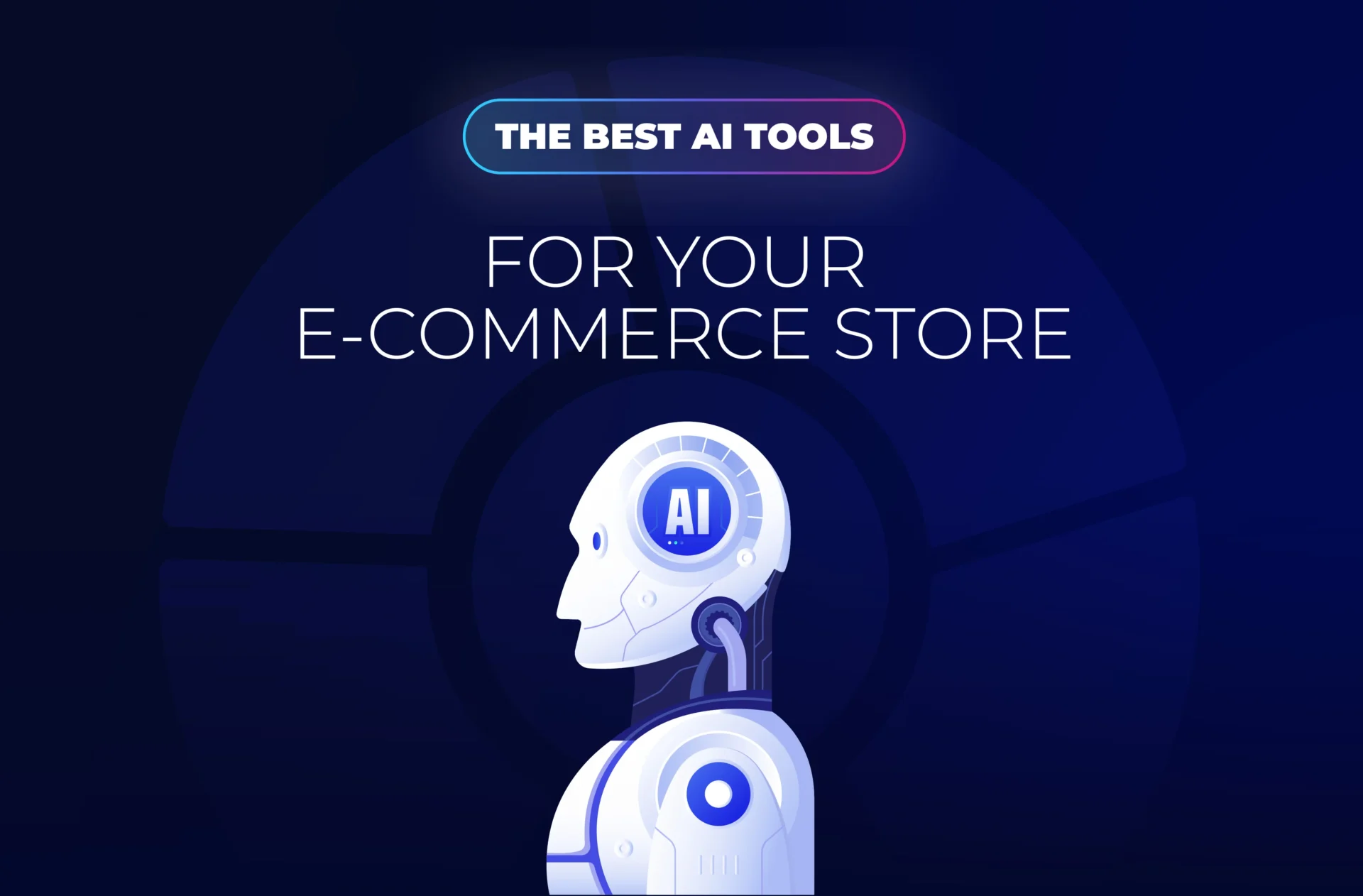Looking for a simple and accessible site in order to create true works of design easily integrated into your site? Canva offers this and more. With its fun interface and attractive design, this solution offers you the opportunity to reinvent yourself as a web designer by providing you with tons of tools to create a consistent and modern graphic.
General Information:
Accessible to both amateurs and more seasoned designers, Canva offers an well stocked image bank and powerful graphics tools in order to obtain beautiful results despite limited knowledge.There is evidence of improved visibility and virality when a pleasing image accompanies a message, to never lose traffic and provide exclusive and consistent content, it is the perfect tool.
While Canva’s free version already gives you a huge amount of tools to work with, there are paid unlockables that are available. Canva’s pricing is a bit different than other design web apps, however.
Pricing:
Standard (Free + Premium purchases):
The tool is a largely free service with the potential to pay for certain premium items like photos and backgrounds. When you finish your design, it tallies up how much each premium item costs and you can use your bank card to pay. You also have the possibility of putting credit on your account to use freely. When you pay for the premium item, you are paying for the rights to use it once which will remove the watermark and allow you to download your design.
If you choose to use it freely, you can then pay $10 and remove the Canva watermark from this item for all designs. You always have the option to download your design with the watermark, and you’re only charged once you’ve purchased up to $10 on their site (or one month has passed since the first purchase).
Canva for work $12.95 /Month ($9.95/Month if billed annually) per team member:
Canva for work offers a few more interesting design elements for your brand. While you still have to pay for premium items (like photos and templates), you can save your brand colors, logos, and fonts directly on Canva. You can resize your designs to go cross-platform easily, and save your own brand templates (which can be useful for company newsletters, official documents, or recurring visuals).
You can even organize your designs into folders and use your old designs as a template for new ones. Team collaboration is also improved with Canva for work, offering the possibility to share designs and photo folders with other members of your team, create team templates, and work collaboratively.
You can try Canva for Work for free for 30 days.
[button link=”httpss://canva.com/” color=”black”] Visit the site [/button]