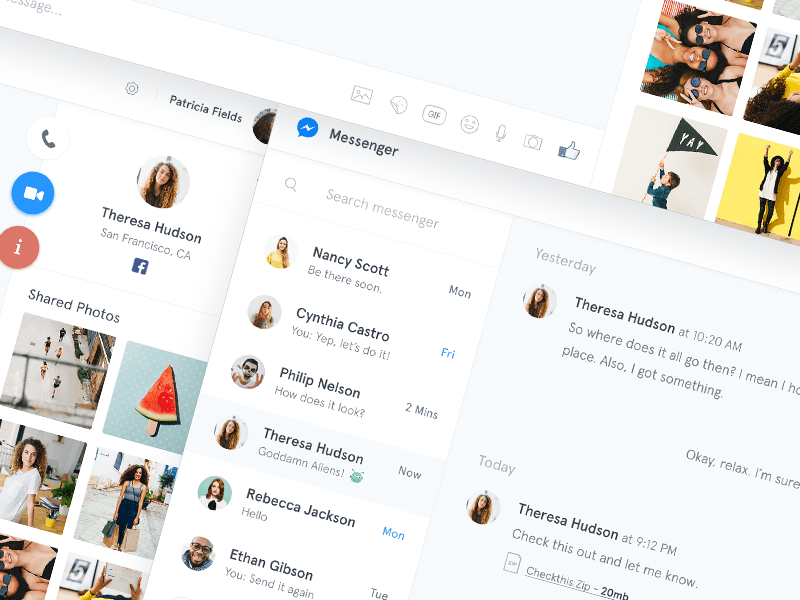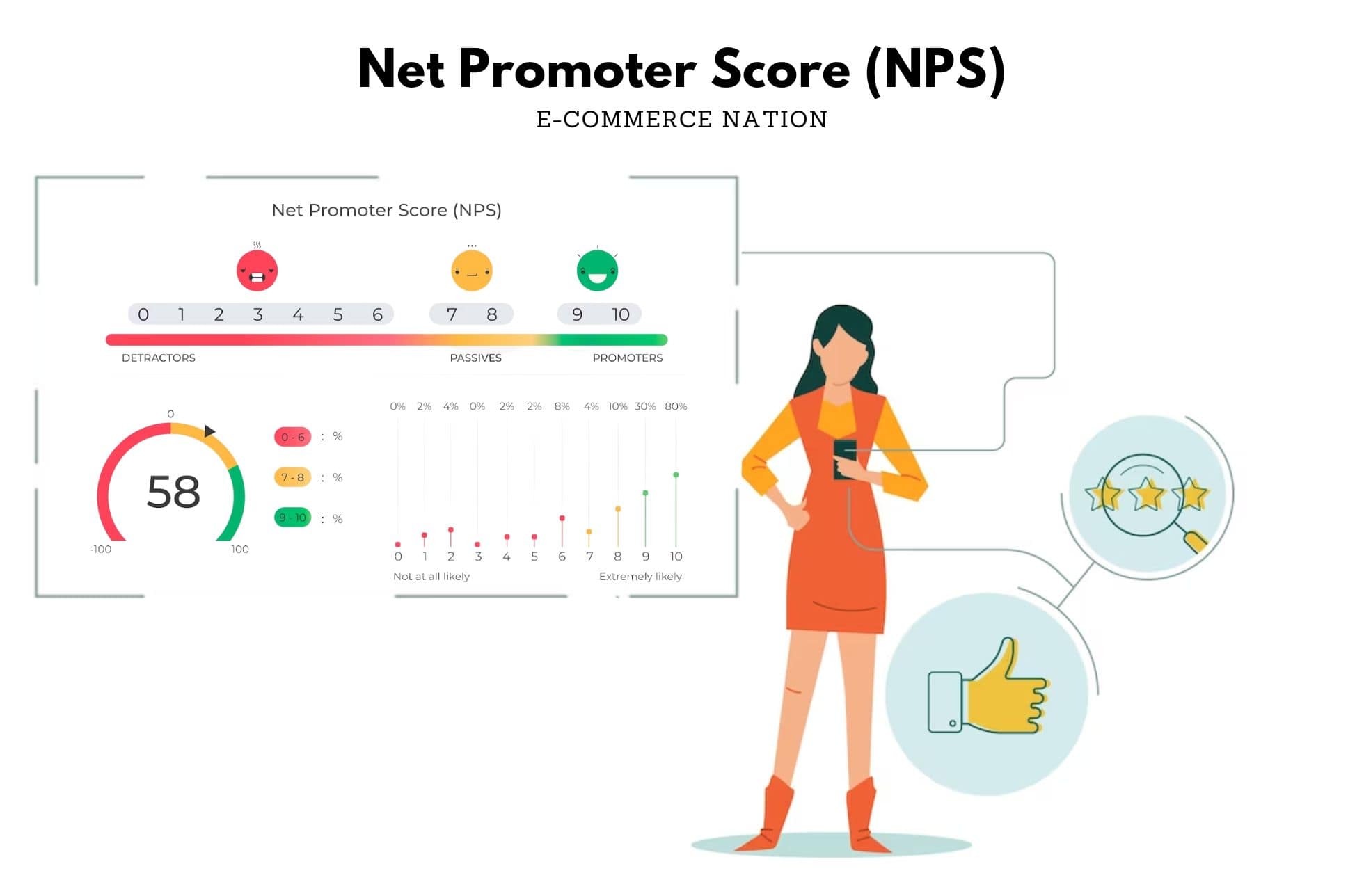If we look at communication today, we see that chat is clearly dominant. It is very possible that you see it in your day to day. We use instant messaging instead of calling (even for things that would be much easier to solve with a simple call). We plan trips, organize dinners… Even companies use chat for internal communication (with tools like Slack or Skype). Chat services are one of the most used applications worldwide.
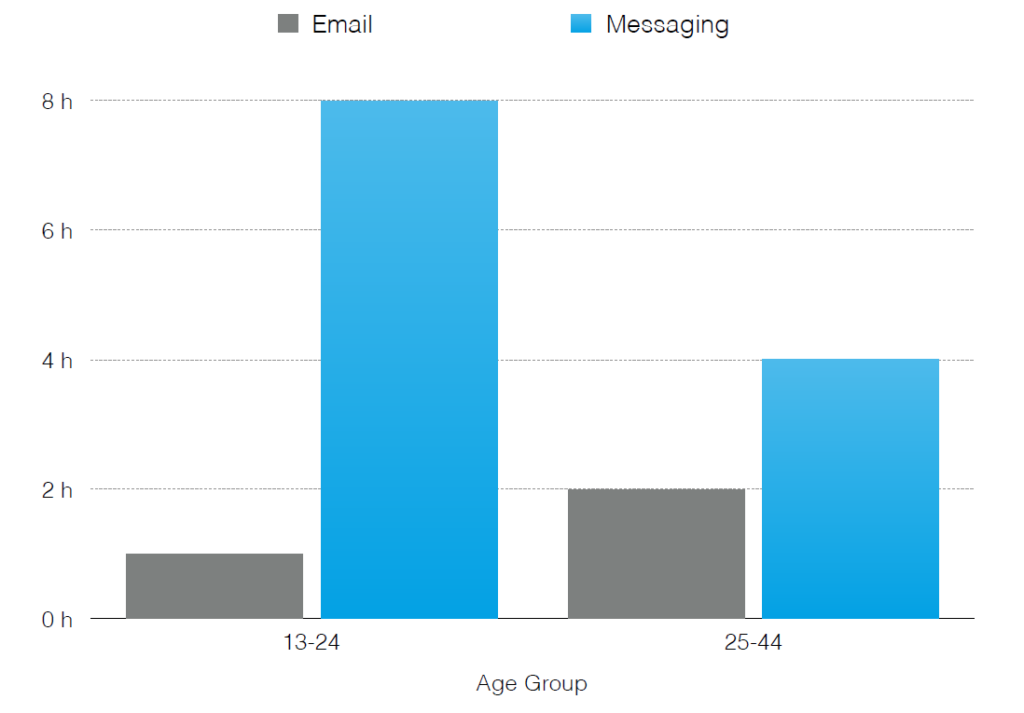
So why does communication between businesses and consumers still rely mainly on email? If consumers prefer instant messengers over other channels, why not take advantage of them in your business as well?
It makes a lot of sense to switch your email communications to chat communications, as common metrics – such as opening rates and click rates – are incredibly high compared to email. About 90% of opening rates and 30% of click rates are common in instant messaging.
This is what allows you to make Chatchamp, an e-commerce plugin. This German company has developed a platform to manage the Messenger Marketing between e-commerce and its customers. They provide customized solutions for larger brands but have launched a plugin for WooCommerce.
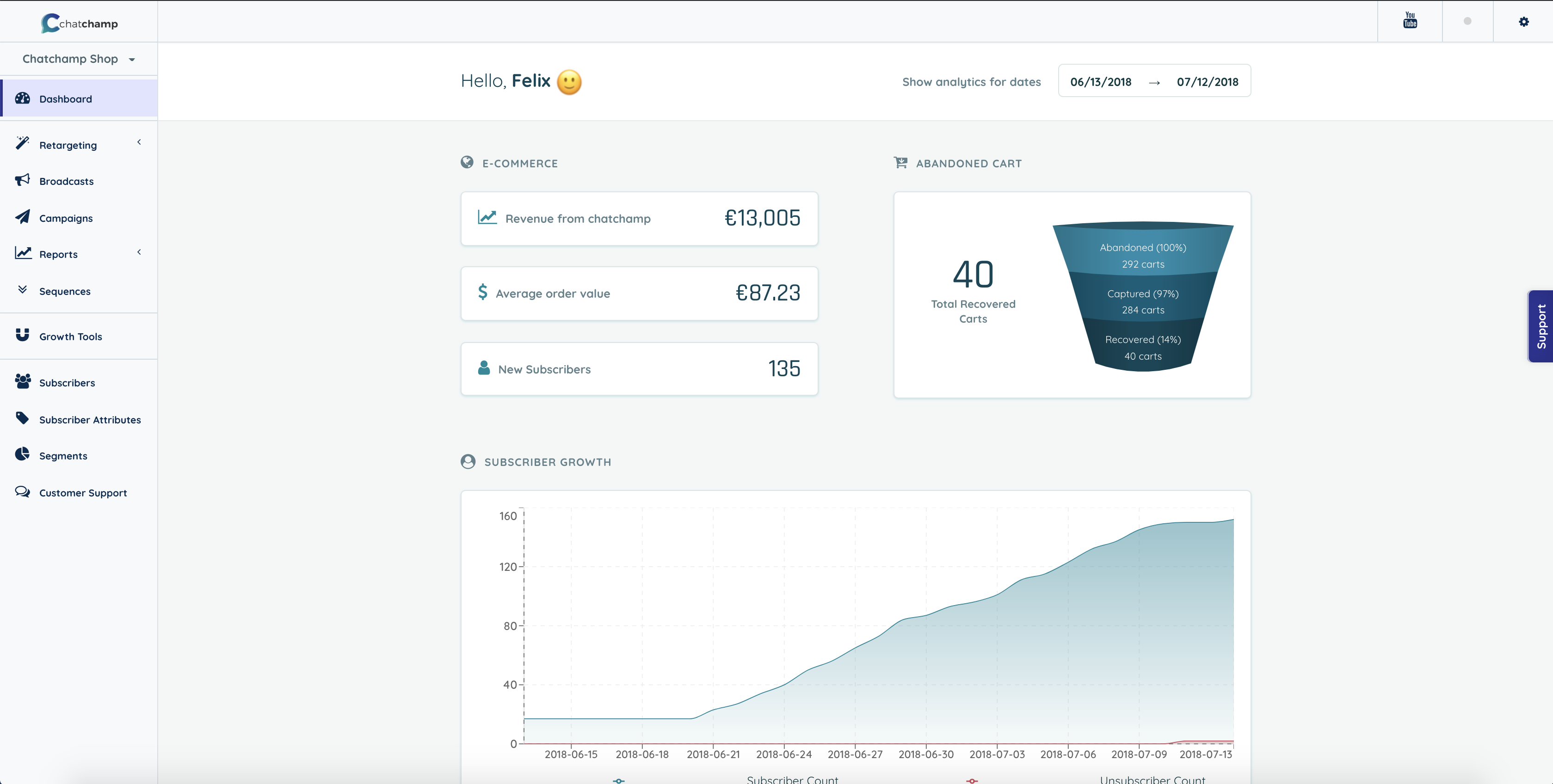
By integrating a Facebook checkbox into your add to cart process, you can give your customers the opportunity to opt-in to receive updates sent through Facebook Messenger.
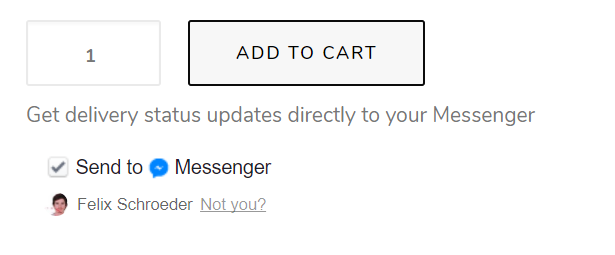
The following features will help you increase your customers’ Lifetime Value:
- You can send your customers an automatic reminder about their abandoned cart once they leave something unpaid. This also gives the customer the opportunity to find their product again, in case they change the device on which they are browsing in their store.
- You will be able to notify your customers when the payment fails. This way you give them the opportunity to use alternative payment methods or just try again. The payment message is also automatically sent to Facebook Messenger.
Once a customer has purchased a product, you can send them automated sequential messages about the status of their order. This way, your customers no longer have to search for the tracking ID and check the status regularly on the messaging company’s page.
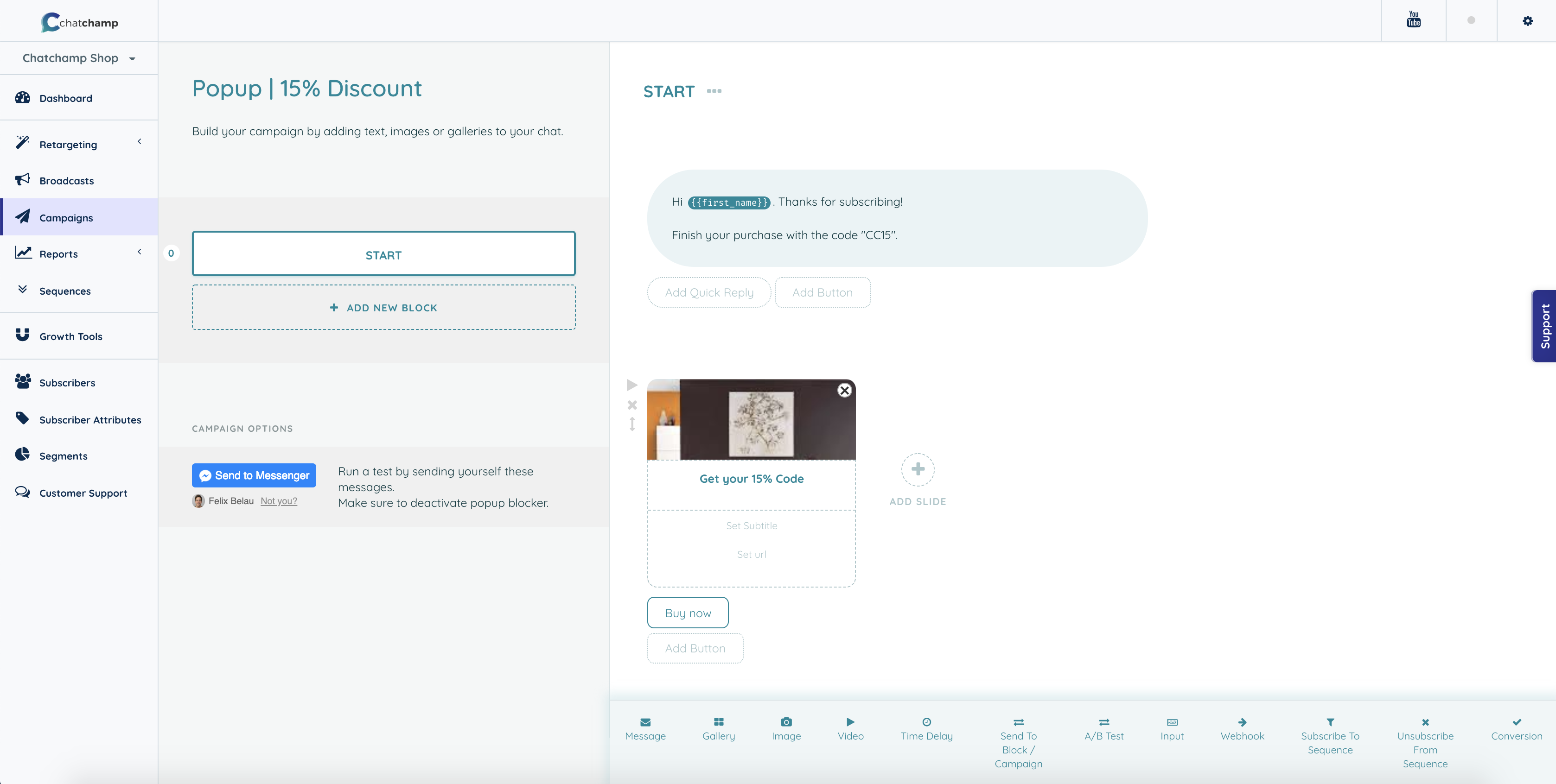
Since your customers will already be subscribed to your messenger marketing channel, you can send them relevant updates on the products they might be interested in. This is a great way to generate loyal customers and increase your customers’ LTV. Especially because you can use chat to get reviews for your store, products, services and use this information to provide more relevant content or to improve certain parts of your business. Your customers are more likely to quickly click a chat button, rather than replying to an email.
To be able to use the plugin in its entirety, you need to have a Facebook page, as your messages will be sent through this page.
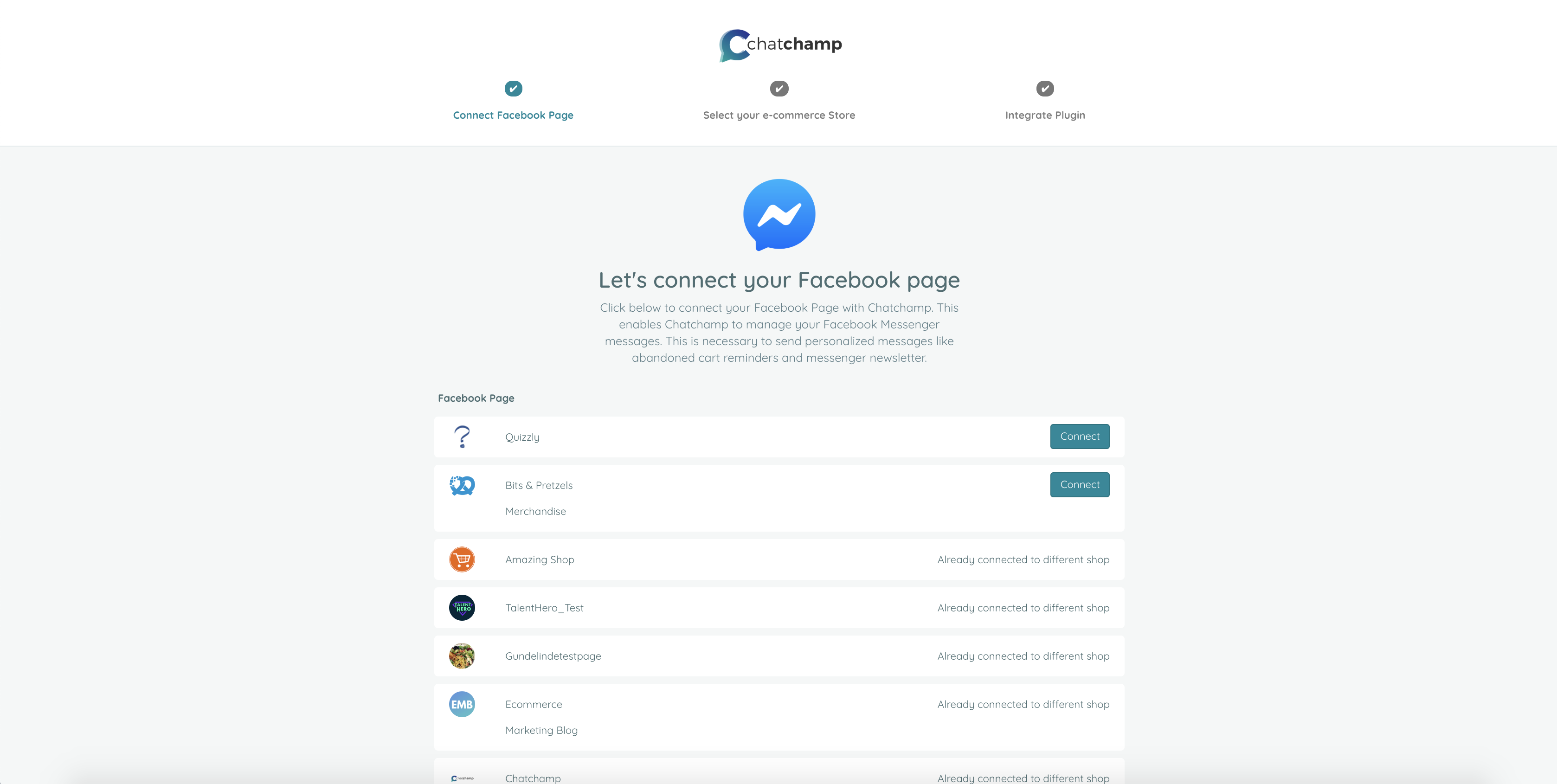
The behaviour of e-commerce customers is changing, and e-commerce changes with them. In an increasingly mobile world, online stores should already be mobile first and respond to these new needs. And a chat service is an indispensable part of this strategy.