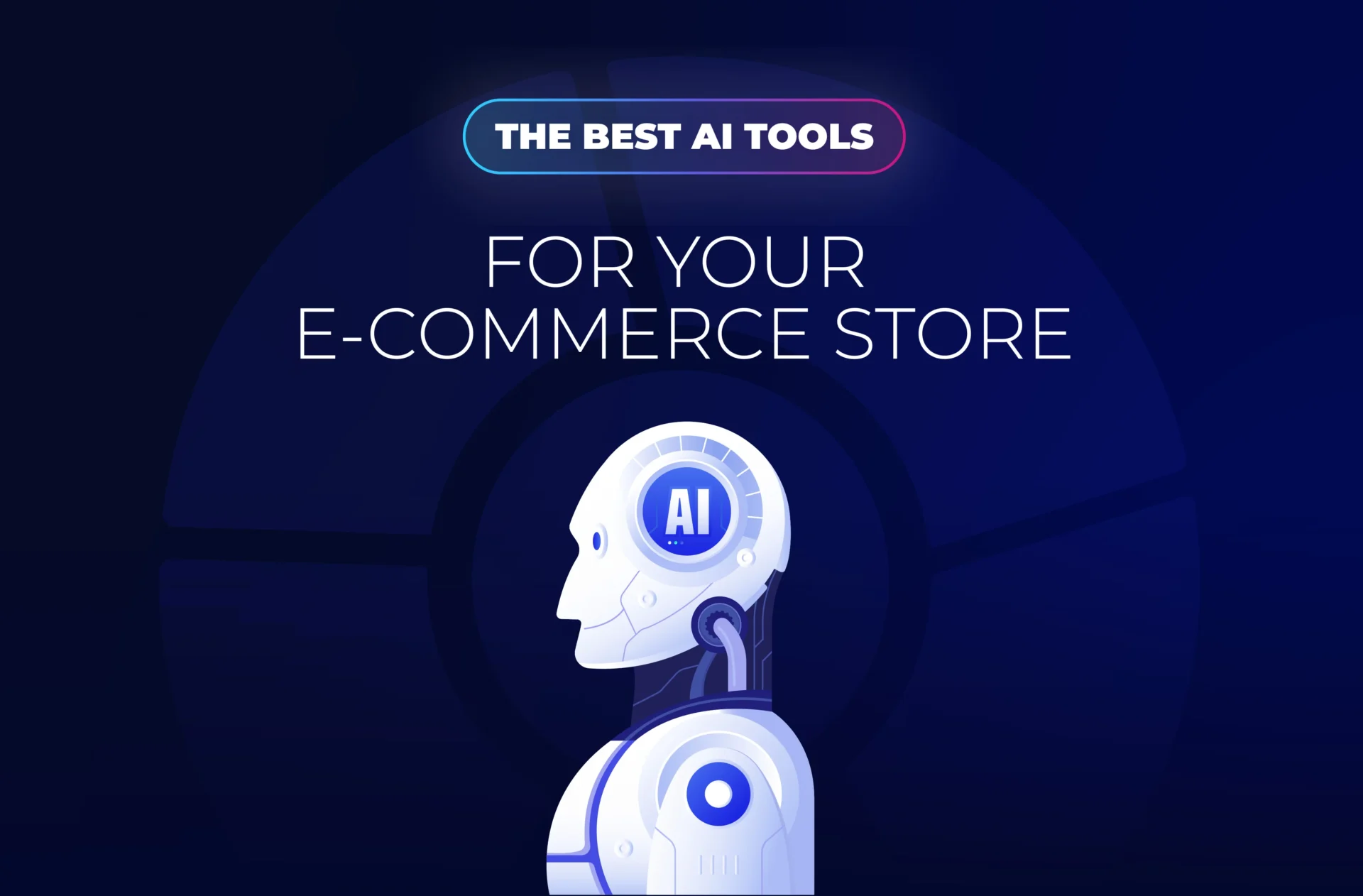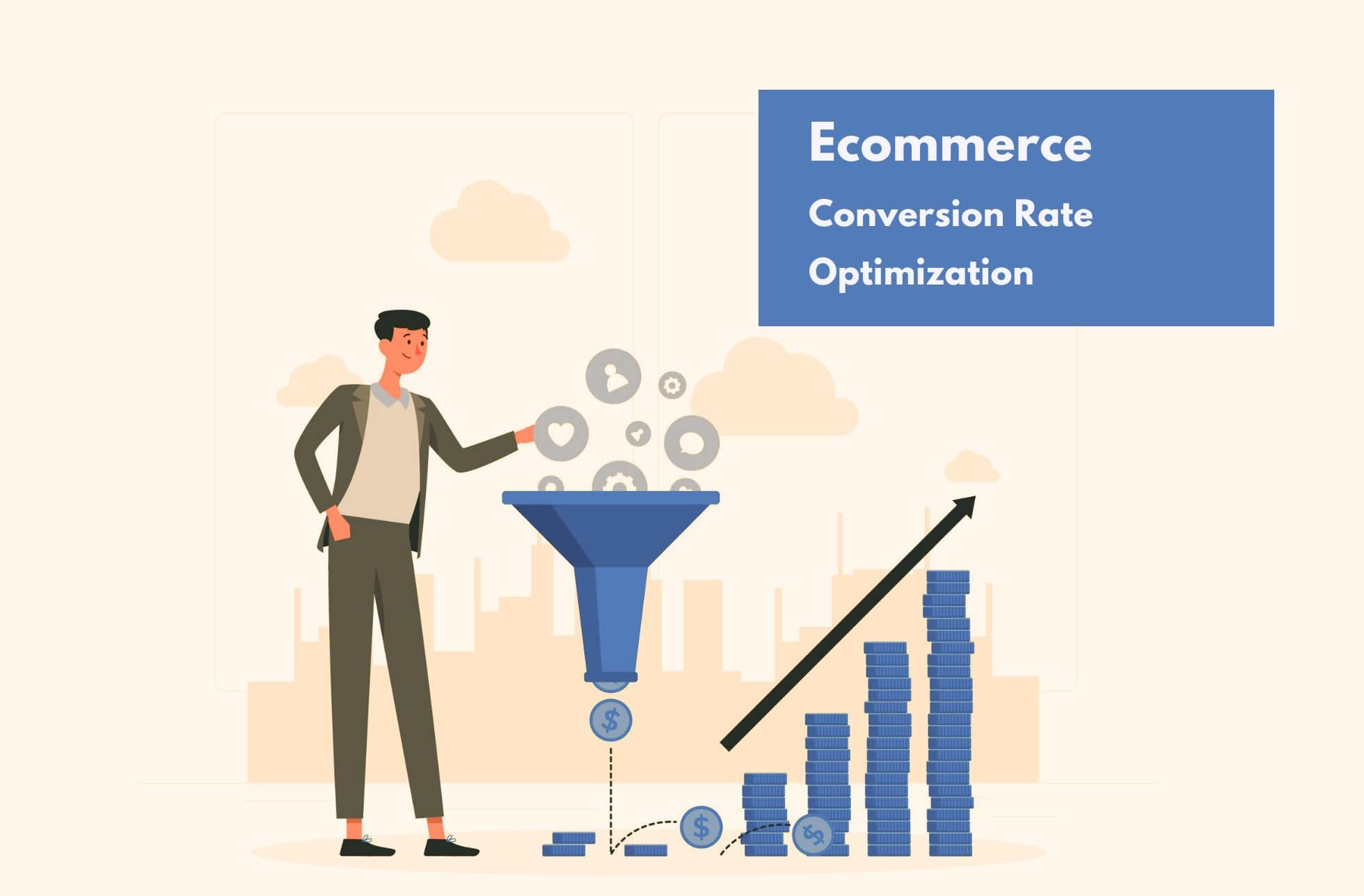CoSchedule is an automation solution for business owners or individuals who wish to create an automated solution for your content management and marketing tasks. It is designed to work automatically while allowing you control at the top when you decide which events will be scheduled and what you will name as your priorities.
We’ve reviewed quite a few social media marketing automation tools, but thus far, CoSchedule takes the cake. It might seem a bit tricky to work out in the beginning, but there are tons of tutorials available if you need them.
Summary of Features and Recommendations
If you are looking for a robust all-in-one solution for your social media projects, messages, or integrations, the CoSchedule application is a great program to try. It has features that help you completely automate your social media calendar and projects while allowing you to always make adjustments at the top that will help you to organize and plan your goals.
CoSchedule from Garrett Moon on Vimeo.
The program is free to try then you will be billed $30 per month for the solo marketing package. You can choose a higher premium package if you want to grow your social and content marketing empire even more.
What does CoSchedule offer me?
Whether you are a solo entrepreneur or blogger or a corporate CEO, this program provides a cutting-edge solution for keeping up with all of your content and social media marketing tasks so that it becomes one less thing you have to think about.
CoSchedule’s Features
This program offers a wide range of features that help you maximize your time and make the most of your resources. Below are some of the most notable features that you will appreciate.
- Integrations- This program has a smart design that allows you to integrate your other platforms into the program with zero hassle. This includes Google Docs, Evernote, WordPress and many other platforms. Integration with WordPress is particularly useful, allowing you to pre-schedule your social media posts directly from your article with just a few clicks.
- Marketing Calendar- The convenient marketing calendar has easy drag and drop scheduling as well as filtering and tagging options to make it simple to create the perfectly organized marketing calendar for your business.
- Marketing Projects- The marketing projects option allows you to organize complicated projects so that you can handle them more easily.
- Mobile- The mobile feature allows you to easily add social messages while you are on the go.
Social Automation- The social automation feature allows you to schedule social events without having to think about it. It also allows you to schedule social messages within your social calendar to release them at the time and frequency that you choose. - Social Media Scheduling- Do you ever overlap social media scheduling by mistake? With this program, you won’t let that happen again. It knows if you have previously scheduled an event at the time you are adding new events so there’s no way you can double book an event.
- Social Media Analytics- This feature allows you to organize your entire social media strategy and analyze your results efficiently. It allows you to measure your performance across several platforms at the same time and evaluate your success.
- Workflow Management- This feature allows you to have a birds-eye view of all of your projects simultaneously, so you’ll never miss a deadline.
How to Use CoSchedule

Setting up CoSchedule is a relatively easy process. If you’ve chosen to add members to your team, setting them up is as simple as having their work email address ready. This is particularly useful as you can work on social projects on a team basis with in-app messaging that allows you to leave comments on things that need to be done and keep track of tasks in real time.
From there, you just add your social accounts. On the right of your dashboard you can click on settings at the bottom of your menu. From there, social profiles will take you to where you can connect your networks. Currently CoSchedule supports Twitter, Facebook, Linkedin, Tumblr, Google+, Pinterest, and Instagram.
Bonus: CoSchedule also integrates with Buffer if you already have that set up. This will allow you to push everything to your Buffer queue (which will publish based on the calendar you’ve already set up), and life’s a breeze.
If you happen to be one of these lucky people using WordPress (and seriously, most are), life just got easier for you. You can integrate your WordPress blog directly to CoSchedule for easy publishing and content creation. Also, there’s the coup de grace:
Once you add the CoSchedule plugin, you can directly publish and plan social campaigns around your blog posts in advance. So say I have a post coming out on any given day that I want to promote directly to my social accounts; all I have to do is click on the little plus next to Same Day Publish which will bring up a small box.
Once you choose a social account on the top left (and you can choose as many as you like) you will have a preview of how your social post will look. What you see in {title} will be the title that you have given your blog post, and the {permalink} is the link that users will click to follow to your post. You can, like many social tools, link your account to a bit.ly account to shorten and track your social links.
You can also determine what kind of post you want it to be. Say this blog post is full of rich content that you can use for social media- you can choose to make it a text, image, video, or simple link post. The image and video posts will upload your rich content directly to your social accounts as if you’d done it manually. This is great for when you want to promote a piece of content several times but diversify the way you do it.
You can then choose the timing: You can choose the same day as the content is published, the next day, the next week, and so on. You can also choose a specific time that your post goes out, or immediately. What’s interesting is that CoSchedule analyzes your social accounts to determine when your content will work best, so you can choose Best Time and have CoSchedule do the work for you.
If you have ReQueue enabled, you can add this to your ReQueue lists to publish evergreen content over its lifetime whenever your social queue is empty.
ReQueue: The Ultimate Timesaver
ReQueue is everything that we’ve ever needed in a social tool. Your evergreen content is placed in a list and is shared at the frequency either you decide, or CoSchedule decides (depending on how you’ve set it up) based on when it works best.
The best part? You don’t necessarily have to add all of your links one by one.
Analytics: Everything you ever wanted to know about your content, social, and team

In the analytics section of your menu, you can look at your best content, and add these pieces directly to your ReQueue lists. You can also use this to share your most popular posts to your content calendar. This makes it easy to see which pieces of content work the best on what channel.
You can filter your content for better diversification- for example blog posts, webinars, case studies, etc. If you want to see which of your team members’ content worked the best, you can also select the owner of the content to get a better idea. You can also decide if you’d like to see the best content in the last 24 hours, week, month, year, or of all time. From there, you can decide what you want to share to your social calendar and when by clicking the share button on the right.
You also have the opportunity to check out social analytics and see how each of your content types works on each network. With the Social Engagement tab of your analytics, you have access to an in-depth look at your social media campaigns, with your posts that had the highest level of engagement.
Running a business is not easy. But this tool is one that you’ll want to mark down to try when content marketing is important to your business goals.
If you use CoSchedule for a content team, you can also check out Team Performance. This section will analyze the tasks that you or your team members have assigned and completed over several different time periods. This can be especially useful for measuring efficiency and the amount of time and manpower each campaign needs.
One Content Calendar to Rule them All
Your content calendar is the bread and butter of your CoSchedule account. If you’re a visual person (like me), this will make your life so much easier. Not only do you get a clear view of your entire schedule (with your tasks, blog posts, social media messages, and any other category that you’ve set up) but you can even color code them to see within an instant what you’re publishing and where.
You can even drag and drop your posts to a new date if you want them to be a bit more spaced out, and as usual, if you choose to have your post published at the best time during the day, CoSchedule will show you when it plans on publishing that post. If you’re working with WordPress, you can schedule your unscheduled drafts directly via your CoSchedule calendar and plan the social campaign around them.
Get Started Today
Not all social and content tools are created equally, and though each of them have their pros and cons, there are some tools that just stand out among the rest. Evidently, more robust and powerful platforms will come with a more robust pricing, but there are ways to mitigate these prices (as CoSchedule offers a few different ways to drop your price down).
Sign up on the site now and start your free trial. Then you can test it out and see if it is a good solution for your business. It just might be the tool you have been looking for.