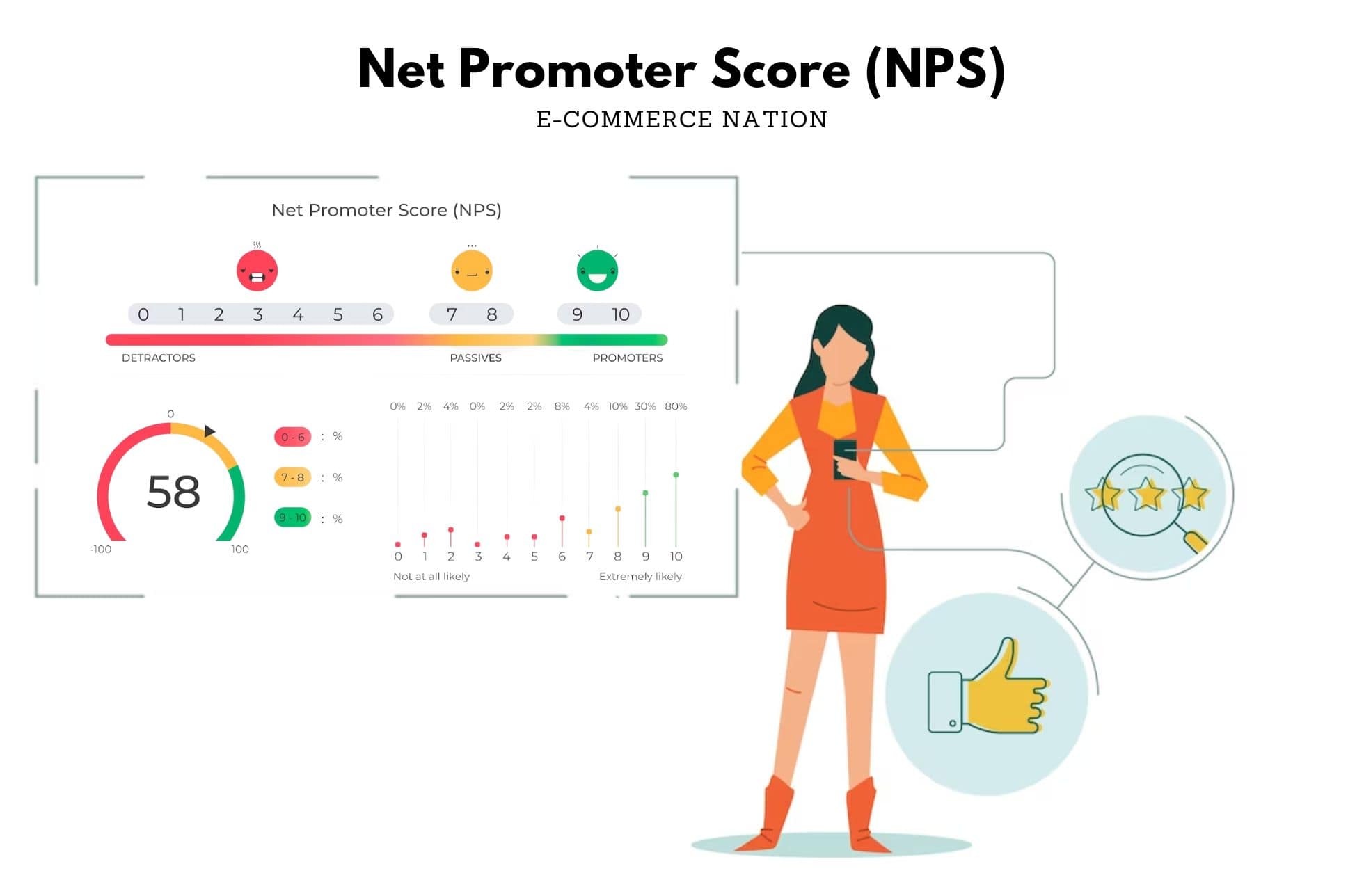We all know that an online chat is a great tool to sell more. But how the experts use it to sell more? What can we learn from them?
Everybody is looking for that magic tool that makes you sell more. I can say it because I’m doing it as you read this! And I don’t think you are wrong if you are on the same path as I am.
Let me tell you why an online chat was the closest thing to a “Magic Tool” I saw in the last few months.
What is an Online Chat?
An online chat is, basically, a tool that allows you to talk with your customers when they are using your website (and more, but I’ll explain this later). There are several options in the market and you probably already heard of some of them:
- jivochat;
- zopim (now zendesk);
- intercom;
- tawk.to;
- and a bunch of other ones. You can see the market share of live chats here.
How to use it?
Well, basically you have to insert a tag in your website in order to make the online chat appear in your site to your users.
Then, you must be in some administrator panel or something like it to interact with your customers.
Finally, you will probably have some analysis on it all:
- How many customers you talked in a day
- How is your team doing
- When is the best time to be online in your business
- How many customers you didn’t reply and so on.
Each software has its features, so it is hard to tell how to work with all of them. But, in most cases, you’ll have a login and password to each operator in their administrator panel.
Why use it?
The main point here is Communication. You and your company have to communicate better with your customers, right? Do you have a better way to answer your customer’s needs right at the moment he wants to?
Of course, he always can go back to Google and search again. Who will guarantee he won’t click in the competitor?
Who uses it?
A lot of companies uses live chats. From malls to real state companies, we have a lot of examples of users.
You could use in several different situations:
- when launching a product;
- while a big sales in your online store;
- inside your members’ area, to solve some problems;
- giving discounts for users that accessed a specific page;
Where to use it?
Some people say that leaving a live chat in the Home Page can bring only curious people. “They don’t even search for things in the website. You are making them lazy”.
Well, then you should be creative and only trigger your online chat inside pages of your blog, internal pages or making the “Contact” button in the menu trigger the online chat.
If you think about position, then using it in the right bottom is the better place, as JivoChat’s support team told us in their internal study.

What are the best practices for Online Chats?
With experience we get some shortcuts in everything, right? So why would it be different with online chats? You must learn with practice, but always see what most experienced people in your area have to say about it.
Best practice 5: configurations.
JivoChat support team says that only 22% of their users configure all interesting options in their live chats on the PRO version.
Some of the configurations may include (that depends on the tool you are using):
- Call back;
- Triggers;
- Operators assignments;
- Reports;
- File transfers;
- Gifs;
- Mobile apps;
- Desktop apps;
When you have all (and sometimes more) options like those configured, you will be able to reply to your customer faster, better and will sell more!
Best practice 4: training.
As every new tool in all organizations, a live chat requires training to people who will use it. You can always ask your questions in the online chat’s chat website (if you hire JivoChat, then you can use JivoChat’s chat to solve your problems).
But the speed that being an operator requires does not allow you to stop every time.
So, always take in consideration tools that have a free trial so you can start using it before you have to pay.
Also, if they have a knowledge base, a blog and a FAQ page will help you to see what other clients went through before you buying anything.
Best practice 3: quick answers.
When I was studying I remember all my teachers saying: “the doubt of one can be the doubt of all”. The same applies here with your clients.
When you have a lot of traffic people will keep asking the same things. That’s why it is important for you to have a FAQ page as well.
And to keep things faster, some live chats tools have Quick Answers (or canned responses) feature.
You just type /hello and the message: “Hello! How are you? What can I help you with today?” shows up. You can set up as many canned responses as you like.
Best practice 2: calls.
Sometimes your customers want to call you, but they never want to wait in line. So some live chats as JivoChat have Call Back feature.
In that feature, your customer gives you his number and the tool connects your operator and him as fast as possible.
Best practice 1: great FAQ page.
As we already sad sometimes in this article, having a great FAQ page solves many problems. But having it and using together with your live chat is even better because you use one client’s problem and question-solving to create an attractive article to other customers.
How to sell more, then?
Well, now you know that you have to do your homework configuring your tool, training your team, speeding up your chats, using your calls and creating content to new and old customers. Great!
Now it is time to sell more.
Sell more tip 4: Advertise!
In this time of the year, all of your competitors will boost their appearance in Social Media, Search Engines and e-mail marketing. So you should do the same, but better.
Hire a freelancer or learn a thing or two about advertising and create some campaigns.
If you already have some e-mails from people who bought from you, use them to do a lookalike audience on Facebook to advertise to people with the same interests.
Sell more tip 3: Black Friday
Black Friday (and Cyber Monday) are great to increase your sells before the end of the year. People are already waiting for discounts, but sometimes they don’t know which model to choose or they get cold feet in the last minute. It happens all the time.
To avoid that, have a team of operators available and a lot of quick answers ready to them.
If possible, extend your warranty or give free shipping to make your sale happen faster.
Sell more tip 2: discounts and coupons
Who does not like discounts? It helps impulse purchases happen and are a great subject for e-mails!
But when you give a coupon inside the online chat the sales happen, and you will be amazed by how fast they happen.
JivoChat support team says that 34% of coupons that were given inside JivoChat conversations were used. And how greater the discount, greater is this usage rate.
So, during Black Friday, give 50% off to some customers in some products to see the magic happening!
Sell more tip 1: upgrades and retention.
If a customer is trying to leave your product because he is not seeing aggregate value in it, you can persuade him by upgrading him! For a period of time, give him full access to your tool and make him see all the great features you have.
Share some strategies with us that you think can be used in online chats and which ones were successful for you! Share it with us below or Tweet us!