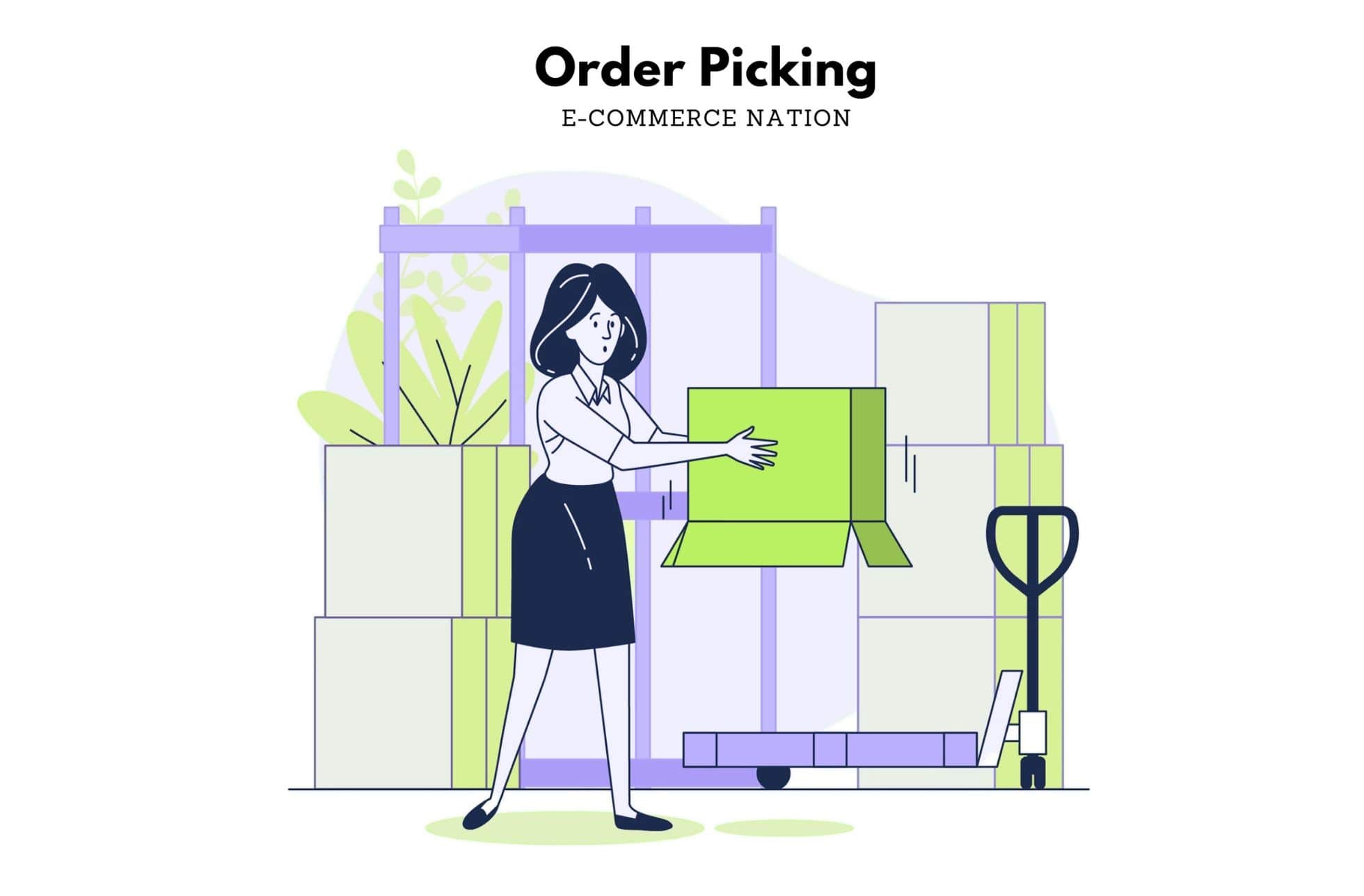What is Oberlo?
Oberlo is a plugin belonging to Shopify, which allows users of this e-commerce platform to do dropshipping. But do not dropshipping with any product, but with those that are sold through Aliexpress. It allows you to import products directly from AliExpress into your Shopify store, sell them and have the Aliexpress seller send them to the end customer.
This plugin is an ideal solution for all those who start an online business and do not have products. With Oberlo you will be able to import hundreds of selected products into your Shopify shop. In just a few minutes you can sell the items directly to your customers.
In short, Oberlo drastically reduces the time needed to add new products to your Shopify store and start selling online under a Dropshipping model.
Shopify is a very popular e-commerce platform, which is gaining more and more followers. Its basic plan is priced at only 29 dollars a month.
How to install and configure it in your shopify shop
As already mentioned, Oberlo is an app for Shopify that helps you with importing products from Aliexpress to your e-commerce. Today, this Lithuanian company serves more than 7,000 Shopify stores, which generate more than 40 million dollars.
You can contract Oberlo in many ways: through its official website or from the Oberlo application in Shopify.
The installation process is simple. Just click on the installation link and the application will be installed in your Shopify store. As with all Shopify applications, you need to register a credit card to test Oberlo’s trial version.

The installation process for the Oberlo app is the same as for other Shopify applications.
What are the benefits of Oberlo?
Once you have activated Oberlo, the app will redirect you to Oberlo’s home page. You can visit this section at any time through the applications section in your Shopify administration area.
The home page has a very useful “quick start” section that will help you complete certain tasks, such as price configuration rules or importing your first product. In this section you will find a series of tutorials on how to configure Oberlo. For example, there are videos about importing products, customizing products or connecting existing products.

Oberlo Home Page
The most important thing in your store are the products. You must be careful when choosing the right products to add to your direct shipping store.
Oberlo provides you with a large number of ways to do this. You can access the “Find products” page from the intuitive navigation menu on the left side of the page. From here you can enter the keywords for the target products and categories you want to search. Results can be filtered by price, score and sales volume within 30 days.

The product search process is really simple.
If you prefer, you can import a product using the URL or product ID as well as the Oberlo extension for Chrome to import products while browsing AliExpress. A product page is also available in case you run out of ideas.
You will probably have to navigate through many results before finding the right products. You’ll find information about the price of the product, its rating, the number of times it’s been sold, information about the supplier and much more.
Once you have found a suitable product, you can add it to your import list.
In the import list you can modify the products before adding them to your shop. You can change the name, add the item to a collection, choose the type and define the labels. It is also possible to change the description and you can choose the images to import. This process is important to optimize your e-commerce store.
Once you have finished, you can individually include all the products in your shop or you can add them all at the same time.
All items you import will be displayed on the “My Products” page. From there you can delete the product from Shopify and stop the tracking so that product changes in AliExpress cannot be tracked.
Another great option is the possibility to replace a product. This allows you to replace one product with another item.
All your imported items can be opened in Shopify via the “Open in Shopify” link on the “My Products” page. You can modify all product information on this page. This includes product information, description, inventory, price, shipping and much more.
From the product modification page in Shopify you can duplicate the page and see how it is displayed in your store.

Example of a product. Example of a product imported through Oberlo.
Oberlo also has an order page and a notification area. The best thing about Oberlo is that everything is processed automatically. Orders are counted automatically and inventory and prices are also updated automatically, according to current stock levels and prices.
You can track shipments, prices, connect existing products from your store, change product suppliers and much more. Everything is very intuitive and simple.
How much does Oberlo cost?
Oberlo has adopted a very simple pricing policy without . They offer three different plans:
- Starter – Free/Month
- Basic – $ 29.90/Month
- Pro – $79.90/Month
All plans include daily product synchronization, automatic order execution, automatic pricing, free Google Chrome extension, and sales reporting.
The main difference between the plans is the number of products you can import and the number of orders you can execute per month.
The initial plan allows you to sell up to 500 products and place up to 50 orders per month, while the higher basic price plan allows you to sell up to 10,000 products and 500 orders per month. The basic plan also includes tracking of orders and shipments.
The professional plan allows you to sell up to 30,000 products and an unlimited number of orders. This account is also multi-user and in the future it is expected that this plan will offer multiple sales channels and verified suppliers.
- Initial – 500 products / 50 orders
- Basic – 10.000 products / 500 orders
- Professional – 30,000 products / unlimited orders
The basic plan is undoubtedly the most practical if your store is already established and running.
Oberlo offers a trial period for the professional plan. You can test the service for 30 days to see for yourself what services it offers. At the end of the 30 days, you will switch to the initial plan if you do not want to cancel your subscription.
You can change your plan at any time according to your needs.