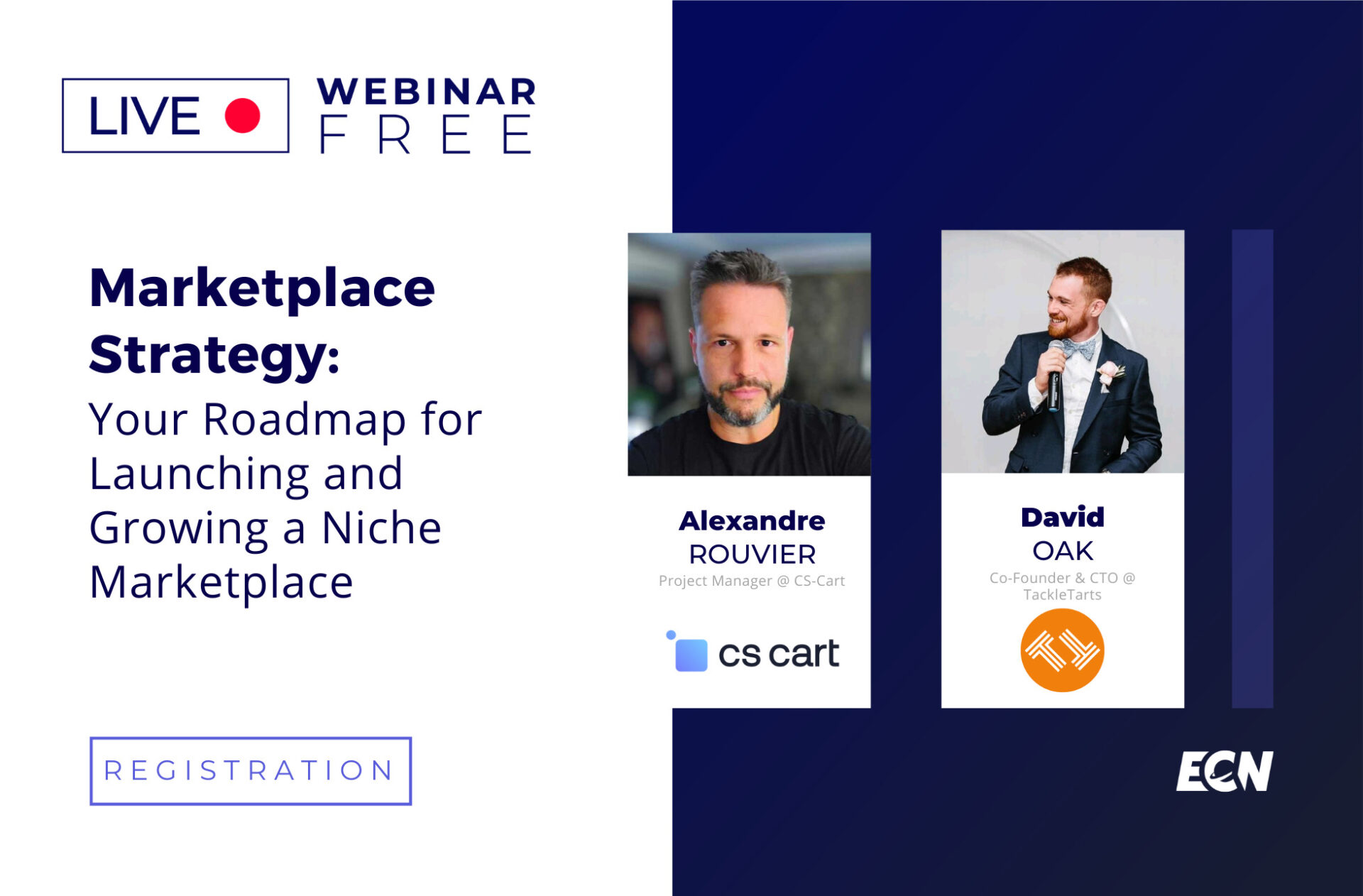Amazon’s growth and global e-commerce dominance is so unprecedented that it’s often singled out as the main reason for declining high-street retail sales and brick and mortar shops and malls going bust. This juggernaut is nearly single-handedly changing consumers’ and businesses’ behaviour towards shopping: Online only, next day delivery as standard, and no-questions-asked immediate refund policy.
As with all change comes opportunities for new business models to develop. And right now is a major opportunity for individuals and business alike to set up shop on Amazon and bring their products to millions of customers with no investment needed in building a website, marketing a brand, nor even logistics!
Starting your e-commerce business on Amazon
Amazon gives sellers direct access to millions of shoppers and thus presents a great opportunity to quickly become an e-commerce seller. However, even though Amazon is optimized to make it easy to work with, it is not as easy as it sounds. There are many challenges to solve and many pitfalls to avoid.
Expert insights
We dived deeper into the subject with experienced Amazon seller, Tanguy Rohou. Tanguy has been selling on Amazon for over 6 years with great success. During a crash-course webinar & review, he shared with us his experiences, expert insights and barriers to overcome. You can find the complete replay below.
It covers the journey from finding the right product to sourcing & shipping and finally selling. These are the basic steps anyone should be aware of before starting to sell in Amazon. The video provides you with all the key building blocks that you need to consider, no matter your background.
Finding the right business model
The first thing you need to know before you can start is to discover how and what you want to sell, and this depends on the type of person and seller you are or want to be, there are various business models you can work with. You can choose private labelling with a standardized product such as smartphone accessories with your brand added on to it. Or you can also choose to develop your own product and put your brand on it. Private labelling allows you to build a brand from scratch and to retain maximum control on Amazon. However, this also means you will have to contribute more time and effort.
Another option is to start selling as a wholesaler. You pick a brand of products that you like and think will be successful. You apply to become an approved wholesaler under their brand, meaning you source the products from the brand and resell them on Amazon. It is an easy model to use to start selling but it can also be hard to find a product that is not already being sold by many competitors.
The final model you can choose is retail or online arbitrage (RA/OA). Here you go out looking for bargains which you can then resell at a profit online. This model requires you to put in a lot of effort and time in terms of spotting the best bargains at the right time and place, either online or offline. You also need to be able to quickly determine whether that product will be sold again quickly and profitably on Amazon. This model can deliver you a lot of profit in a short amount of time when done correctly.
Choosing the perfect product
The next step you need to consider is the type of product you want to sell (specifically for wholesale and Private Label sellers). You can use your own ideas on what type of products you want to sell. For example, think of a product you recently searched for but couldn’t easily find. You have to ask yourself a lot of practical questions in order to get a gut feeling on whether a product is right or wrong for you. Don’t hesitate to ask people around you what they think of your choice. It allows you straightforward feedback and will save you money and time in case you have chosen a product that is not in demand.
If you are having a hard time to find a suitable product, take also look at random Amazon products, you might come across ideas that suit you or help to get your creativity going.
There are more scientific and efficient ways to find the perfect products. There are tools out there that will enable you to search the Amazon catalogue in a way which is optimised for sellers. This makes it easier to find the right niche and opportunity that suits you.
We’ll cover this precise topic in our next webinar with a real live case study and how to find your potential product in under an hour.
Logistics models, first sales and customer reviews
Once you have chosen your business model and the product you want to sell, you have to dive deeper into the logistics services you will be offering, how to get a top class listing, how to get your first sale and how to get awesome reviews. Discover these topics and more in the full replay of the webinar below. Before we go to the video, let´s have a more in depth analysis of all the steps.
Selling on Amazon is one of the main challenges for many e-commerce professionals today. In this article, we want to show you the whole process to be able to sell on Amazon. If you just read the whole thing, you should have a pretty clear idea of how to make money in this marketplace.
We’ll start with the basics and little by little we’ll go over everything you need to know to get your first sales on Amazon (including how to choose the right product).
At the end of the article, we’ll give you some information on how to create your first shipment with Fulfillment by Amazon (FBA).
Ready? Let’s learn how to sell on Amazon.
Sell on Amazon for beginners: First details
First of all, let’s give you an overview of how selling on Amazon works.
Amazon is the world’s largest online retailer, and you can add your own products to their listings. In return, you’ll have to pay a few commissions (but you manage to reach thousands of users who enter this marketplace).
Later we’ll see what products you can sell. For now, let’s take a look at how the items you sell on Amazon are presented.
There are some elements worth mentioning in this screenshot:

- You will see that Amazon indicates that there is a third party selling on Amazon (bottom right: “Sold by: C&C Consulting”). They are in what is known as the “Buy Box”. This means that when a customer clicks on “Add to Cart”, the product of this particular vendor will be added.
- On the right side of the screen, you can see that there is a button showing other vendors on Amazon who also offer this product (“New and 2nd hand”). This section also shows other companies outside Amazon that are selling in another marketplace (but are not in the Buy Box).
- You may notice that “Amazon.com” does not appear as a seller either in the Buy Box or in the other seller sections. In many products, you will see Amazon listed as a seller of a particular product. Generally speaking, external sellers sell best those products where they don’t compete with Amazon.
When you sell on Amazon, your item will be displayed in the Buy Box or other vendors’ section.
Generally, there are only 3 different sellers that are shown in the other sellers section of the product card. If there are more than 3 sellers offering this product, which is very common, the buyer will have to click to see all available offers and see each seller that is listed.
Getting the Buy Box is a key to success on Amazon. The exact algorithm is not known, but 3 of the main factors you can control are price, your reviews and your shipping options.
Shipping is very important to optimize your Amazon results. Using Fulfillment by Amazon is one of the best decisions you can make to sell on Amazon.
How to sell on Amazon FBA
We have already mentioned that, probably, Fulfillment by Amazon is the best option for the fulfilment of your products. So let’s explain a little better how it works.
- Find a product you want to sell on Amazon.
- Put the product on sale at Amazon. The moment you’re listing this item, you’ll set the selling price.
- Prepare the item for shipment to an Amazon Fulfillment Center.
- Pack your products and send them to the location of the store that Amazon assigns you. You can pack many different items together. Your only responsibility is that the items arrive in good condition at Amazon’s warehouse. You don’t have to worry about packing things as if you were going to send them to a final customer. So if you have 20 copies of an iPhone charger that you want to sell, you can send all 20 in the same box to Amazon (as long as Amazon has assigned that all 20 should go to the same warehouse).
At this point, your work is almost done and Amazon takes over. This is what Amazon will do when the products arrive at their warehouse:
- It will check that you have shipped the right items in the right condition.
- When you verify that the products are OK, Amazon will activate the sale of them under your name in its marketplace. By this, we mean that your seller’s name will appear on the details page of the corresponding product.
- Amazon will store the item in its warehouses until the customer requests it.
When a customer orders the item, a member of the Amazon team sends it to the customer. - Once the item has been shipped, Amazon will deposit the proceeds from the sale into your merchant account. This profit is the PVP minus Amazon’s fees. You will receive an email from Amazon each time an order is placed.
- Every 2 weeks you will receive a deposit in your bank account for items sold during the previous 2 weeks.
In short, if you sell on Amazon with FBA you will be responsible for finding items to sell and getting them to Amazon’s warehouse. Once you have done this, Amazon takes care of the rest of the process.
Careful with Amazon, as they might owe you money!
Through our discussion with several Amazon FBA sellers we discovered a few months ago that many FBA sellers were being owed money for damaged stock in Amazon’s warehouses. We performed several analyses and one of our case studies, a UK business making approximately £10k revenue per month by shipping around 1000 units was owed around £5k for the last 18months! Crazy right?
What’s more, Amazon’s Term of Service only allow claims to date back 18months so Amazon FBA sellers should not wait any longer to start recovering their money.
This initial analysis increased our intrigue and so we decided to investigate further in order to understand what is happening and how widespread this issue is.
Damaged Inventory: What Amazon FBA Sellers should know
When you entrust your goods with Amazon fulfilment services, they take their responsibility seriously. Your products are processed quickly, customers receive their orders quickly and well packaged.
However, from time to time one of your products may get damaged whilst in transit from one Amazon warehouse to another or whilst being moved within a warehouse.
When this happens, Amazon will either replenish your stock with the same item from somewhere/someone else, or refund you in cash for the value of the item.
But here’s the catch. Amazon is not a perfectly oiled machine when it comes to paying out money. This means, third party sellers are not always refunded. And if you don’t raise a claim against Amazon within a certain period of time, then you’ll never see this money again.
Refunds not returned to Amazon: FBA Sellers taking on the costs
When customers ask Amazon for a refund, Amazon obliges and reimburses the customer immediately using the third-party merchants’ money.
But customers don’t always return their products, in which case, Amazon should reimburse the merchant for the value of the item.
However once again, this is inconsistently done, meaning you are not always reimbursed for the value of the item when it is not returned.
This leaves FBA sellers with two options:
- Do nothing as you don’t have time to chase after Amazon, or
- Spend several hours & days reconciling around 7 reports needed to derive the appropriate result. And then spending hours filing cases with Seller Support and following up on each one.
Thankfully, there is a third way! There are several tools out there that calculate what you are owed. Once you’ve entered your data they calculate what you are owed and produce you a report. Here is a short review of each:
Trendle.io:
They calculate 20 use cases and will charge you either 10% of the amounts actually recovered by filing claims on your behalf so you don’t have to do the leg work, or you can pay 30$ a month to have the report prepared for you every month with all the information you need to file claims yourself.
Helium10:
They calculate the most number of use cases. They charge 25% of the total amount estimated as an up front fee for the report which you then have to file yourself.
AMZ Refund:
They charge 8% of the total amount estimated as an up front fee for the report which you then have to file yourself.
AMZ Suite:
They file claims reimbursements automatically for $75 a month (you get other tools for that money too). They open cases on Amazon for you automatically, and the results are presented very neatly on their platform. However, they also recently had an official complaint against them from Amazon.
Rocket Refunds:
They charge a one time fee of between $127 to $247 depending on how many features you want to be included. They provide you with a report for you to file claims yourself.
Refunds Manager:
They charge 25% of the total amount actually recovered. They file claims on your behalf.
What are the benefits of using Fulfillment by Amazon?
httpss://www.youtube.com/watch?v=xb0WDf9nCJU
There are some main benefits when you decide to sell on Amazon using Fulfillment by Amazon.

The main one is that you get your products to be Prime. This way, your customers can benefit from free shipping in no time. Prime’s shipping times are very appealing to customers and make them more likely to buy an item from you than from another vendor.
In addition to fast shipping, customers also know that items shipped through Prime will have the same return policy as items sold through Amazon.com. This means that customers can be assured that their items will arrive exactly as described and when expected. In the unlikely event that their expectations are not met, they know that Amazon customer service will solve the problem for them.
- The extreme trust that customers have in Prime are two great benefits that will help your items sell faster.
- Another key point of selling on Amazon through FBA is that Amazon does most of the heavy lifting. You can ship items to Amazon in bulk, and they take care of organizing them and shipping them to the end customer.
What other option is there besides selling on Amazon through FBA?
The other option is to carry out the fulfillment of your products (merchant fulfilling). This means that you will store the items you have for sale and, when an order arrives, you will send it directly to each customer. In certain specific situations this may make sense, but 99% of the time, FBA will be a better choice.
With this we simply want to tell you that merchant fulfilling is an option. However, throughout this article we are going to assume that you work with FBA (because it is the most common).
Now that you have an overview of how the whole process works, we’ll go into more detail on how to set up your merchant account, how to know how much you’ll be paid for the items you sell, how to find the best item to sell, how to set prices, how to get your items to Amazon FBA stores, and what to expect once they’re on sale at Amazon.
How do I start selling on Amazon? Step by step

Go to the Amazon seller page and click on “Start Selling”. You will go through the process of creating your Amazon account. This will only take a few minutes, and you’ll be ready to start setting up all your products.
How to calculate your earnings on Amazon: Use the FBA calculator
If you have created a merchant account, the first thing we can recommend is to download the Amazon merchant application. It is a free application that is available directly through Amazon and will give you details about the selling price and other aspects of any product that is available in this marketplace. It will also allow you to use your smartphone’s camera to scan the barcode of any product, and then it will show you the pricing information for any item you are considering selling on Amazon.
If you haven’t set up a merchant account yet, there’s another option that doesn’t require you to have one. You can access the Fulfillment by Amazon Calculator and find pricing details for any product.

From this calculator, you can search for any item you’re considering selling on Amazon. You’ll have to:
- Enter the price (Item price)
- Enter how much it will cost to ship to Amazon
- How much the product costs you (Cost of product)
The calculator will show you exactly how much Amazon will charge you in fees and, most importantly, what your profit will be.
We recommend that you complete this for each product you are going to sell. This way you will know exactly how much you are going to earn with each order.
Now that we have a tool that shows us how the pricing structure works when selling on Amazon, we need some items to sell.
Deciding what to sell on Amazon
The first potential way to find some items to sell is by looking at what you have for home. Let’s say that book you were given and never opened, for example.
The second option is dropshipping. Find a dropshipping provider, synchronize their product catalog with your Amazon account and start selling letting them take care of everything.
The third option is to buy items that are available at low prices from a local store, perhaps a retail outlet. The idea is to find items that are sold for less in the retail store than they are sold in Amazon. This technique is called arbitration.
Arbitration is one of the best ways to start selling on Amazon, since the initial investment is low, it allows you to learn the process, and you can earn money.
The experience you gain through arbitration also provides you with extensive knowledge about how selling on Amazon works, which you can apply to other ways of getting stock in the future.
To get started with arbitration, you need to set up your merchant account to access Amazon’s merchant App. This will give you the information you need to see if an item is worth buying and reselling.
Once you have installed the application, go to a store that has a liquidation section or aggressive discounts, and scan with the camera of your smartphone the barcode of those that interest you.
When you scan it, Amazon will show you a screen where you will see this article and information about its current selling price in the marketplace.
On this screen, you have to verify several things:
- The first is to make sure that Amazon allows you to sell this product (a message will appear telling you that you can sell it).
- The second is the position of this product in the sales ranking of its product category.
Let’s explain this second point. If, for example, we are in a toy category, and a #30 appears, it means that this toy is selling very well. The sales range is information that Amazon provides that gives us an idea of how quickly an item is currently being sold on its platform.
We’re not going to go into depth to explain the latter, but it’s enough to know that the lower the number, the better. For your first few times, we recommend that you look for sales ranges below 250,000.
If the app tells you that you can sell this product, and its rank is below your threshold, you should see if this article is going to give you an interesting ROI. To do this, go to the calculator:
- Add the PVP, what it would cost you to ship the product to Amazon and by when you can buy the item. For example:
Selling Price: 26,12€.
Shipping to Amazon: €0.50
Cost of purchase: 10,00€. - The app will give you a benefit. Following the example, it would be 7,13€.
- At this stage, there are 2 quick things you have to check. The first is to see if the profit that Amazon calculates for you is greater than your profit threshold. A good profit threshold is about 3€. This means that you shouldn’t buy any item with which you earn less than 3€. Having a potential net profit of less than €3 per unit would mean that a small drop in price can leave you without profits.
- If the item exceeds your minimum profit threshold, you can calculate the ROI. You can do this by dividing the net profit by the cost of the item. In this case, it is €7.13 divided by €10, so the return on investment percentage is 71.3%.
When you are starting to sell on Amazon, it is recommended that you look for items with an ROI percentage higher than 50%.
So this particular item meets all the criteria for you to buy it. If there is more than one copy, buy them (don’t overdo it either. Buying 5 or 6 is fine).
How can I choose the price of the items I sell on Amazon?
Now that you have some items you want to sell on Amazon, you need to know how to price them. When you sell on Amazon through FBA, it is recommended that you put a PVP to your products similar to that of other sellers in that list.
Take a look at this example:

To get to this screen, just go to the product card and click on the option to see all options, both new and 2nd hand (on the bottom right).
This screen includes a filter with which you can select that only Prime and 1st hand products are shown. It is recommended that you filter the list so that the products that appear have the same conditions as yours.
When setting the price of your items, it is not recommended that you put prices below the offers you are competing with. Prices below those of the competition can often initiate a chain reaction of price reduction and can quickly leave you without margins.
If you want to be aggressive, it’s best to simply match the price and offer the same type of shipping.
If you want to be conservative, you can leave the price between 0.01€ and 1% higher than the lowest price of the same shipping method.
Setting prices is something you’ll get the hang of sooner or later, as you sell your products. But with these guidelines you have a good starting point.
A conclusion about the sale on Amazon
Throughout this article, we’ve covered most of what it takes to start selling on Amazon. Before we finish, let’s collect some final tips:
- The first thing is that you dare to try it. There’s a lot of competition, but you can make money. Don’t think there’s no room for anyone else.
- You can try arbitration to start. Some people love it and others can’t stand it. Try and see what you think.
- Set realistic expectations. Selling on Amazon, particularly through arbitration, requires a lot of work. If you feel like it, be aware that you’re going to have to spend hours on it. Simply creating an Amazon account and choosing a couple of products is not enough.
We hope we helped you! We have tried to cover the main doubts that someone who wants to sell on Amazon may have. We will continue to publish articles on this topic to help you sell better.
httpss://www.youtube.com/watch?v=Mw_b1QqEk4s&feature=youtu.be