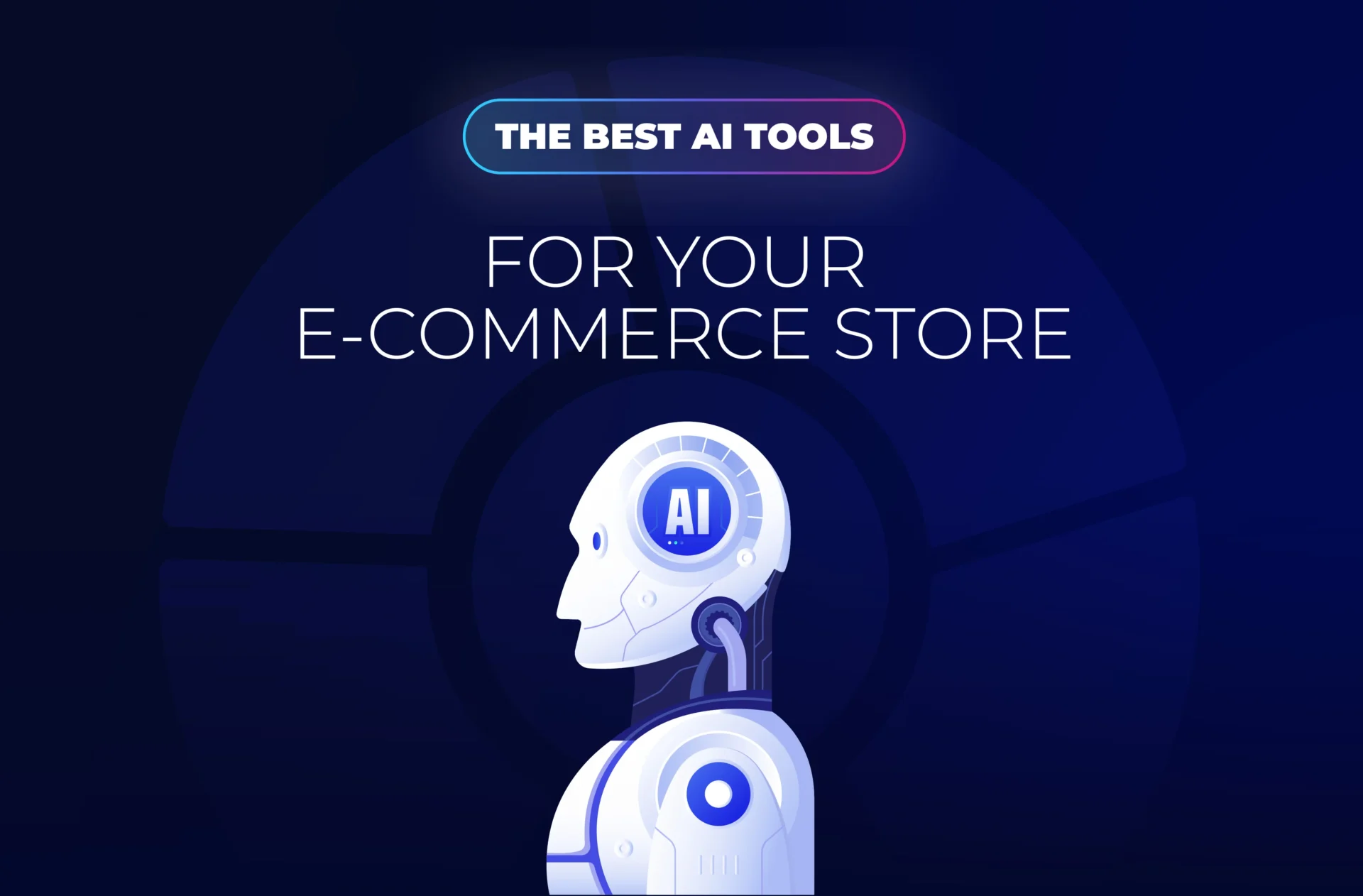Founded in 2008, SEMrush began as a small SEO group of internet specialists united for one mission: to make the competition fair and transparent line, with equal opportunities for everyone. After 11 years of pioneering experience and steady progress, SEMrush carved its place in competitive online marketing. Evolving from a small start-up to a major international company, SEMrush is always faithful to the fundamental values of their roots, these same values that allowed them to be or where they are today.
SEMrush consists of 500 specialists in four countries focused on one goal: the creation of the best competitive intelligence solution for all digital marketing spheres.
What is SEMrush?
SEMrush is a competitive intelligence platform formed by a set of tools dedicated to perform SEO and SEM audits, keyword searches, competition analysis and content analysis and the evolution of your social strategies (among many others).
This platform maintains a constant growth: its tools evolve continuously.
It is endowed with multiple functionalities, mainly focused on the study of competition and SEO (which we will deal with little by little in this mega tutorial).
But… why is SEMrush so important for your digital strategy?
It is currently one of the most powerful tools, both for SEO analysis of any web project and for analysis or research of the competition.
If you have a business, an online store, or a blog that you want to position and monetize, with SEMrush you can:
- Analyze the evolution of your web domain and detect possible anomalies, as well as get an overview of which factors you need to improve or optimize.
- Know which are the best keywords for your professional sector, how many searches they have and what is the real competition when working with those keywords.
- Find possible niches that have yet to be exploited, such as the thematic blogs, where you can position long tail keywords with hundreds or thousands of searches.
- Investigate what your competitors are doing more direct, both from the organic point of view and from the advertising of Google Adwords.
- Perform an on-page SEO audit of your entire website and detect your weaknesses and mistakes to improve your SEO.
- Analyze links or link building not only of your own project but also of your competitors.
How can I access this powerful platform?
To enter the platform, all you have to do is write in your web browser the following ⇒ www.semrush.com

If you enter the platform for the first time, you will see that in the upper right corner the wizard asks you what your language is.
In our case we will switch to Spanish (in the option “Switch to Spanish”) and… done! We already have SEMrush in a familiar and understandable language.
How much does a professional SEMrush account cost?
As with most professional tools created for digital businesses, SEMrush includes free and paid options (in fact, you have one free and three paid plan).
With the free plan or version you will be able to perform up to 10 daily searches, in which you will only see the first results.
However, if you want to work at a professional level or if your business is scalable and there comes a time when you seriously consider growing, you should forget about the restrictions and make an investment, so you can enjoy it without limitations.
To find out more about their rates, go to the menu option at the top (“Prices”), where you can find out about all their plans and the scope and benefits of each of them.
Now:
Which plan should you choose?
Logically, it depends on you and the size of your online project or agency.
In the following comparison, you will be able to see in detail the characteristics of each one of the plans, in order to then decide which of them adapts to your needs and your budget.
Their4 paid versions are: Pro – Guru – Business – Enterprise

Their prices are identical whether we talk about dollars or euros (Apple style), and the scalability in terms of functionality is what you can see in the image above.
Your first approach to this powerful Web analysis tool
To start using SEMrush in Spanish, go to the main interface, where you’ll find a search bar next to a flag.
Before we continue with the development of this tool, you should know that SEMrush, as of today, is capable of analyzing digital projects according to searches made in more than 130 countries (or databases).
What’s more, it has come a long way in the last year, as not long ago it had search analysis for only about 30 countries.
On the other hand, SEMrush currently includes more than 130 million domains in its analyses.
It also has a gigantic database that reaches around 2.5 billion keywords registered for the whole world.
How does SEMrush segment the information it shows us?
This platform of competitive intelligence or study of the competition divides in 2 the result of its data, that is to say, according to the ways that it has to obtain them.
1. The first form is the “Database”.
This will show only the information of the URLs and keywords along with the data of the same that SEMrush has previously stored in its own database (remember that keywords come from data from more than 130 countries).
This means that, from here, we will only be able to obtain data that have previously been saved in its database and, also, that we will depend on the periodicity with which these databases are updated.
2. The second form is “Real Time”.
In the Projects section, which we will discuss later, there are several tools that will allow you to create different campaigns to search in real time, so you can get permanently updated data.
Your first time with SEMrush?
If you have already created a free account, from the main page you can choose a country (Spain, Argentina, Mexico or the one you prefer) and the keywords you want to analyze.
You can do 3 types of analysis from the main bar:
- For a specific web domain (for example “ecommerce-nation.com”)
- Of a specific keyword (e.g. “ecommerce”)
- Or the URL you choose (such as “https://ecommerce-nation.com/category/e-commerce/”).
The first time you log into semrush, you will be asked to choose your area of interest (SEO, Advertising, Social Media, Content Marketing, Competitive Research).

Then you must log in from “login” and go automatically to the dashboard or inbox; from the top bar, you can start with the analysis.

Next I’m going to show you each and every one of the functionalities that SEMrush offers us.
1- Widget or Domain Analytics Panel
In the central part of the interface you will see a section to create a “Domain Analytics widget”, very simple and easy to use.
It is a kind of basic panel of information and shortcuts to your main domains.
Once created, all you have to do is enter a domain in the bar, choose the database of a country and click on the green “Add Domain” button.
In addition to being able to analyze any of these domains, in the Domain Analytics widget you will see a summary with the traffic data and number of keywords of these domains, both organic and Adwords.
Once you’ve seen how to use this widget, it’s time to describe how to use the main bar to perform analytics from the SEMrush database.
2 – Web Domain Analysis
In case you want to start using it looking for a domain and check its current situation, you must enter that domain directly in the main search engine bar and go to the “Domain Analysis” menu.
I have to clarify (again) that in this type of search you should NOT place the classic “https://” or “httpss://”, because if you do SEMrush will automatically recognize it as if it were a URL and will analyze only the HOME of the web.
You only need to enter the domain of your company or your competitor to start (for example, “ecommerce-nation.com”… but without quotation marks).
Pressing the “Search” button, in addition to displaying an overview of the domain, will also expand the menu on the left, which includes a series of sub-sections that I will detail below.
Results in Desktop or Mobile Device
It is important to clarify that, since a few months ago, we are allowed to know the organic results not only from computers but also from different mobile devices.
Google’s results usually vary greatly depending on the device used by the user who is performing the search. That’s why you should analyze each “Desktop and Mobile” separately, in order to optimize your website and your SEO strategy for each of them.
I would like to comment that, for almost all of the examples that we will see below, I have taken as a base the desktop option, since it is not only the one that comes out by default, but also the one that has more information in the SEMrush database.
2.1 – Overview of the domain
At a glance you can see a “roughly” summary of all the data of your domain in terms of:
- Organic searches.
- Paid search.
- Backlinks.
- Display advertising.
- Competitors.
- Distribution of positions.

Each of the data that appear in blue and/or underlined are clickable, that is to say, that you can click on each one of them to begin a new analysis taking it as a starting point.
The idea is that one never runs out of information, that one data leads to another and that the other leads to another.
It’s all very intuitive and easy, isn’t it?
Now let’s look at some examples of the data you’ll get in the overview section.
Organic and payment results grouped in graphs
In these two blocks you will be able to know in a graphical way the organic and paid positioning that your domain has been obtaining over time in terms of keywords and traffic segmented by countries.
In order for you to be able to see all the information included in this section, I will show you the webcompany data, as I don’t advertise Google Adwords on my website.
Here you can segment the timeline according to:
- Last month.
- The last 6 months.
- The last year.
- The last 2 years.
- All the time (since you started your activity).
Organic keywords and distribution of positions
This interesting section will show you your best keywords according to their position and their estimated monthly search volume.
In addition, to the right you will see a summary of the distribution of the positions that all your keywords have, from the 1st page to the 10th of the Google search results (counting from 1 to 100).
Obviously, the higher the bars on the left, the more well-positioned keywords your web domain will have.
To see it more clearly, let’s go back to the examples of my own website:

Main organic competitors
This is where we enter the interesting world of competition analysis, because in this block we will be able to know who your main competitors are according to the keywords that you currently have positioned in Google.
Here you can also expand the information from the button “SEE COMPLETE REPORT”, and know all the info that section contains.
And a clarification: to all the information contained in this and other sections you can export it wherever you want from the button “EXPORT” (which you will see at the bottom of each block).
2.2 – Organic research
In the organic research section of SEMrush you will get an overview of the evolution of your web domain from its beginnings to the present day.
In this way you will be able to see the number of organic keywords of that domain according to the scope of the tool.
Also, you will know exactly the amount of traffic that bring you those keywords positioned by Google.
The third data that appears in this organic view is the hypothetical cost of traffic for Google Adwords.
Within the organic evolution graph, you can mark or unmark other interesting options, such as (for example) when there has been an update of Google’s algorithm in terms of organic positioning.
This could, among other things, shed some light on why some sudden rise or fall in traffic.
2.2.1 – Organic Search Positions
In this section, within the organic research, you can analyze all your keywords positioned, ordered in rows and columns.
You can apply the filters you want, either from the “Advanced filters” option, or simply by clicking on the header of each column.
If you follow this last step you will be able, for example, to sort the keywords from lowest to highest (or vice versa), or according to the values of that column.
This function will also allow you to discover the position changes your keywords (KW) have undergone since the last time the database was updated, something more than useful, don’t you think?
Naturally, if you have any of the versions or payment plans of SEMrush, you will be able to see the full information about your keywords (something that changes a lot if we compare it with the free version).
The data you will find in the columns about the keywords are:
- Keyword: these are the terms included in the website we are analyzing, taking into account the top 100 places of Google (or, which is the same, the first 10 pages of the search engine).
- Position: Here you can see the current position of each keyword and, in parentheses, the position it had before the database will be updated. If you have a GURÚ or BUSINESS account, the position will appear in blue, being able to click on it and see a personalized graph of the growth of that term for your URL.
- Volume: is the amount of estimated searches that people are doing monthly on this term. This number is calculated by averaging the number of searches it has had in the last twelve months.
- KD: it refers to the difficulty of positioning a keyword, following a SEMrush algorithm. This number goes from 1 (very easy) to 100 (very difficult).
- CPC: it is the average price or cost per click that the word has for an Adwords campaign.
- URL: in this column you can see which URL has that keyword positioned. In addition, this URL is in blue, which means that you can click to analyze it in more detail. Here you also have a square button with a blue arrow, which will open the content of that URL in a new window.
- Traffic %: is the percentage of web traffic that brings that term to your site, is calculated from the total traffic that shows you for each database of a particular country.
- Com (competition): is the index of complexity or competition that has a term for Adwords (being 0.00 the lowest index and 1 the highest difficult).
- Results: or number of pages that use this keyword. This number is similar to the total search result offered by Google. Both this point and the previous one, as well as the one of “KD”, help us to know how easy or complex it can be to bet on a keyword.
- Trend: is the variation of the search volume over time. This data is based on the information provided by Google Trends.
- SERP: when you click on the box (shaped like a blue page) in this column, you will see an interactive screen that includes a list of Google searches (the SERP) according to the latest update of the database.
- Last update: it is the day or hour in which SEMrush has carried out the complete tracing of the positions of a specific word (this tells you the age of that data).
Here I leave you a search bar of SEMrush, for you to do some free trial. Just enter the domain, word or URL you want and select the country from the database you are going to search.
2.2.2 – Position changes
Within the “Organic Research” menu you can also monitor the “Changes of positions” that your keywords have undergone over time.
In this subcategory of the menu you will see the ones that have gone up and those that have gone down (Improved and In Decline), without leaving the first 10 pages of Google.
You can even know with which keywords you have won what you didn’t have before and vice versa, that is to say, know which of the ones you had have come out of the top 100 positions and which have come in (New and Losses).
2.2.3 – Organic Competitors
One of the star functions of SEMrush is the one that allows you to know who your main competitors are (according to several analytical criteria that the tool calculates to discover them).
You’re probably wondering:
What is this platform based on to say who is and who is not your competitor?
As you can see in this sub-section of the menu called “Competitors”, the tool takes all the keywords of a domain and compares them with those websites that are also positioning them.
This list can be filtered from lowest to highest (and vice versa) thanks to two variables:
⇒ 1º For the “Level of Competence”:
It calculates the level of competence by means of an algorithm specific to the platform, an algorithm that takes into account the volume of search, the positions and the amount of keywords they have in common, among other parameters.
⇒ 2º For “Common Keywords”:
Here only takes into account the number of common keywords that have those domains. In other words, the more common keywords there are, the more competition there will be.
Now: in this section you will only be able to see who those competitors are and which of them suppose a greater competition.
In order to analyze them and compare them with you or between them (that is, to make a comparison of your domain with that of the competition), you will have to go to the “Domain vs Domain” tool (function that we will see later).
2.2.4 – Pages
In this subsection of the menu “Organic Research”, you will be able to know which are your best pages according to 2 criteria:
- The percentage of traffic they contribute.
- The number of keywords these URLs have.
Thanks to this functionality you will know which are the strongest urls of a domain. At the same time, it will also let you know whether or not the traffic is well balanced between all the URLs.
In the case of my blog, as you can see in the image, I have fairly distributed organic traffic between all of them. This is something that, to a certain extent, could be considered as positive, as it gives an accurate clue about my positioning on Google.
All this implies, in short (if we speak in terms of web traffic), that I am not so dependent on one or two URLs in particular.
And if not, can you imagine what would happen if I lose visits to those pages…?
2.2.5 – Subdomains
If your website is large and has many subdomains, in this section is where you can analyze and obtain specific data on each of them.
In our case, I still do not have subdomains, so the data offered by SEMrush is unique to ecommerce-nation.com.
So, now we will see the example of the Shopify website (another of our customers).
2.2.6 – URL
This feature will allow you to analyze all the organic data of a particular URL.
You will be able to know detailed information about what and how many words that URL positions (according to the SEMrush database) and the estimated traffic it brings per month to the website in general.
In the same way that it happens in “Positions” (submenu of which we have already spoken before), here you will also be able to observe all the data of the keywords that positions that URL in the SERP of Google.
But always remember that when you click on any of the keywords you have in blue, here or in any other section or sub-menu, you will be able to analyze in detail the organic situation and general data of it.
2.3 – Backlinks (Backlinks Gap)
Within the backlinks section you can find a lot of information about the set of links that point to your web domain.
I think that this section will be of great help for SEO professionals, because besides being a very detailed and detailed information, the data is presented in a very schematic and clear way.
In fact, you can access these data in detail both numerically and graphically, and according to:
- The total of backlinks.
- The reference domains.
- The reference IPs.
- The domain’s score/trusted score.
- Follow vs. Nofollow links.
- The country of origin of the link.
- Or the best anchor texts or anchor texts.
Now it’s the turn of the last but one section, “COMPARATION”, where you can compare the evolution of new and lost backlinks of your domain against those of your competitors.
You can also see which pages your competitors have backlinks and you don’t (or vice versa), and which have both, so that you can create or redesign a backlink strategy for your website.
Finally, SEMrush includes a new feature called: “Fast Batch”.
The new Quick Batch option allows you to quickly obtain data and compare information from up to 200 URLs at the same time, in a very simple and easy to use interface.
2.3.1 – Backlinks Gap
Enter your own domain and the domains of your competitors, then compare and analyze the backlink profiles of these websites and discover new opportunities for untapped external links.
2.4 – Advertising Research
If your business or that of your competitors is carrying out paid advertising actions in Google Adwords, all the information related to those strategies will appear in this section of the menu.
The way in which SEMrush presents these data is similar to that of organic research, although it also offers you data on the evolution of your words and the results you are getting with Google paid advertising.
Among those data of which I speak, are the following:
- Positions: it shows the keywords by which the domain of a business invests in the advertising of Adwords and its evolution.
- Change of positions: it shows the variations of the positions of the terms in the ads of Adwords (won, lost, in decline or improved).
- Competitors: where you can see what other businesses invest in the same keywords as you.
- Ads Text: gives an overview of all the active ads a business has, as well as the terms they include.
- History of ads: in this section you can see an annual history showing the months in which a word was invested and the months in which it was not. In this way you can see when certain keywords were given importance.
- Subdomains: where you can see the subdomains that also make ads.
- URL: that includes the complete information of a specific URL or ad.
In my case, as I have never done this kind of actions with my blog, the result is null in this section. That’s why I’ll take an ex-client as an example in the “Ads History” section, as it is a webcompany:
2.5 – PLA Research
In the PLA Research section you will find all the information related to advertising in Google Shopping.
In this case, the information contained is presented in a very similar way to that of “Advertising Research”:
SEMrush shows you the texts of the ads you have active, their positions and your main competitors, although it is important to note that the amount of data you can see will depend on whether or not you have a PRO, GURÚ or Business account.
Regarding my blog, I will not get any action related to Google Shopping as it is not an eCommerce that sells products.
2.6 – Video advertising
This is another of the functionalities related to Google’s paid advertising, in this case that of the video format.
SEMrush shows you the information in a similar way to the previous ones if you are carrying out video marketing actions on your website.
2.7 – Display advertising
This is another of the functions related to one of Google’s advertising systems, in this case, Display advertising.
As with the previous ones, you will be able to know intuitively and directly how your display ads are evolving over time.
2.8 – Traffic analysis
I would like to point out that this functionality of SEMrush is very powerful but, despite this, we are not talking about Google Analytics. What I mean by this is that all the data obtained here are traffic estimates.
If you have already entered the “Traffic Analytics” tool, you have intuited that it is about the analysis and evolution of traffic on a website and the sources from which it comes.
SEMrush offers you the evolution in terms of visits that a website has received, with a history of up to a year. In addition, it details the channels where these visits come from.
This information is of vital importance (especially if you are starting with your website), because thanks to it you can see the sources of traffic that bring better results to your competitors (social networks, Google, links, etc.).
Also, from this panel you will be able to know which countries bring more web visits to a site, in order to make decisions on how to focus and / or redirect your strategy.
2.9 – Domain Rankings
Would you like to know which are the best domains according to SEMrush?
From this option you can know the ranking in real time of the best domains based on the algorithms calculated by this platform.
As you can imagine, in the first positions are some Internet giants such as Wikipedia, Facebook, YouTube or Google itself.
Without a doubt it is a curious ranking, don’t you think?
2.10 – Domain vs Domain (Keyword Gap)
Has changed the name of the Domain vs. Domain tool to Keyword Gap and moved it to the Gap Analysis section.
As I told you before, “Keyword Gap or Domain Vs Domain” is the competition analysis tool par excellence.
Here you will be able to compare your business or website with other competitor’s, to see ‘in situ’ the data of all at the same time.

From this functionality, SEMrush allows you to ‘match’ up to 5 domains against each other to, among other things, see which organic, payment or PLA keywords have these in common and in which positions.
Likewise, you will check which ones have a domain that others don’t have, or vice versa.
Without a doubt, this SEMrush tool is one of the most powerful to investigate the competition, comparing their results with yours in a single interface.
2.11 – Chart Tool
This section could also have been called “Visibility Index” or “Visibility Graphs”.
In this tool called “Chart” you will be able to compare the evolution in terms of Google visibility (number of keywords and their positions) of up to 5 different domains (both organically and Adwords or between them).

3 – Keyword analysis
If you have chosen to search for information on a keyword, I will describe the meaning of each of the data that appear and how you should interpret them.
To get to “Analytics” you can do it from the menu on the left (the drop-down next to the search bar) or by clicking on any keyword that you have found in previous analyses.
Remember: all the data that in SEMrush appear blue and/or underlined, can be clicked to start a new analysis taking them as its base.
But let me give you a tip: always open them in a new window.
3.1 – Overview
Here you can have an overview about all the info of that keyword.
Suppose we look for the keyword “social networks”. It is very generic in the marketing and social media sector, as you can see in the previous example.
Just below the search bar, you can change at any time the country in the database on which you want the keyword to be analyzed. In this case, you can see that we still have the “Spain” option checked.
Below the title, in “Overview: social networks”, by default you have today’s date checked, however you can choose the date you want to know the general situation of that keyword on any particular day.
In addition, you have the option of knowing their organic and paid data according to the type of device by which users make their searches.
Here you can switch between “Desktop” or “Mobile”, where it refers to searches made from computers (PC) or from mobile devices (smartphones).
Finally, in this section we also have the option of currency choice. This will be especially useful when we look at the paid search section.
Here you can exchange between US dollars (USD) or euros (EUR).
Doing a general review of the results obtained, we will see a first block in which we are shown:
- Volume of search and results in organic search terms.
- CPC and paid search competition.
- Distribution of the CPC (cost per click) by country.
- General search trend of that keyword in time.
A little further down, in a second block, SEMrush shows us the phrase matching keywords on the left, and those related to the right (if we click on the title of these sections, you can learn more about those data).
At the end of this overview we have another block that shows us the 100 URLs or pages already positioned for this term in decreasing order, ie who have those positions in the first 10 pages of Google.
➤ Organic search results
Here you can see how Google SERP is currently set up for the keyword you are looking for.
Another interesting data block in this section is the ‘Ad Text’, where you can preview the paid ads that appear in Google’s SERP when you search for that KW.
This section is not clickable, although the ads visible here are. Thanks to this you will be able to know nothing more and nothing less than the landing page where the users who click on each of those ads land.
3.2 – Phrase match
In this section of the organic analysis of SEMrush you can find all the keywords related to the one we are analysing and which in turn contain it (the so-called LONG TAIL).
3.3 – Related keywords
In this group you will be able to see all the keywords that, in one way or another, are semantically related to the word we had written in the SEMrush search engine.
Here you can see from misspelled words that users use in their searches, to keywords that have a search intention indirectly related to the one we are analyzing.
3.4 – Keyword Difficulty Tool
In this tool you will be able to enter the words you want and compare them in terms of search difficulty. The value goes from 0 to 100, being one hundred the greatest difficulty.
This comparison gives you an approximate idea of the difficulty of positioning your content with it among Google’s search results.
3.5 – Keyword Magic Tool
This is another of last year’s SEMrush implementations, and to which you have added more features very recently.
What’s more: don’t be surprised if every now and then you come in and see a new functionality, since its developers are creating new ways to make life easier for those of us who work in the world of SEO, content or the Internet in general.
From here we can draw valuable conclusions as to what users are looking for in relation to the main keyword you enter.

In one of its columns on the left, SEMrush shows you a list with prepositions, adjectives, nouns and other grammatical complements that users use in the searches they perform together with the keyword you are looking for.
If you are a blogger, from here you can even get the title for your next post.
Currently, a very powerful feature has been added, “QUESTIONS“, which allows you to know hundreds or thousands of questions related to the term you are interested in.
Here is a SEMRush tutorial with more information on how to get the most out of this tool.
httpss://www.youtube.com/watch?v=qVgHjbJDpwU
4 – Projects
It is in this section where SEMrush marks the difference with respect to other platforms that there are in the market about SEO and research of the competition.
You can monitor and track the evolution of your brand in all aspects:
- Organic and paid positioning.
- Social growth.
- Link building.
- SEO audit.

You only have to add the name of your project or of the client you want to track next to its domain, and indicate the monitoring options you want to track.
In each of these options you can schedule a periodic sending to your email, so you can be aware of the evolution of your own brand or that of your customers at all times.
This will also help you to modify your strategy regarding the aspects in which you find unsatisfactory results.
4.1- Site Audit
This is the SEMrush On-Page SEO audit tool that allows you to know the health status of a website inside.
With Site Audit we will be able to know which are the pages or URLs inside a domain that are having problems and that need all our attention.
The tool, at the end of the analysis process, will let you see all the errors, plus a score of 0 to 100% (being 100% the best result) of those pages analyzed.
Broken links, duplicated content, pages that load slowly, problems with the H1 or the meta description, are just some of the problems we can detect thanks to it.
In addition, if you have recently implemented an SSL certificate on your website (the HTTPS), this tool shows you all the errors of mixed content, duplicate or related to the security of your pages (so that all leave the padlock).
But best of all, it will also tell you exactly what URLs those errors are in so you don’t have to waste your time finding them.
Another aspect to highlight is that you can also schedule an automatic daily or weekly analysis, receiving an email with the global results and a link to the platform to see all the details.
4.2 – Position Tracking
This is the tool for real-time tracking of positions and keywords that the platform makes available to you.
With it you can also track terms that are not in other sections or even see the positioning in countries that do not appear in the SEMrush database for domain study.
Therefore, if you have a digital project, this “Position Tracking” tool will make it easier for you to monitor the development of your domain’s SEO and Adwords strategies and compare them with those of up to 20 competitors.
The other part to highlight in this section is the possibility of discriminating this analysis not only by countries but also by provinces, communities, states or cities (giving strong support to your local SEO strategies).
To finish, I don’t want to forget to point out that here you will be able to see those results segmented also according to the positions in Google for desktop, Tablet or mobile devices.
You can see more about this tool in the following video.
httpss://www.youtube.com/watch?v=egS2xgsY50E
4.3 – SEO Ideas
This tool is intended to be the Pepito Grillo of SEO, that is, the voice of conscience that helps you improve your web positioning strategies (content, semantics, links, user experience and other SEO techniques).
Here you will get a complete and structured list of all the things you could or should do to optimize certain pages within your website, with the aim of improving your search engine rankings.
Thanks to “SEO Ideas”, SEMrush is able to give improvement recommendations based on the state of a website comparing it with competitors’ pages for the same keywords.
4.4 – Social Media Tool
In “Social Media Tool” you will be able to know and analyze all the social activity of your business and the profiles and pages in social networks of up to 20 competitors in Facebook, Twitter, Instagram, YouTube and Google+.
In this way you will know how followers have been winning, what content is published and which is the most engagement. What for? Then you can compare them with yours and improve your social strategies.
4.5 – Social Media Poster
This is such a new tool that it is still in its Alpha version, that is, in full development. Therefore, keep in mind that it is not yet available to everyone, only to beta testers.
What you will be able to do with it when it is available to everyone will be to synchronize it with your social networks and schedule publications in your profiles and social pages.
This is another step SEMrush is taking to try to become a mega digital marketing platform (attacking all aspects of a digital strategy).
4.6 – Brand Monitoring
The “Brand Monitoring” tool created by SEMrush is ideal both to track mentions and to take care of one of the most important things that any business or company can have on the Internet: its brand reputation.
In fact, nowadays most of the so-called “big” brands invest a large part of their annual budget in branding.
httpss://www.youtube.com/watch?v=UvGzkirUvHg
With it you can monitor the Internet to receive alerts about the mentions of your brand and see statistics of them, something great to keep under control the good health of your image and online reputation.
Another virtue of Brand Monitoring is that it allows you to combine your name with other key terms and segment those mentions according to where they come from (social networks, blog, press, web, forums, etc.).
4.7 – Backlink Audit (BETA)
This is the option within the platform with which you can “trackear” all the links of a website in real time and then segment them thematically and geographically (according to the countries of origin of the links).
This panel has its own algorithms that will help you discover in a very simple way which are the toxic backlinks that are pointing to your pages, to avoid future penalties by search engines.
Thanks to the integration that “Backlink Audit” has with Search Console you will also be able to see the backlinks that the Google platform detects, but it will also allow you to create and send your own backlinks.
You will be able to carry out a disavow to disallow the toxic links you have found.
4.8 – Link Building (BETA)
This new tool, located within projects, allows us to introduce the keywords with which we want to be better positioned in Google, words that SEMrush will find and analyze within the most powerful websites in your niche market.
The platform will analyze those sites taking into account more than 45 factors, and thus determine which are the most suitable for a correct backlinks strategy.
In addition to ranking them in order of hierarchy, it also shows us how we can acquire these links and how to contact these websites in order to request them.
4.9 – PPC Keyword Tool (BETA)
In this section you will be able to see, in order to mount a SEM campaign, different useful data for your PPC campaigns (negative terms, search volumes, competitors, expenses, etc.).
In addition, you can import the data from CSV, Excel, enter them manually or directly from the SEMRush database, so that you have much more information when making a forecast of traffic and expenses of your campaigns.
4.10 – Ads Builder (BETA)
Ads Builder helps us to create optimized and convincing texts for our ads.
This new feature will analyze the ads your competitors have, preview your own ads, and also assign the created ads to existing keyword groups.
httpss://www.youtube.com/watch?v=sDtPuxvR-UU
4.11 – Organic Traffic Insights (BETA)
All the data provided by this platform in its previous sections are estimates. That is why they have created this new “TOOL” in order to obtain more accurate data.
What this tool called “Organic Traffic Insights” does is to synchronize with Google Analytics and collect all traffic data and URLs to which those visits go, and then mix them with the organic traffic that has SEMrush.
In other words, what it does is check the standard Analytics data (number of sessions, pages per session, bounce, target, etc.) and show for how many keywords each of the URLs are positioned (being able to analyze those terms later).
And by the way: if you also synchronize it with the Google Search Console it will give you even more data corresponding to those searches, so that you can get a better idea of which terms are bringing more real traffic.
4.12 – Content Tool (BETA)
With Content Tool you will choose a keyword and SEMRush will find the first ten results for that term, including some data among which are found:
- The average length of the text, so you know what you’re dealing with.
- The semantically related keywords your competitors use.
- Repeating links.
- Some recommendations for the title tag and meta description.
- A general suggestion about the structure of the text.
This is, without a doubt, a vision a little similar to the one obtained in SEO Ideas. The difference is that here you will find much more information to optimize the new content you are creating.
5 – SEO Content Template
Has it ever happened to you that you can’t think of ideas to write the contents of your blog or that of your business?
Well, this is a function very similar to Content Tool, but with some particularities.
In this tool (recently implemented by SEMrush) you will only have to write in its search engine the main keyword on which your next content will be supported and that’s it!
SEMrush returns a series of recommendations in different formats:
- Main competitors that appear in the first 10 positions of the Google SERP for that keyword.
- Ideas of combinations of terms semantically related more used with that keyword.
- How and where your main competitors have used those keywords.
- Average length of the texts.
- Which links they contain.
- Basic SEO recommendations about where in your content you should include those keywords.
- Title and meta description of your competitors’ other texts.
This is a very interesting feature if you are still a beginner in SEO issues.
6 – Lead Generation Tool
Following the widespread fashion among blogs and corporate websites to offer your users some kind of content in exchange for it subscribing to your database, here’s another interesting option.
Have this new tool that might interest you, especially if you’re starting blogging or online business and still do not have any lead capture product.
With it, SEMrush offers you the possibility -through the implementation of a code in one of the widgets of your page- to perform a complete SEO Audit on your website, something very tempting, right?
For me, more than tempting is super useful, because with it you can not only know the organic status of your website almost for free, but also consider your email as a form of “payment”.
But also here I want to remind you something very important:
Don’t forget that the generated lead will end up in your database and also in SEMrush’s, and that the user will be subscribed to both lists at the same time.
7 – Marketing Calendar
This is a tool in APHA state, i.e. totally new and in trial version only for beta testers. With it you can easily plan all your campaigns and marketing activities in one place.

In addition, “SEMrush Marketing Calendar” gives you the possibility to share in a few clicks those calendars with your team or with your customers.
- Plan and align all yourmarketing campaigns and activities.
- Share calendars with your team or customers in a few clicks.
- Create tasks for your team and track their implementation.
- Customize your calendar according to your own preferences.
In short, when it is open to everyone, Marketing Calendar will allow you to have a powerful campaign planner deeply integrated with the workflow and information provided by this platform.
8 – My reports
Perhaps one of the utilities you give SEMrush is to monitor the organic and/or paid positioning of your customers.

If you are in this situation and they ask you monthly to send them a detailed report with certain KPI’s or parameters about your business you are lucky, because with SEMrush you can program it.
And I say program it because once you do the programming of these customized reports the first time, the following occasions will be sent to your mail or directly to your client.
9 – SEMrush Sensor (BETA)
What is Sensor for? Basically, it allows us to track the volatility of Google’s search results on a daily basis and keeps us informed of changes.
The idea behind the Sensor tool is that the sooner we have the most appropriate and up-to-date information, the sooner we can react and adapt to changes.
At present, it is no secret to anyone that Google rankings are not constant and that positions evolve up or down smoothly.
You may have noticed this dance as you track your site’s position changes day after day, but, despite this, you wonder: does this happen only to me or also to the rest of the websites?
Don’t get too overwhelmed and stay alert with SEMrush Sensor!
At the bottom of the platform’s main menu, you will find a new menu link to this service.
After clicking on the Sensor tab, you will see a new page with a daily Sensor score, which indicates the current level of volatility of the Google SERP.
Please note that the higher the number, the more likely it is that Google’s algorithm has undergone some significant changes.
Below the score you can see a chart with the “SERP volatility trend” for the last thirty days, with attached notes, which will keep you informed of the main changes in the Google ranking algorithm.
The main advantage of the Sensor is that you can track changes in Google rankings for certain sectors in the Categories column on the left.
You’ll be able to see which categories have been most affected by recent updates and you’ll also be able to track a specific category you’re interested in.
Another handy feature is the option to see the percentage of ads, SERP functions and the use of HTTPS in Google’s search results for a broader overview of SERP volatility.
Some final considerations
So far today with this mega guide (with more than 8 thousand words) on the range of possibilities that allows us this great platform called SEMrush.
As you can see from the title of this post, I did not want to make a tutorial but a guide, something that makes a big difference: my goal today is not to teach you how to use it, but to bring out the advantages of using this powerful tool.
[button link=”httpss://www.semrush.com/sem2/?ref=2017011211&refer_source=english&utm_source=berush&utm_medium=promo&utm_campaign=link” color=”black”] Visit the site[/button]