“First impression is the last impression”
The first step to make a blasting impression of your business on your customers would be having an attractive website which would be able to hold the attention of your customers and at the same time give them a hassle free shopping experience.
But the question arises “Why do I need one?”
The answer is that your website makes an important part of your business, even when you apply a brick and mortar strategy to it. Having an online presence has become very much necessary to establish a long lasting relationship with your customers.
But still, if you have some doubts regarding the usefulness of paying for a website builder instead of designing on your own, you can see the advantages below:
-
Pre Designed Templates-
If you are confused with the kind of template you should use on your website, don’t worry anymore! By using website builder tools, you have an ample amount of unique looking templates. These are customizable, meaning that you can have a quality website without graphic design knowledge.
-
Reduced Time-
website builders allow you to create a quality E-Commerce without writing a single line of code. All the changes can be done with just a few clicks, reducing the amount of time it takes to build your website. This will greatly increase your efficiency.
-
Reduced Cost-
As mentioned above, you won’t need to hire website designers and developers to build your E-Commerce. Then, your website can be launched thanks to the builder, generate revenues, and you’ll be able to use this money to hire people who’ll be able to go into further specific customization. In case you are planning to have multiple websites, the website builder aims at reducing your costs and decreasing the amount of time spent coding it, focusing on your sales and revenues.
-
Stock Images-
Images and graphics make a long lasting impression of your website on your prospective customers and clients. For this you need to spend a lot of time, efforts, creativity and cost for getting the right type of images for your website. But if you get website builder, you might also be able to access a library of stock photos and graphics. With access to these stock images you can save thousands of dollars, as they eliminate the need to hire a professional graphic designer or photographer. Because there are so many images available in a stock library, there is a good chance you can find something relevant to your website’s topic. These images also make it easy to spice up landing pages or completely change the look of your website’s static pages.
-
Drag and Drop Design-
Even making small changes for your website could mean editing codes for hours. Instead if you get a website builder you can make changes in the font, format, design etc of the website or move one of your site’s design elements, you simply drag it to its new location and drop it into place. This takes just a few seconds, but it can make a big difference in how your website looks and functions.
While we are on the topic let’s discuss the cost of website builders and how can you save some pennies on it also. Though there is not a shortage of options for website builders, you should know that you may even find some for free!!! Yes, you heard it right!! And so in this article I have also included some of such options which can be useful for budding online retailers who don’t want a big toll on their pockets with the cost of the website.
So now let’s see the list of top 5 Website Builders with some significant reviews from real users.
1. Constant Contact
It is a good choice for small to midsize entrepreneurs trying to find cheap and best website builders. It is famous for its email marketing platform that has since expanded to offer a website building platform to support small businesses. Constant Contact provides a range of intuitive marketing applications designed to help businesses expand their customer bases and nurture relationships. It offers you a variety of email marketing automation tools, event management tools, social campaigns, survey management and offer management—all of which are available either independently or as part of an integrated suite called the Constant Contact Toolkit.
The point to note here is that it does not only offer you an email marketing tool but also, CRM. You can build customers and prospect lists, as well as take a look at detailed analytics that provide a window into customers’ likes and dislikes.
Features
- allows businesses to import customer data from spreadsheets or email clients, such as Gmail and Microsoft Outlook.
- offers you hundreds of customizable email templates with drag-and-drop elements
- offers real-time reporting features to track email opens, clicks, forwards, social shares and more.
- has over a hundred customizable, responsive email templates with a drag-and-drop email editor
- Email sign-up forms can be personalized and embedded on web pages or on Facebook to capture new contacts and build email lists.
- Easy Integration with platforms like Shopify, Magento, WordPress, Quickbooks, Salesforce, BigCommerce and Unsplash images that gives businesses access to high quality, professional images for their websites.
- supports a number of payment gateways, including PayPal, Mobile, and Stripe.
- Offers a free trial for 60 days
- lets you schedule, share, and monitor social media content from its dashboard, so you can save time switching between social media sites and reply to your messages and comments easily.
- Real time tracking for your email campaigns and compare the performance of up to 5 email campaigns.
Pricing

Pros & Cons

Reviews
“Constant Contact has been a wonderful marketing tool and I have seen results. I love the ability to see who has opened my emails in real time, as I can immediately reach out to them while the contact is “hot”.”
Cheryle B.,
Hospital & Health Care, Self-employed
Used the software for 2+ years
“I’ve attended several Constant Contact classes, and as a result of what I learned, was able to set up a monthly e-magazine for a client that had 6000 recipients and between 5-10 paid advertisers each month. For another client, we set up a monthly email with coupons for returning customers that was very effective at generating repeat business. The data collection features have helped me and my clients grow our client databases. Another corporate client has used Constant Contact to send notifications and newsletters to their employees.”
Robin,
Ireland Graphic Design
Used the software for 2+years
2. Square Online
It is one the best free website builders available. Since in 2018 Square, the payment processing giant, bought Weebly, it has various similarities with Weebly but it stands out with its game changing feature which is a free e-commerce plan. It is very much recommended for small ecommerce business holders.
Features-
- Offers you a free URL
- Free unlimited hosting on your website
- Inventory management and tracking
- Responsive web design
- Integrated and advanced reporting of the social media campaigns
- Seamless integration with Square’s other products
- Support for in-store pickup
Pricing and Features-
Pros & Cons

Reviews
“overall, I love the product, It help me get my starter business ope and running when I had no idea how to start it SQUARE ONLINE STORE got me what I need and how I needed it to be done so that I could be my best.”
Cascilla C.,
Freelancer
Used the software for: 2+ years
“My overall experience has been adventurous being able to create an online store is not easy and for Square to provide that service with many helpful links and great customer service.”
Anetta M.
Retail Owner
Used the software for: 2+years
3. GoDaddy Website Builder
GoDaddy has a very established name in the domain of website builders. Though it started its business by selling domain names and giving web hosting services but later on it offered all-inclusive website building options to its customers. GoDaddy’s Website Builder is an online editing and publishing tool that helps you build a website regardless of your technical skill level.
This website builder is specially recommended for beginners as it has a very user-friendly interface with mobile optimization features to choose from. Earlier known as GoCentral and Version 7, has released 2 versions in 2 years. It has multiple language options beyond English for you to work on. Even it has trial videos in various languages so that you can get the basic idea of creating websites using their tools
With simple and varied layouts and options to customize your website in your way, GoDaddy can be regarded as a speedy and hassle-free website builder. But the main drawback is that this website builder is not suitable for creating powerful and extravagant websites
Features
- Own Domain Name- With GoDaddy’s website builder it is possible to have your own customer domain name, but under the paid plan. You can either make a direct purchase from GoDaddy for it or just transfer from an existing one
- Mobile Friendly Website
- Customizable Fonts and Themes- You have options of a variety of groundbreaking themes depending on what kind of website you are looking to design. Though you don’t have the Drag and Drop feature but still have a variety of options to display your content.
- Fast Webpage loading- This is an important feature that makes GoDaddy a better website builder than the others.
- E-commerce- This website builder gives you the options of a variety of ecommerce features like
- Add and edit product lists
- Configure flexible shipping options
- Sell the products directly on your online store
- Manage discounts and promotions
- Social Media Marketing- GoDaddy offers you a variety of options for Social media and Email Marketing according to the plans chosen by you.
- Social articles and replies / month
- Email marketing mailings / month
- Brand Content Creator- This is a platform by GoDaddy where you can create content to post on your social media channels
Pricing

Pros and Cons

Reviews
“GoDaddy Website Builder has helped me expand my business. Some of my clients want to be able to add some sections and do basic editing themselves when required. I also get a lot of inquiries from small business owners if they can create a website themselves. In both cases, I recommend GoDaddy Website Builder if the users are average computer user. Since the backend interface is minimal, clean and doesn’t have too many options – mistakes are less likely to happen – which is absolutely great for beginners.”
Avash K.
Web Designer and Pagespeed Optimization Specialist
Used the software for: 2+ years
3. Wix
This Website Builder is unique in its own way as it offers its customers with more than 100 in-designed templates to choose from. With its powerful technological updates and long time expertise in the field of website building, Wix has been delivering professional and creative websites all along.
Being a beginner friendly website builder itself, Wix has handed over the charge of most customizable themes in the hands of its customers by offering simple drag and drop editing features with various options
Features
- Flexible Editor- Apart from offering you a variety of pre-designed templates , you also have the freedom to design your own website by using the easy drag and drop options in order to accumulate the website according to your taste.
- App Store- You have a variety of apps to choose from regarding your payment, delivery, SEO, advertising etc needs.
- Speed and Security- Wix website builders run through Java scripts helping your E-commerce to appear fast and rarely would ever lag or go down.
- Easy to Customize- Wix has mastered the art of providing templates for every kind of businesses like:
- Small businesses
- Musicians
- Photographers
- Cafes and restaurants
- Hotels and hospitality
- Graphic designers
- Customer Support – Your problem, their solution. Wix does support via Knowledge Base, Phone, and Email Tickets.
- Wix Corvid/ Velo – Recently introduced in the year 2019, Wix Corvid is a part of Wix visual developer and gives you access to advanced functionalities for your website like customized user journeys, dynamic pages, and much more.
Pricing

Pros and Cons
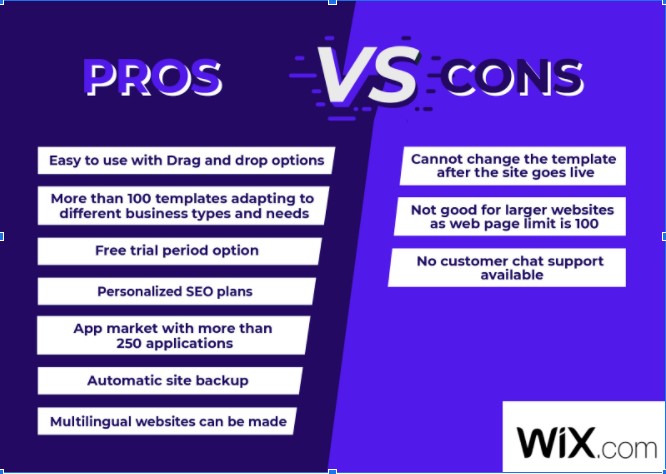
Reviews
“ With WiX software I am able to customize my webpage or website easily and faster in relation to its fast speed and efficiency. It is easier to use regardless if one has less knowledge about the software since it has an interactive interface.”
Edwin O.
Administrative Assistant
Used the software for: 1+ year
“The handling of the webpage is very easy and so it removes a great amount of load. I have not yet used or tried the Customer Service may be because I did not felt the need so far which is actually a good point. I once was about to call the customer care when it was showing me to upgrade when I already have purchased the premium service. But then the FAQ’s popped up and my problem was solved.”
5. Weebly
Weebly is a website and eCommerce service founded on the belief that anyone should have the tools to take their business from idea to launch to growth.
Weebly is a website builder mostly famous for providing its customers with a variety of features for Ecommerce and Blogging. Though it gives the users an easy website designing experience but in terms of customizability and design it is not as strong as its competitors.
The feature that makes Weebly stand out from the crowd is the cheap range of plans offered by them with a free trial period as well.
Features
- Third-Party Integrations- This website builder offers integrations with 20 third-party apps that are useful for your online store and website.
- Domain Name- you can purchase your own domain name from Weebly or launch your website with subdomain provided by the company.
- SEO- Getting organic traffic to your website is the main responsibility of this website builder.
- Themes- Weebly has tons of professional themes according to your business type.
- Drag and Drop Features available for easy website creation
- Launch for Free, customize for a price- You can launch your website by just creating an account on Weebly and then customize it later on according to your needs by paying a price.
- Language support in 5 languages
- Training for the customers regarding the use of Weebly
- 24*7 customer support through email, chat ,call
Pricing For Websites
Pricing For Online Stores

Pros and Cons

Reviews
“When starting my business, I was looking at different website creation tools. On Weebly’s first page, I saw a template that I liked and, since I didn’t want to go down the rabbit hole of choosing from thousands of templates, I went with Weebly. I also liked that you can port your website to another platform if you want to leave Weebly. But after 5 years, I’m still with Weebly. I’m not a tech genius, but I can make changes to the site myself and it doesn’t take much time to figure out what I need to do to make the site look the way I want. Seriously, after signing on with Weebly, I had a basic site up and running in one hour!”
Kate B.
Certified Professional Organizer
Used the software for: 2+years
“Weebly makes it unbelievably easy to create simple websites with virtually no technical skill or experience. If you’re a solo entrepreneur, on a modest budget, and don’t care about ranking well in search results, this is a solid choice. Think of a Weebly website as a “starter” website. If you are part of a bigger company or have more specific needs in a website, skip Weebly and consider hiring an experienced developer. You’ll be glad you did.”
Julie W.
Web Project Coordinator
Used the software for: 2+ years
We have given you a brief and useful description of some Website builders which highlights that every website builder has its own strengths and weaknesses. One important part of website builders is that they keep your website safe and secure. In order to make the most optimal choice you must think according to the following points :
- Number, Variety and Quality of Templates Available
- Easy to use interface with hassle free website creation
- Improved Customization for most of the features
- SEO tools available
- Applications Integration offered on the Website Builder
- Accessible Customer Support
After explaining to you about the various Website Builders above, with features, pros, cons and reviews, I will be providing you a brief statement about each one of them.
1) Constant Contact- Best Website Builder offering various Customization Features
2) Square Online- Best Website Builder for Small Enterprises
3) GoDaddy- Best Website Builder for Beginners
4) Wix- Best Website Builder for Innovative Enterprises
5) Weebly- Best Website Builders with a Cheap Price






