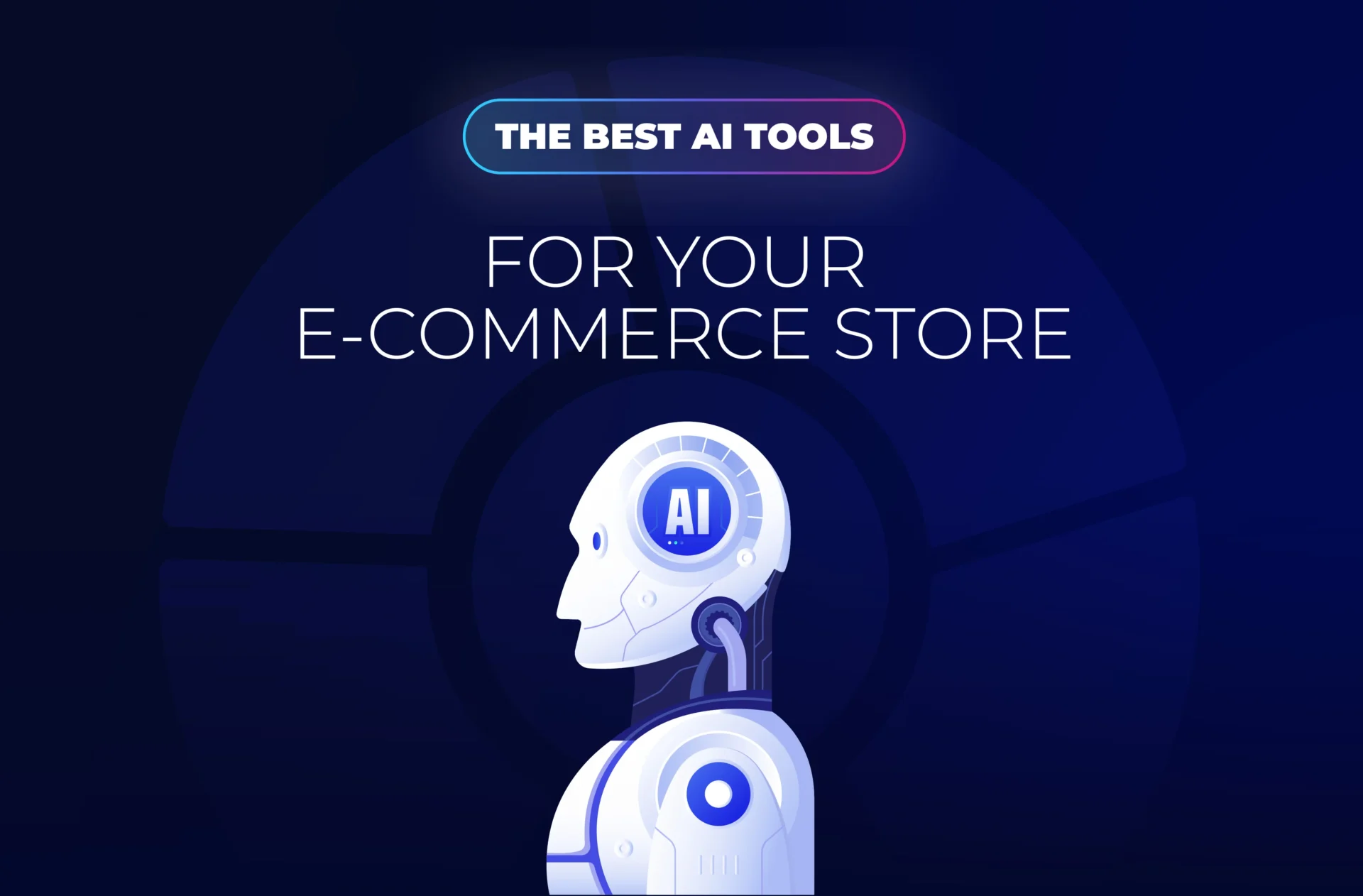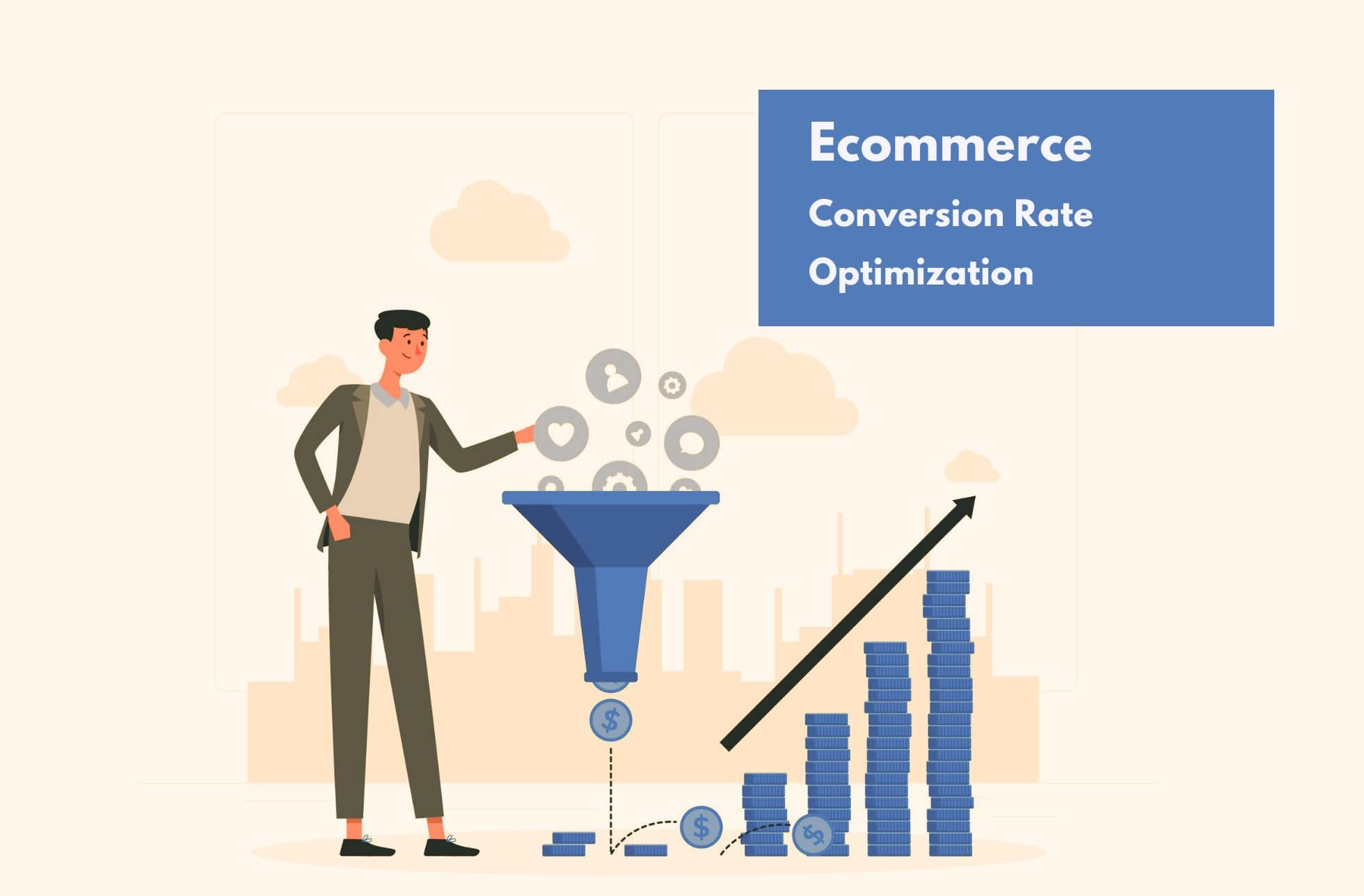To sell, a company must gain the consumer’s trust and communicate about its products. Visual content, especially organized around a video marketing strategy, is very effective to build a universe around your company.
Internet users are indeed very fond of video. It is an impactful way to communicate. On top of that, video marketing allows a company to extend its universe to new communication channels.
Today, video can be published on multiple channels. We talk about social media, or dedicated platforms.
In this article, we will present to you the different steps necessary to develop a good video marketing strategy. In addition to that, we propose you an infographic to aggregate all the information and facilitate the assimilation.
What is video marketing?
Video marketing corresponds to all the communications made around your company and your products / services. This is done through various types of videos. Hubspot lists 12 of them:
- Brand videos
- Demo videos
- Educational videos
- Explanatory videos
- Event videos
- Animated videos
- Case studies or customer testimonials
- Live videos
- Virtual reality videos
- Augmented reality videos
- Customized messages
- Expert interviews
Why should you develop your video marketing?
User experience is more complete and must be omnichannel. To do so, you need to reach your targets through efficient communication means and various channels, outside your website or physical store.
As mentioned before, video is a great way to communicate, but it requires an investment from the company.
This investment is financial and temporal, but has several benefits:
- Extension of your universe and reinforcement of your brand image
- Development of your visibility
- Acquisition of new visitors on your online store
- Increase of the conversion rate
- …
We talked about video platforms, which are notably designated by Youtube and Vimeo, the most popular ones. But videos can also be shared on all your social media profiles: Facebook, Instagram, LinkedIn, …
Video formats are very popular on these networks, and allow you to gain reach. Algorithms are indeed very much in favor of using video marketing. Be careful, you must adapt the formats to the platforms you use. We will come back to this later.
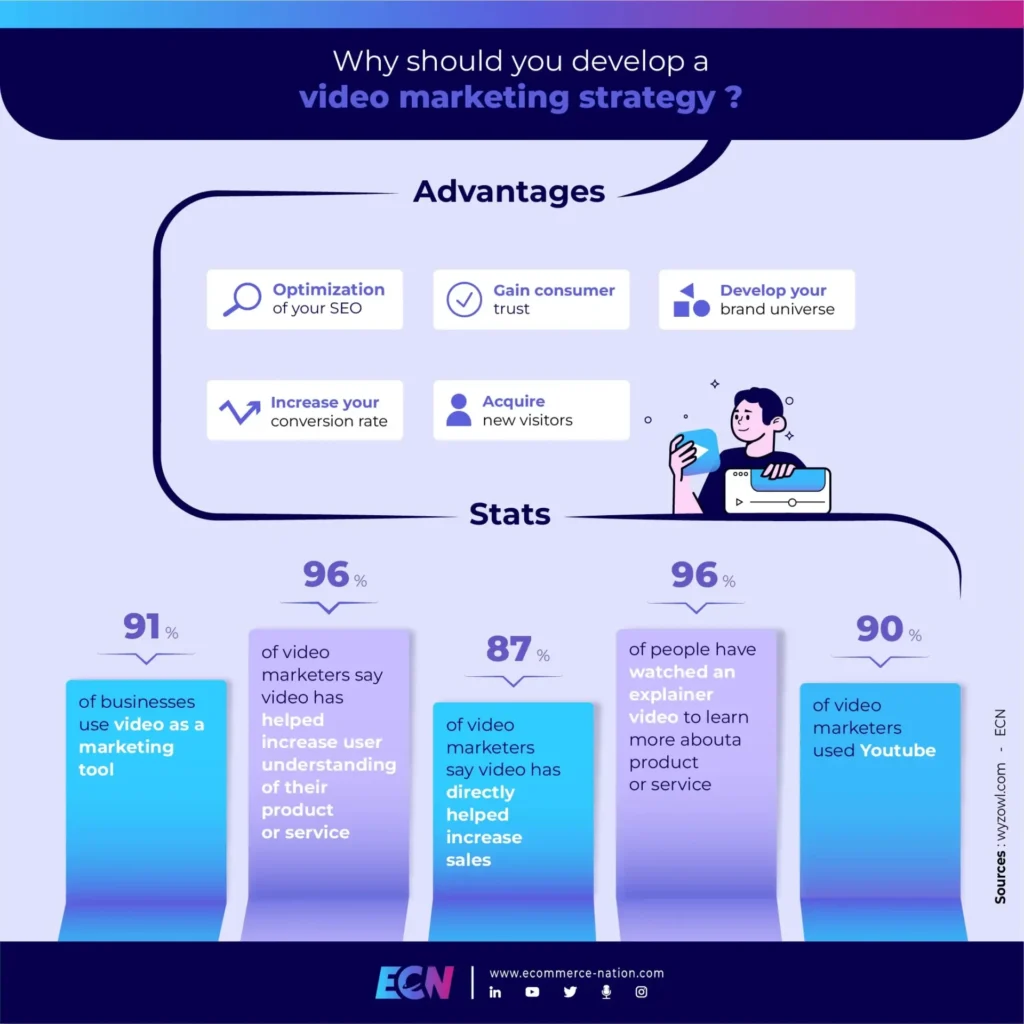
How to develop your video strategy?
There are several steps to building a video marketing strategy. Like any content strategy, whether it corresponds to blog posts or social media, you need to be efficient in your processes for it to pay off.
Set goals for your content
Video has several effects on your business. To do this, you need to look at some of its effects and choose the ones you prioritize.
Some of the benefits of video marketing include:
- The development of brand awareness
- Improving target engagement
- Increasing your in-store traffic (online or physical)
- Promoting your expertise to your community
In the case of developing your brand awareness, you want to increase the visibility of your company and its offer on various channels. As mentioned before, these channels can be represented by platforms dedicated to video, or social networks. The objective is to create impressions on your content, allowing you to promote your company to your marketing target.
Building engagement with your target audience is about optimizing your relationships with consumers. Video allows you to reassure and develop your universe, as previously mentioned. The objective is to push the consumer to conversion, by reducing informational friction points for example, as well as to build loyalty, by proposing complementary content to your offer.
All vendors have this goal in common: increasing traffic, whether in a physical store or online. Indeed, the starting point of revenue generation is to attract potential customers to the point of sale. Video allows you, as mentioned, to develop the visibility of your brand, thus advertising your products.
Finally, the promotion of your expertise via your content corresponds to a pull marketing objective, in an inbound logic. By showing that you are an expert in the products you offer, and in all the associated issues, you will be perceived as an authority. This perception is very important, because it serves as a reassurance and allows you to develop your sales, in the long run.
Target the right audience
When developing your store, you need to establish consumer profiles, which are called personas.
This corresponds to one or more typical profiles to which you will address your offer. These are approximate profiles, around which you will build your buying and consumption experience.
Video and content in general do not escape this targeting logic. You must therefore ask yourself the following questions:
- Who is my product aimed at?
- What are the questions these consumers are asking themselves?
- What content do they usually consume?
- What is the favorite contact point of these consumers? (on which channel to reach them)
Select the right video format
The video format will adapt to the objectives you prioritize, as well as to the communication channels you choose.
For example, among the 12 video formats listed by Hubspot, you can choose the explanatory video or the customer testimonials to optimize the reassurance of your potential customers on your online store. You can also go for branded or demo videos to increase your visibility.
you can learn more about branded content in the “Branded content: A comprehensive guide” article.
As you can see, there are multiple possibilities to fulfill your objectives. You will also have to adapt the format of your videos to the platforms on which you will be using them.
The format of your videos will also depend on your target. Indeed, different types of consumers will not be receptive to the same types of content. You may need to prioritize short and impactful formats to address the younger generations, while longer explanatory videos will be more effective with the rest.
Create a communication plan and a dashboard
A communication plan will help you create a schedule and set a timeline to stick to. In addition to that, you can include your objectives and already choose the KPIs that are interesting for you.
These KPIs are a direct echo of the objectives you have chosen. If you want to increase the traffic of your store, you will naturally choose to track the traffic generated by the video. In addition, you will observe the number of views and clicks generated by the content.
If you want to increase the conversion rate of your site, you will track the cart abandonment and the overall conversion rate of the store.
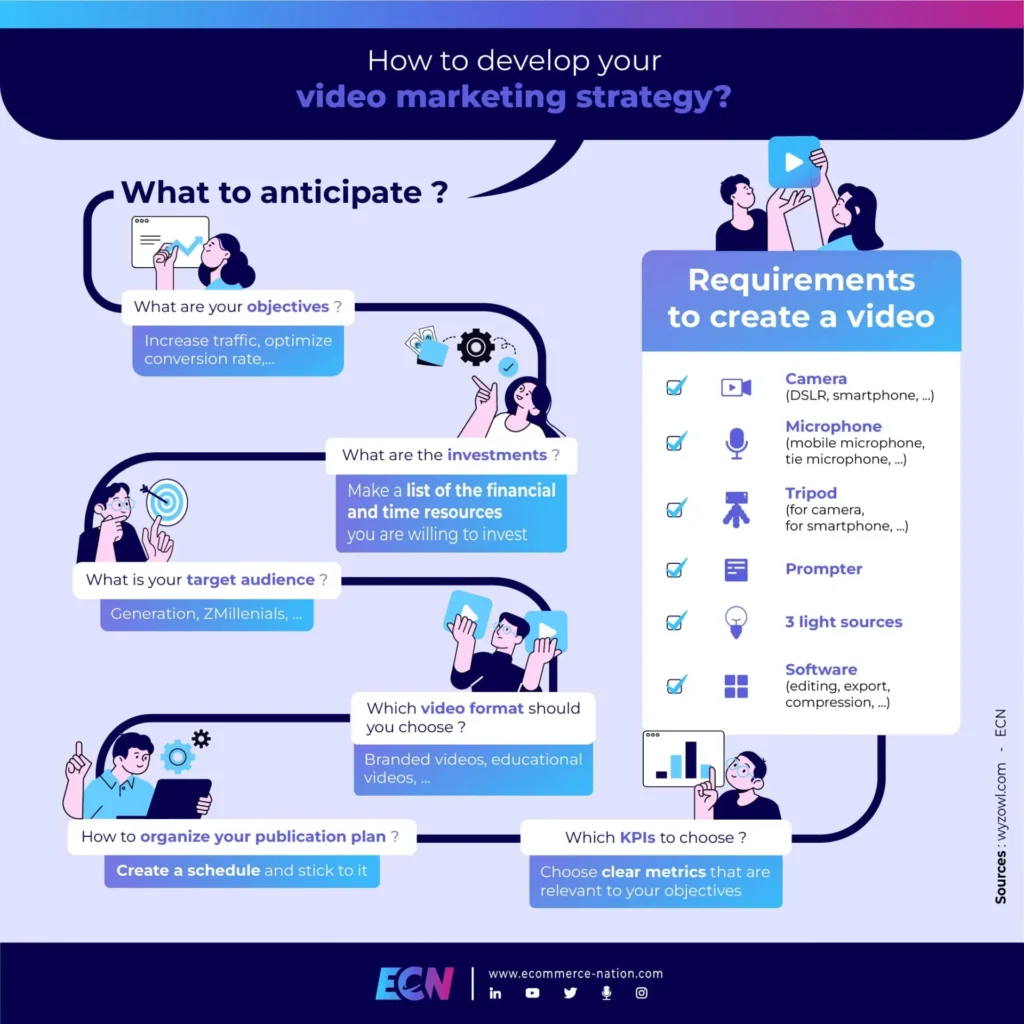
How to create your videos?
It’s not all about developing your strategy. Once that’s done, you’ll need to get started and begin the production stage of your content.
Video equipment
All content requires an investment. That investment, as mentioned earlier, can be financial and time-based. We will therefore give you all the requirements for your video production.
Script
Start with a sheet of paper or a word processor. Indeed, you need to script your video interventions. This doesn’t mean you have to robotize your presentation, but you should at least have an idea of what you are going to talk about. This script can include what you say, but also indications of where you should stand in the field, etc.
Camera and microphone
Naturally, to capture the image and sound, you will need to equip yourself with a camera and a microphone.
Some devices do both, like cameras or smartphones. The latter are indeed more and more optimized for video capture.
Nevertheless, you have to be careful with the sound capture. It is possible that, very quickly, your sound is not qualitative, especially on smartphones. You must be relatively close to the device so that it captures your voice or the sounds you are going to include. You can then think about investing in a microphone, it can be a lapel microphone, a boom microphone, or a mobile microphone.
This is good for basic equipment. If you want to go further and invest in creating high quality videos. You can buy monitors, lights, tripods, … See what your needs are when editing your first videos.
Software
Computer. This will be used to write on your word processor, and to edit/publish your video. If you have an online store, the chances of you not having a computer are remote. However, you need to equip yourself: video production / editing software is necessary for the development of your video marketing strategy. Among these softwares, we can quote the paying solutions:
- Adobe suite (Premiere Pro, After Effects, Media Encoder, …)
- Apple suite (Final Cut Pro, Motion, Compressor, …)
- Sony suite (VEGAS Pro)
There are free alternatives, among which we can mention : iMovie, DaVinci Resolve, Shotcut, …
Video editing
To be effective, the video must be impactful and rhythmic, while promoting your company’s universe to the viewer. This is achieved through various visual and sound processes:
Visual processes
Giving rhythm to a video requires visual editing, on the one hand.
It really depends on how you cut your scenes. The objective is to give tempo to your final video, by varying the “intensity” of the scenes.
You can, thanks to this cutting, press on elements of importance in order to bring out certain particular ideas. Indeed, leaving a scene longer than the previous one allows you to emphasize the idea conveyed in the latter. The shorter scenes will be there to give rhythm to the video.
You can also insert images and text to illustrate your ideas. If you are alone in front of the camera, this is also where the rhythm comes in. Integrations allow you to capture and keep the audience’s attention.
Sound processes
The sound of your voice is not enough. Indeed, the rhythm of your voice alone is not enough: you need a background. This can be music, at low volume, catchy but not too much.
What does this mean? It means that the music should provide a “filler”, but it should not take over the audience’s attention.
Also, music can give you an indication of the pace of your video. You can actually focus on the beats of the chosen song and create appropriate transitions.
How to publish your videos?
The last step before analyzing your video marketing performance is publishing the video.
As we mentioned earlier, you can publish your videos on 2 types of platforms, in particular: video hosts as well as social media.
To help you, we will provide you with these platforms and give you the upload rules.
Video platforms
Youtube is the most famous video platform. Google’s specialized host allows any Internet user to publish his own videos and to follow its performance. It is a complete tool, like Google, which offers the opportunity to e-merchants to strongly gain in online visibility.
There are other video hosts, popular with a niche population or with Internet users who want to break away from the search engine. We can notably mention Vimeo.
YouTube

Like the search engine, Youtube is governed by a referencing algorithm: that’s why you have to respect certain rules.
Youtube has published upload guidelines, applying to video as well as audio. This gives you guidelines on how to properly export your videos from your editing or compression software, so that you don’t do too much, or too little.
Regarding the video, offer content in HD, 1080p at least (1920 * 1080). You can propose a better quality, Youtube supports higher qualities such as 4K. For the formats preferred by the platform: upload MPEG formats (2 or 4).
For audio: again, don’t overdo it! The accepted bitrate is 64kbps minimum. However, prefer videos with audio at a minimum of 256kbps, in order to offer a certain quality. Youtube recommends the use of a minimum sampling rate of 44.1 kHz, but you can offer content up to 96 kHz, offered in stereo.
Vimeo

Vimeo was launched in 2004 by IAC. The original goal was to create a platform where film and video professionals could share their creative work. Since then, the platform has become a community site.
Regarding Vimeo’s upload preferences, you should keep your frame rate at 24 and 30 FPS for HD videos, just like YouTube. However, Vimeo accepts videos between 23.98 and 60 FPS. The platform recommends the use of MPEG-4, with the codecs H.264, Apple ProRes 422 and H.265. Regarding the quality of the video, you can go from SD to 8K, corresponding to bit rates from 2 Mbit/s to 80 Mbit/s and resolutions from 640*480 to 8192*4320.
Regarding audio, you should prefer two-channel stereo content, offered in the AAC codec and a sampling rate of 48 kHz.
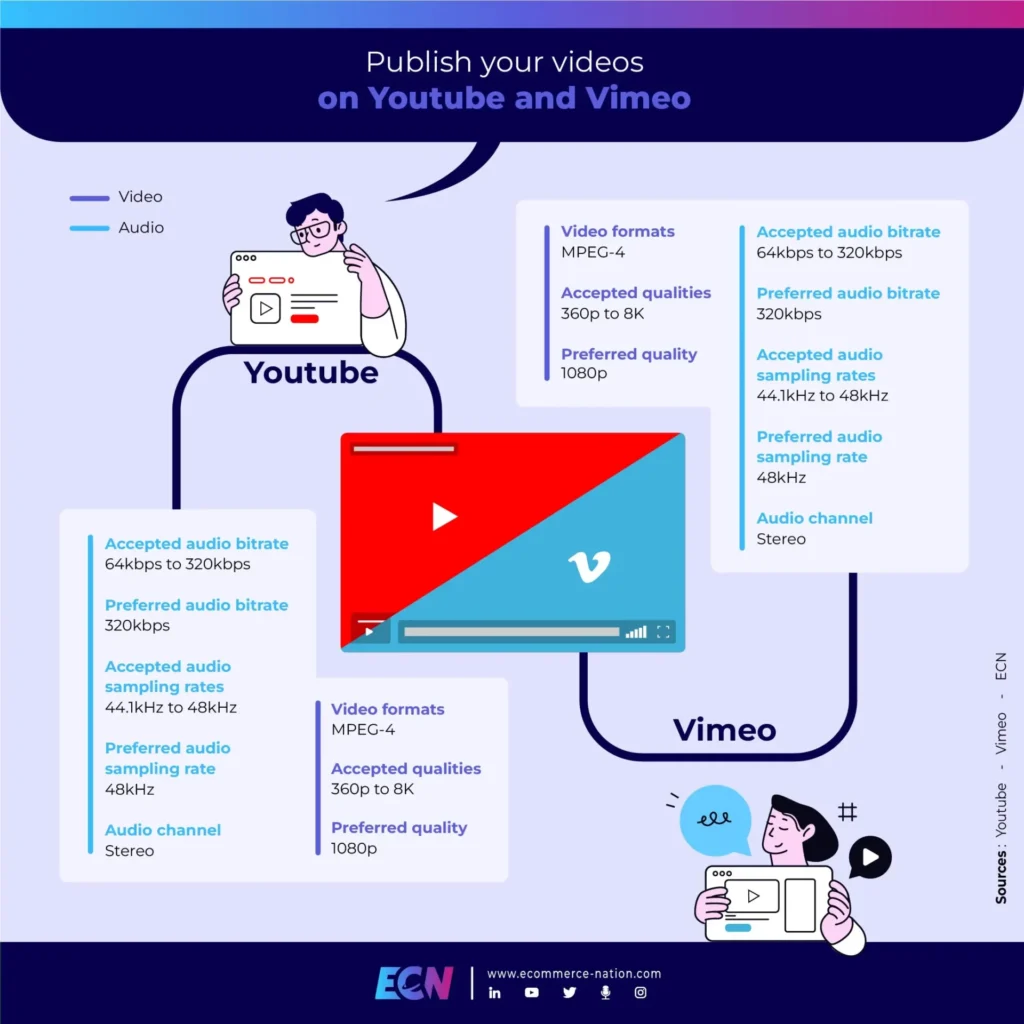
Social media
Social media is increasingly pushing video formats. This is mainly due to the ability of this format to keep visitors on these sites, leading to very good metrics for advertising agencies afterwards.
Moreover, the new platforms and features offered by social networks tend to use various video formats, in order to meet the needs of each user profile
Meta platforms (formerly Facebook)

Despite its recent name change from Facebook to Meta, the company is not changing the way its social platforms work, nor its algorithms.
Video is still emphasized, and these platforms allow to reach a large audience, while reaching the targeted community.
Regarding the format of the classic video, present in your news feed, the dimension suggested by Facebook is 1280*720, with an aspect ratio of 16:9 (landscape) or 9:16 (portrait). These sizes change depending on the videos you want to post, such as 360-degree videos or ads. For stories, you should go for 1080*1080, with a maximum length of 2 minutes per video.
The maximum duration of a video is 8 hours. Despite this, you should make sure to keep the video under 4GB. Compress your video properly, being careful not to lose quality. For this, you can already gain on the FPS, which you should keep at 30 maximum on the platform.
For Instagram, the videos must be in 1080*1080 format at least. For aspect ratios, you can offer 3: 1:1, 16:9 and 4:5. Again, the maximum weight of a video on Instagram is 4GB, for 60 seconds maximum. You can submit more qualitative videos, as the platform allows you to go up to 60 FPS.
For Instagram Stories, you must adhere to an aspect ratio of 9:16. You can go up to 15 seconds of video length for organic posts, and 2 minutes for paid content in Stories.
TikTok

TikTok is the social platform very popular with Generation Z, composed of videos with short and impactful formats.
The platform’s recommended resolution is 1080*1920, portrait format for its mobile use (aspect ratio of 9:16).
A single video is 15 seconds when recorded in-app, while it can be up to 60 seconds when uploaded from an external source to the platform. The maximum weight of a video uploaded to TikTok? 287.6MB.

LinkedIn is the world’s leading professional social platform. If you are addressing professionals, this should be your favorite channel to apply social selling.
On this network, you should publish videos with a maximum size of 5GB, with an aspect ratio of 1:2.4 or 2.4:1. The platform allows you to go up to 10 minutes in length, and a quality of 60 FPS.
Next steps
Once you have done all this, you will be able to observe the effects that your publications on the different platforms have had.
As mentioned before, you need to choose relevant KPIs that allow you to measure the impact of your content, and to know how relevant it is to the objectives you have set.
All the platforms mentioned above offer analysis tools, which will allow you to really understand the extent of your videos.
To help you set up this strategy, we propose an infographic, in the form of a checklist: