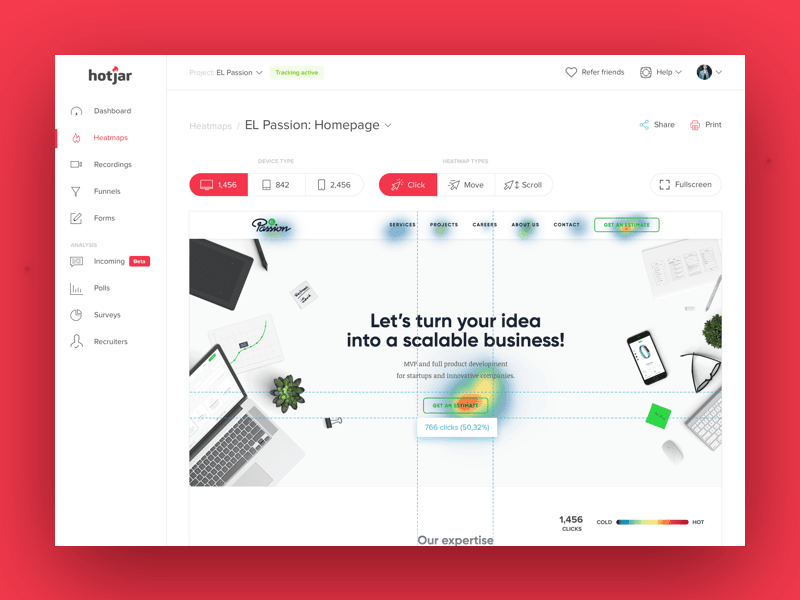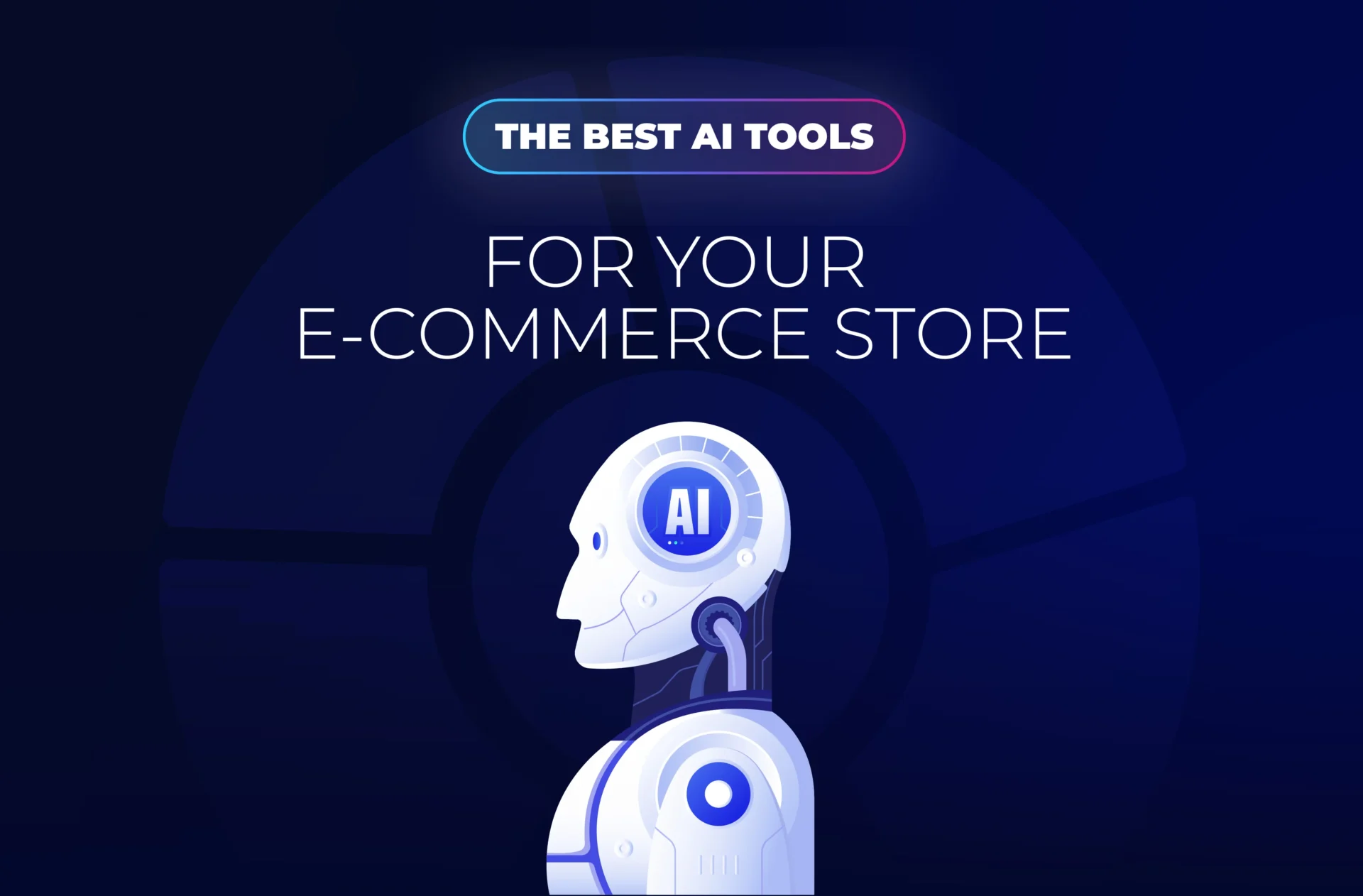Hotjar is one of the latest analysis tools designed to help marketers better understand their users. Given that the company was created in 2014 and didn’t get its first customer until 2015, Hotjar’s rapid growth in recent years demonstrates how popular this tool has become.
In this article, we’re going to explain what Hotjar is, what its advantages are and what its disadvantages are. We hope to help you decide if you should give it a place in the tools you use to optimize your e-commerce.
What is Hotjar?
Hotjar is a tool that calls itself “all-in-one”, as it includes both analytics and the collection of feedback from users. This tool aims to help you understand what visitors do on your website. The highlight of Hotjar is that it combines, on a single platform, a range of essential analytical functionalities with user feedback tools.
Before Hotjar existed, we needed different platforms to access this combination of features, each of which increased the cost and complexity of your optimization toolkit. Hotjar brings together different analysis, CRO and user feedback functionalities on a single platform (and at a fairly reasonable price).

Once you know what Hotjar is, let’s make a brief summary of the main features of this tool:
- Heat maps: You will be able to see where your users go, where they click…
- Recordings of visitors: Video recordings of user sessions so you can see exactly what they are doing.
- Conversion funnels: Tell you where users leave your sales funnel.
- Form Analysis: Shows you how users interact with your forms to help you reduce errors.
- Opinion polls: Allows you to ask users why they have (or have not) performed a certain action.
- Feedback: Allows users to leave comments on your website or application, telling you what they like, hate or what causes them indifference.
- Surveys: Reach users with forms asking for their opinion.
- Recruit testers: Choose participants to participate in tests.
This gives you an idea of what Hotjar has to offer, but let’s look at each of these features in more detail, so you can see which are its main advantages and which are not.
Heatmaps

Heatmaps are an essential function of any user knowledge tool like Hotjar, but how does it compare to rivals like Crazy Egg, who offer the same? At a glance, the two features look almost identical, but Hotjar’s heat maps offer more information.
Unlike CrazyEgg, Hotjar also shows you mouse movements as well as clicks and you can also see the number of times users have clicked on the same places by hovering their mouse pointer over the control panel. In CrazyEgg you need to go to a different view to get this information, which can slow down your workflow.
However, CrazyEgg provides an additional view that breaks down clicks into different categories (something we’d like to see added to Hotjar).
Recordings of users

Hotjar was one of the first analytics tools to offer visitor recordings, a feature that records the screen of user sessions so you can see exactly what’s happening. CrazyEgg and other tools have since added similar features to their own platforms, but Hotjar is still at the forefront.
With user recordings, you can see exactly how users interact with the elements of your e-commerce: how users move, where they move their mouse or touch their mobile screens, and so on. You will be able to observe the user experience of your website from their own perspective and get a better understanding of the problems that stand in their way and hinder sales.
Conversion funnel

Conversion funnels are basic, as they allow us to see where the users of the conversion process are leaving off. In an e-commerce, this funnel can be both a shopping cart and a lead collection form. The implementation of Hotjar gives you a good starting point to start your research, but it is not a tool that offers advanced functionality in this sense.
Expecting Hotjar to keep up with Google Analytics events and objectives is not very realistic. On the contrary, Hotjar provides a visual overview of where users are unsubscribing, so you can see what you should be analyzing.
Form Analysis

While it’s great to see that Hotjar includes form analysis as part of its platform, it doesn’t provide the depth of analysis offered by specialized form analysis tools. For example, Formisimo tracks almost 60 metrics to monitor form performance, while Hotjar tracks only nine. Hotjar’s reports aren’t particularly intuitive either: they don’t allow you to divide data by date ranges or see trends by week and month, for example.
Like Hotjar’s conversion funnel reports, their form analysis can give you an overview, but it’s not enough to help you identify the cause of problems and fix them as quickly as possible. You will always need a second tool with which to analyze the problems you detect more deeply.
Feedback polls

As mentioned above, Hotjar’s strength is that it combines analytics with the collection of feedback from users. It is in this mix that Hotjar differs from other platforms.
Firstly, you have opinion polls, which allow you to ask users why they do or do not perform certain actions. For example, if a user is not pressing the purchase button or subscribing to our newsletter, you can ask them directly why they have not done so.
Similarly, if someone stops filling in your form, you can ask them what the problem is directly, something that can be super useful.
Incoming Feedback

This feature adds a tab or widget in your e-commerce, where users can click to leave comments. This gives people a way out if they really run into problems and could save you the loss of potential customers.
Surveys

Surveys are a crucial part of getting feedback from real users, but asking people to give their opinion in a non-intrusive way is a real challenge. Hotjar invitations are as easy to use as you might expect, but there is nothing revolutionary about their designs.
However, the best thing about Hotjar is that you can use its analysis functions to track the performance of your requests and see how users respond to them. This will tell you if people are having difficulty getting out of your pop-ups from their mobile device, for example, or if people are clicking to give you their opinion but give up before completing the survey.
Recruit beta testers

Finally, you can also use Hotjar to recruit users to participate in UX tests. This feature allows you to add a widget in your e-commerce (as you can see in the image above) asking people to participate. Users only have to fill in some basic data to register and can also minimize the widget if they are not interested.
Our opinion on Hotjar – Conclusions
Hotjar’s most outstanding feature is its innovative screen recording functionality, which can be used to record user sessions and see precisely what works and what doesn’t work. But its competitors are starting to release similar features, but Hotjar was the first to offer this and combine a range of powerful feedback collection features on a very complete platform.
The only area in which Hotjar disappoints a little is in the more purely analytical part. It does not collect enough data and sometimes it falls a little short. Apart from this, Hotjar is a very complete and highly recommended tool for e-commerce analytics.