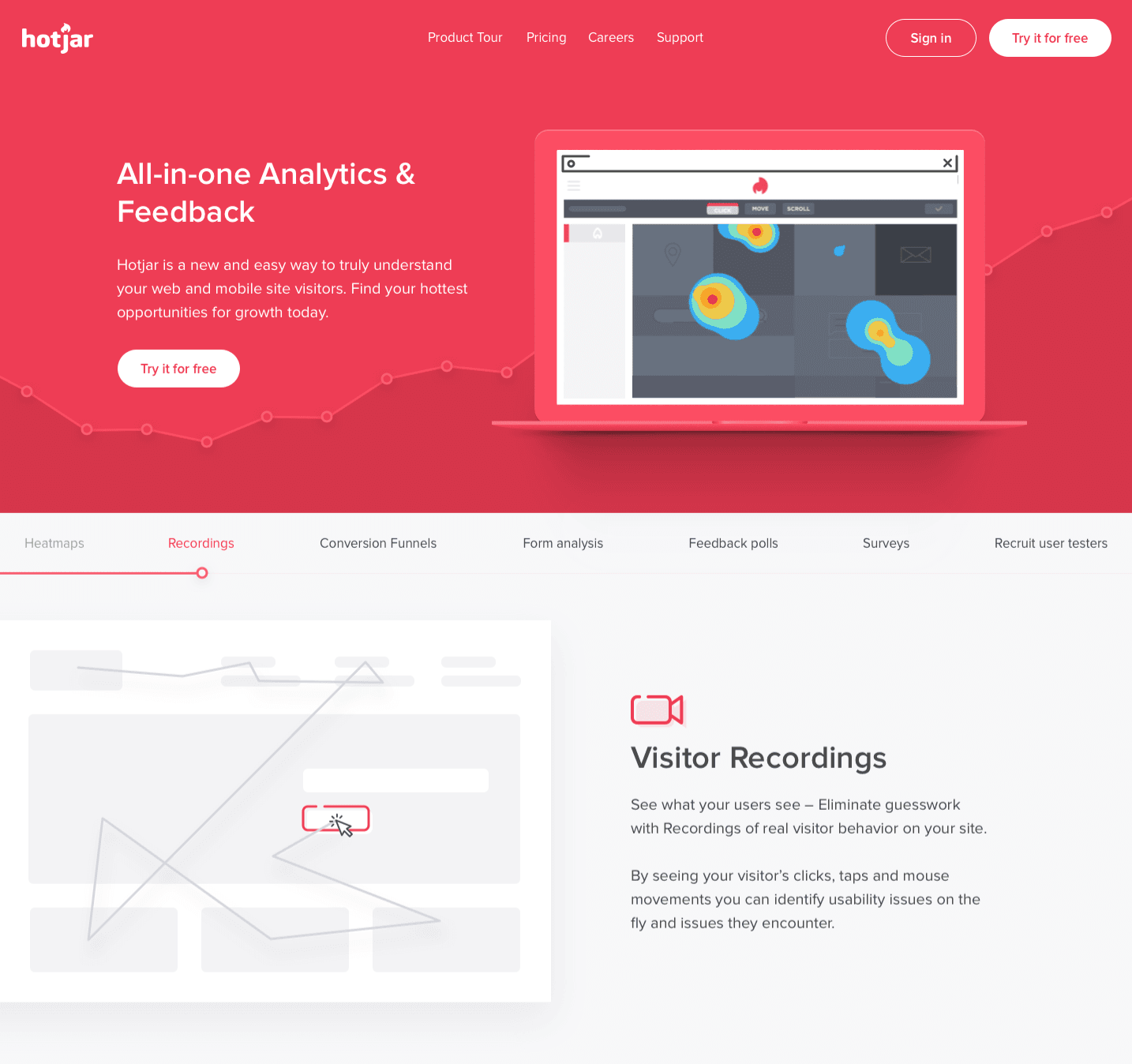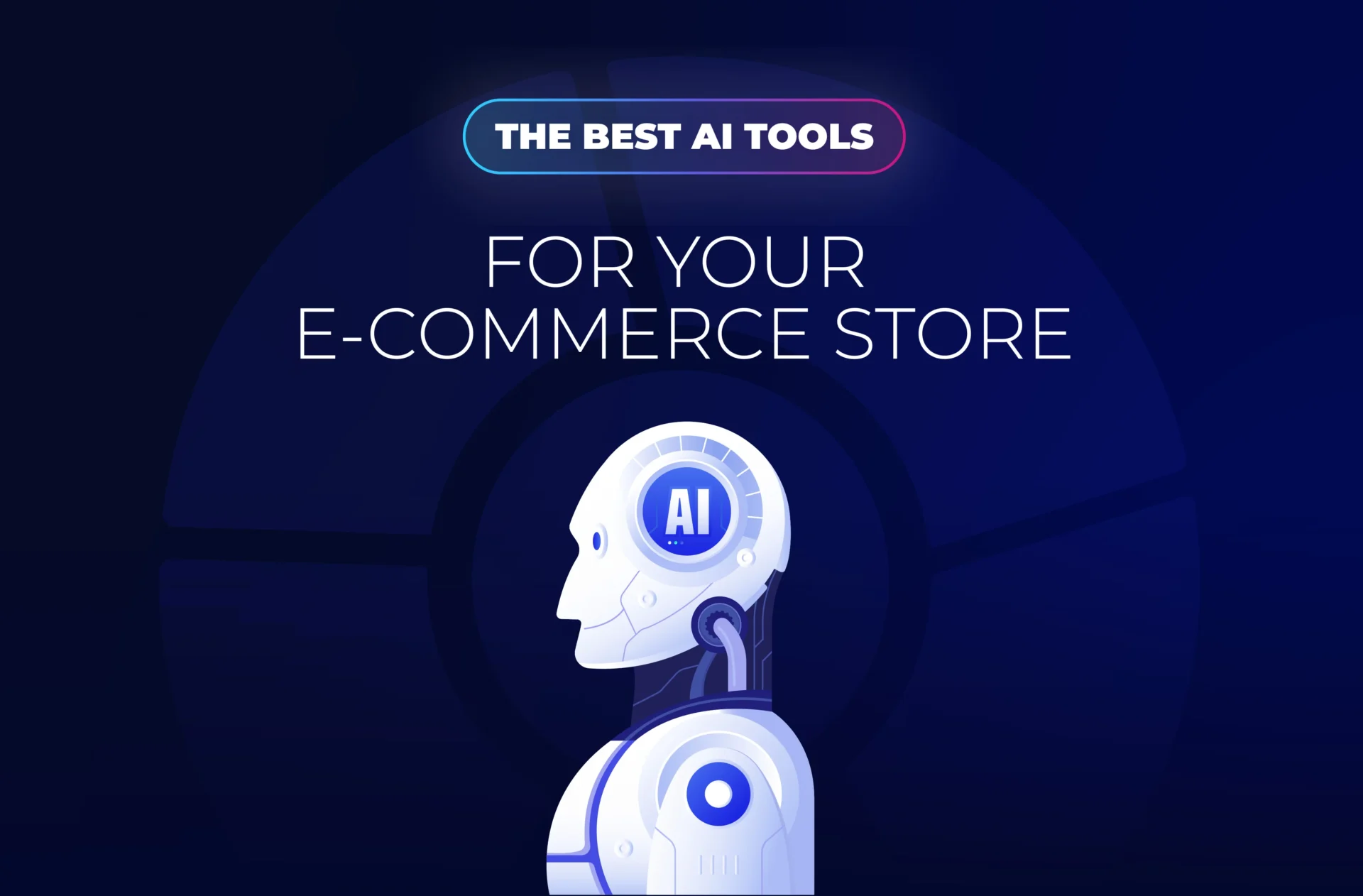If you are serious about optimizing your conversion rate (Conversion Rate Optimization – CRO), you need to know where your users direct their attention when they visit your website. And, for that, heat maps are the best option.
Fortunately, there are two great options on the market: Crazy Egg and HotJar.
In this article, we analyze both tools so you can decide which is the best alternative for your website.
Unfortunately, there is no single answer to which is the best. Both have their strengths and weaknesses.
But, before we go down to the mud, let’s go over a couple of basic things:
What is a heat map?
In short: a heat map shows you which parts of your website attract the most attention.
And how does it do that? With colours.
Heat maps are a bit like the maps that the weatherman uses to explain whether you’re going to have to take the umbrella or not. The more intense parts appear in brighter colours than the less intense parts.
On a heat map of a web page, bright colours indicate more attention. Soft colours indicate less attention.
And why is this important? Because those elements you want people to interact with should be in the parts that receive the most attention. This way, users are more likely to click on them.
A particularly bright part of your page is usually a great place to include a CTA.

How does a heat mapping tool measure attention?
A heat map tool measures attention by analyzing the HTML code on your page and analyzing the parts that people interact with.
For example, your site probably has a number of links in a menu at the top, as well as clickable items throughout the content, a call to action (CTA) button, and links in the footer. Every time someone clicks on one of these items, the tool detects it.
The items that receive the most attention will be represented in a brighter color on the heat map.
You could write code that brings that data together and produces a heat map. However, as you can imagine, it’s not easy to do.
That’s why you need a heat map tool.
Crazy Egg VS Hotjar
Now that you understand a little better what the term maps are and the need they cover, let’s take a look at the two best options on the market.
Hotjar
Hotjar is a tool that is defined as a tool for “analysis and feedback, all in one”. If you’ve worked in digital marketing for more than a couple of days, you’ll know that the all-in-one thing doesn’t really exist.
(But that would be great).
Still, HotJar offers a number of benefits. It combines features provided by other marketing tools, such as ClickTale, SurveyMonkey and Qualaroo.
Source Hotjar
[irp posts=”10171″ name=”What is Hotjar: Analyzing advantages and disadvantages of this tool“]
Crazy Egg
Crazy Egg says it’s “like a pair of X-ray glasses that lets you see exactly what people are doing on your website. However, it doesn’t just use heat maps, it also gives you recordings.
In other words, you can watch a video of how people interact with your website. This will tell you a lot about where your visitors’ attention is.
Crazy Egg also offers split-testing. This will help you understand how changes in the user interface affect visitor behaviour.
[irp posts=”10184″ name=”What is crazy egg: Analyzing the strengths of this tool”]
Comparing Crazy Egg and Hotjar
Let’s compare the two tools before we fully engage in their analysis:
- Both Crazy Egg and Hotjar offer heat map reports. They show you where your page visitors click.
- Crazy Egg and HotJar are compatible with mobile devices.
- They also support scroll maps. These are like heat maps but focus more on people scrolling rather than clicking.

- HotJar stands out for providing a motion heat map report. This shows you where your web users move their cursor (of course, this is not compatible with a mobile platform).
- Crazy Egg offers a “confetti” report. You can use it to see how many clicks and taps an item receives based on reference sources, search terms, browser type and other information.

- In addition, Crazy Egg has a list report that shows all the items on your page that received a click.
Who uses Crazy Egg? Some of the most relevant businesses that use this tool are Dell, Etsy, Optimizely and Yahoo.
Who uses HotJar? Among the most prominent companies are IKEA, Nintendo, Panasonic and Unbounce.
It is worth noting that one popular CRO service (Optimizely) uses Crazy Egg while another (Unbounce) uses HotJar. This suggests that both tools are fairly balanced.
- Both Crazy Egg and HotJar offer free trials. With Crazy Egg, it’s a free 30-day trial. With HotJar, it’s a free 15-day trial and a 30-day money-back guarantee.
- According to SimilarTech, Crazy Egg is used by about 290,000 websites. Hotjar is used by about 425,000 people, so it is clearly the market leader.
- Datanyze has different numbers. It figures the number of Crazy Egg websites at around 101,000 and the number of Hotjar websites at around 225,000. In addition, Datanyze says that Crazy Egg has a 0.048% market share and HotJar has a 1.07% market share.
- HotJar is a leader in most countries, including the United States and the United Kingdom. Crazy Egg leads in Iceland, Ethiopia and Côte d’Ivoire.
- In TrustRadius, HotJar has a slight advantage among users. It has a score of 8.7/10 and Crazy Egg has a score of 7.7/10.
- Crazy Egg is much cheaper. Prices range from $29/month to $189/month billed annually. Hotjar costs between $89/month and $589/month. In this sense, we could say that Crazy Egg would be the best option for you if you are on a fair budget.

Ease of registration
It’s very easy to get into either tool. As we just saw, both offer free trials.
Yes, you’ll have to go through the usual process of filling out a form, but both tools do a great job guiding you through the process.
Of course, you’ll also need to install code on your website. If you’re one of those scary marketers who would rather swallow a rattlesnake than touch the code, you’ll have to contact a developer to add the code. Still, we guarantee it’s very simple.
Once you have registered and the code is installed, you will be able to view your reports.
Compatibility
Once you install the code, both tools start working immediately. However, there are a few things to keep in mind:
- HotJar’s JavaScript files may conflict with some of the JavaScript libraries your website uses. If that happens, you may have to switch to Crazy Egg. Crazy Egg users don’t seem to be experiencing compatibility problems.
- Neither Crazy Egg nor HotJar integrate with Google Analytics at this time. This is probably because they consider their services as alternatives to Google Analytics. However, we advise you to use Google Analytics in addition to either of these two platforms.
- Nor can you store your heatmap reports on Google Drive or Dropbox with either tool. It would certainly be a good idea and we hope that in the future they will offer something similar.
- Neither tool integrates with Facebook, Twitter, Salesforce Cloud or Slack. However, Crazy Egg integrates with Optimizely, Boast and Bitium. HotJar integrates with HubSpot and Shopify.
- In addition, HotJar offers access to the API. Crazy Egg does not.
Usability
Both Crazy Egg and HotJar have advantages and disadvantages in terms of usability.
If you use Crazy Egg, you might have to go through a learning curve when using its scroll map. Once you overcome it, it won’t cost you anything to work with these reports.
In addition, Crazy Egg offers different screenshots for the desktop and the mobile. This could be a problem, as the tool charges you per screenshot.
With HotJar, you can view desktop, tablet and smartphone views in a single screenshot.
Also, keep in mind that HotJar has additional features beyond heat maps. This has its good part and its bad part at usability level: If you use them, they’re a great extra. Other times, they complicate the user interface when only one feature is searched.
Heatmaps
The heat map reports produced by both tools are very similar. However, there are some key differences.
First, as we have seen, HotJar shows you where the mouse moved on the page in addition to the clicks.
In addition, HotJar shows you how many clicks you received on an item when you just hover the mouse pointer over it. With Crazy Egg, you have to see a separate report to get to that level of detail.
Where Crazy Egg shines is in confetti view. This divides your thermal map into new and recurring visitors, country, browser, the day of the week and other details.
The scroll map
Although both services offer scroll maps, they show them in different ways.
With Hotjar, the scroll map only shows how far people move on the page. It is on a scale from red to yellow.
With Crazy Egg, the report shows how much time visitors spend on a specific part of the page. It uses a scale from white to yellow to red. That’s why it’s a little confusing.
Support
Crazy Egg seems to offer a level of support directly proportional to the plan you choose. In other words, if you choose the cheapest plan, you can expect the lowest level of support.
It may seem logical in the face of Crazy Egg, but value it if it’s worth it to you.
If it is a priority for you to receive quality support in all cases, you should still opt for Hotjar. HotJar offers phone support and live chat. Comments about the quality of that customer service are generally positive.
We conclude: Crazy Egg VS Hotjar
Clearly, both Crazy Egg and HotJar have their advantages and disadvantages as analytical tools using heat maps. It’s up to you to determine which option is best for your business. However, you probably won’t be wrong about either option.