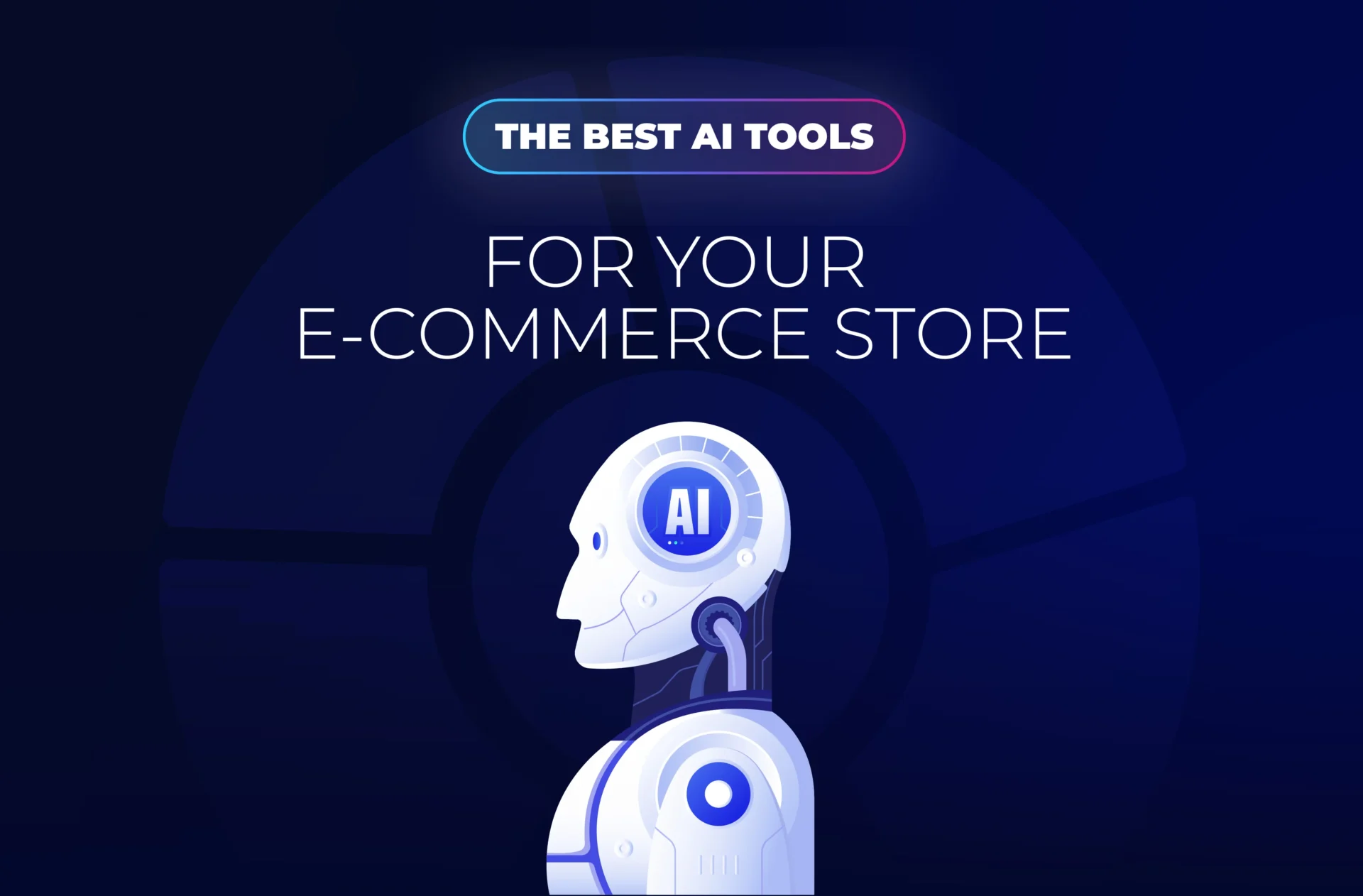In yesterday’s article, we talked about the formula for an effective product page. The formula is easy to understand by itself, but how does it translate into what should be on your product page? We’ve used an infographic by Invesp to illustrate exactly what you should and should not include on an excellent product page.
Use High-Quality Product Images
The product image is the bread and butter of your product page. This is the first thing that will draw the eye of your customer, so make it count! Be consistent with your product pages, make sure there’s a certain uniformity to each page.
Highlight Discounts
If there’s a discount on the product, you can really draw your customer’s eye by placing the discount directly on the photo. If you don’t want to put it on the photo, you can always make it really clear that there’s a discount by changing the color of the price font once it’s on sale.
Product Zoom Feature
Ever been to an E-commerce product page and there was no zoom feature for the product? There is nothing more frustrating (especially on mobile) than having to squint to make out the features of a product on a tiny thumbnail. Don’t make your customers do this, add a zoom feature.

Multiple views of the products
Highlight other photos of your product and so that your customer can get several angles of the product. No one wants to by clothing if they don’t know what the back looks like.
Product Demo Video
If you’ve made one, add your product demo video so your customer can get a better idea of what the product looks like. This works especially well in apparel and tutorial videos.
User-friendly Navigation
Keep navigation visible at all times. You want your customer to be able to find different pages of your site, so don’t make your product pages into dead ends.
Call-to-Action
Have a clear and eye-catching call-to-action button. Usually, “Add to Cart” is the go-to button for product pages.

Product Search Function
This goes right along with user-friendly navigation. Make sure your search function works well enough to be usable with your site (both on PC and mobile).
Create a Killer Product Copy
Your product copy serves a few functions: it’s the official “title” of your product, and it serves for referencing purposes. So make it something that sticks in your customer’s mind and makes it relevant to your product and business.
Free Shipping
Get your shipping policy out in the open. Make it clear if you offer free or discounted shipping to give your customer a higher incentive to purchase.
User-Friendly Fonts
Make sure your fonts are legible and big enough for your customers to read. Avoid fonts that are too complex or styled.
Use Emotional Triggers
Sometimes a little emotional trigger can push a customer to purchase. For example, if the stocks are disappearing quickly, you can put up a little sentence saying how many are left.
Offer Product Customization when Possible
People like choices, so when there’s something you can customize about your product, make it clear and apparent.
Customer Reviews
When you want to foster trust in your E-commerce store, customer reviews are the way to go. A mix of positive and negative reviews tends to work the best for gaining customer trust.

Show Similar Products
Maybe the product in question isn’t exactly what your customer needs, but is close. Showing other products helps your customer make decisions and also helps bump up your order total.
Social Media Buttons
40% of users have purchased an item after having shared it on social media. We love social media, so offering the option to share a product on social media is a great incentive to purchase it.
Email a Friend Button
This gives the option of sharing the product without using social media.
Live Chat Features
If you offer live chat (and you should) make sure it’s visible on the product page so your customer can ask questions about the product.
Maximize Trust Factor
Again, by giving your customer as much information as they need to make an informed purchase, you allow your customer to have trust in your E-commerce site.
Building Customer Confidence
By showing on the product page that your server is secure and that you offer secured payments, your customers will trust that you won’t just take their money and vanish.
Remove Unnecessary Elements
You want enough information on your product page, but there is such a thing as too much. Make sure your product page looks clean and not cramped.
When it comes to your E-commerce product page, it’s important to get it right. You want it to be attractive and functional to pull your customers in. If you follow these steps, you’ll have all the ingredients necessary to make an awesome converting product page for your E-commerce.
Image credit : Shourav Chowdhury