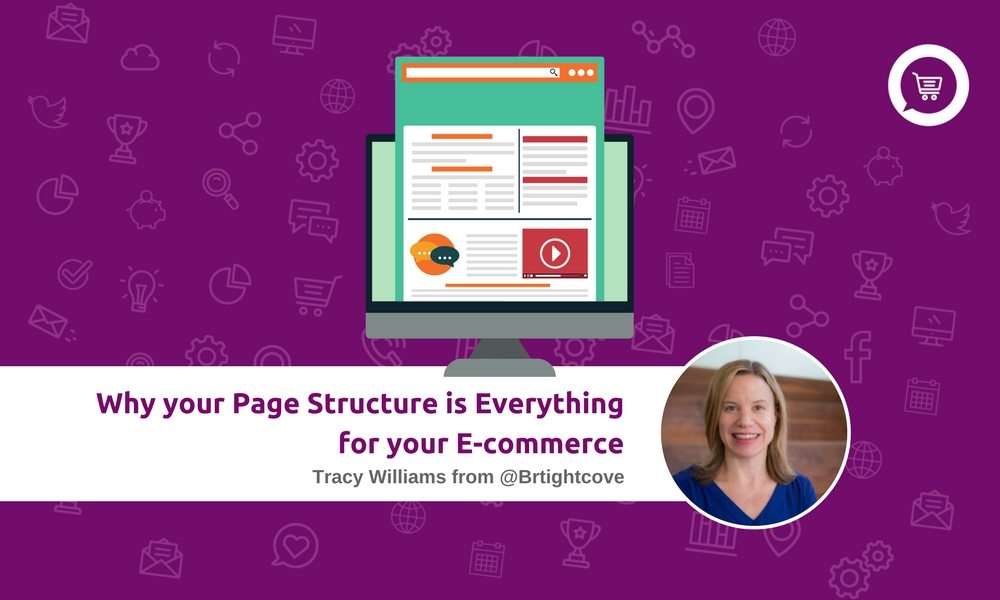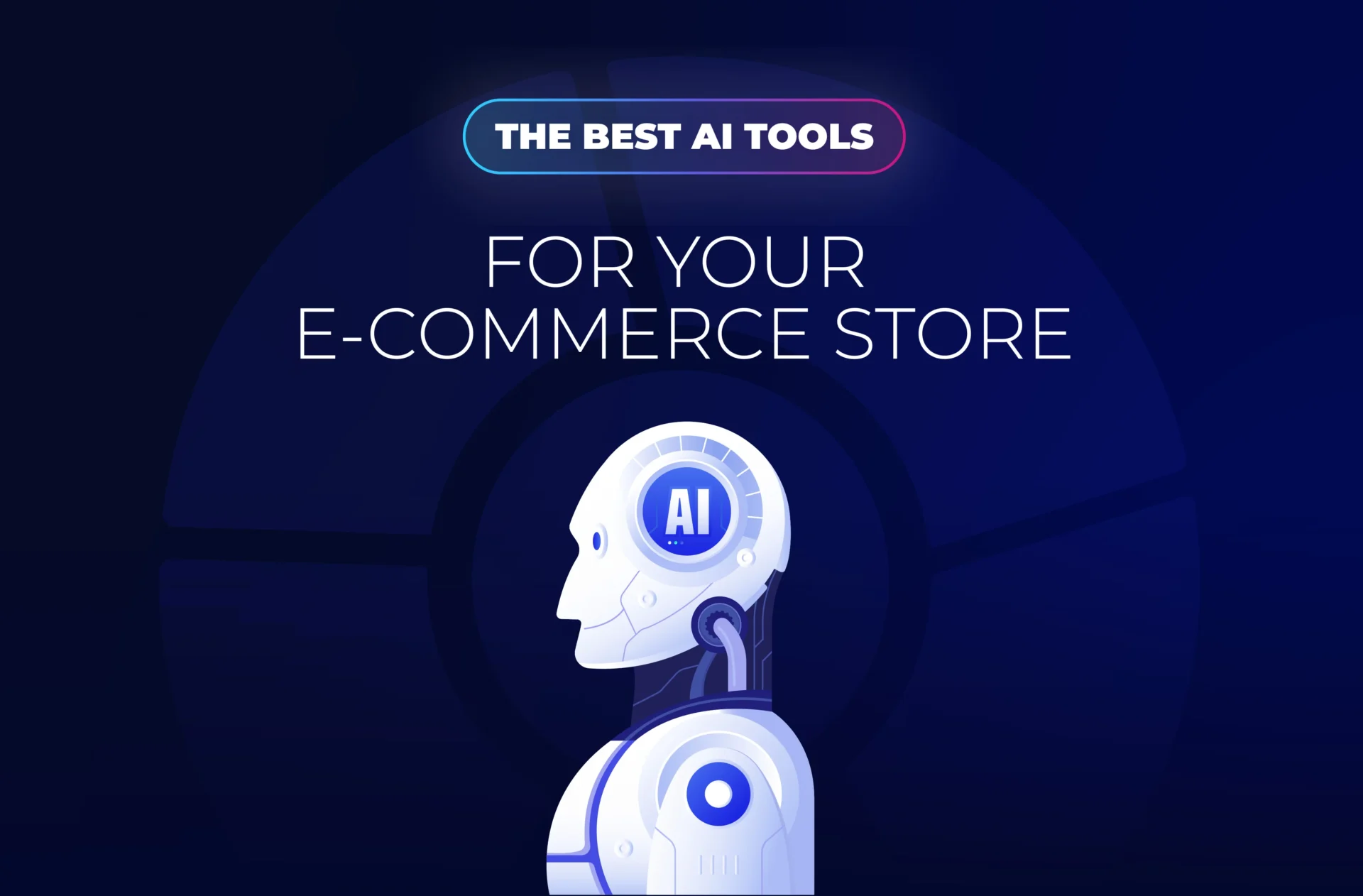So you’re looking to optimize your page structure for your e-commerce business. You know which web host you’re going to use and you know which platform you want to use and you have developed great, high quality Website content. You probably think that you’re pretty much there in terms of getting your e-commerce up and running. To an extent, you are close to where you need to be in regards to being able to press the ‘publish’ button.
Why is your website page structure influencing your conversion rate?
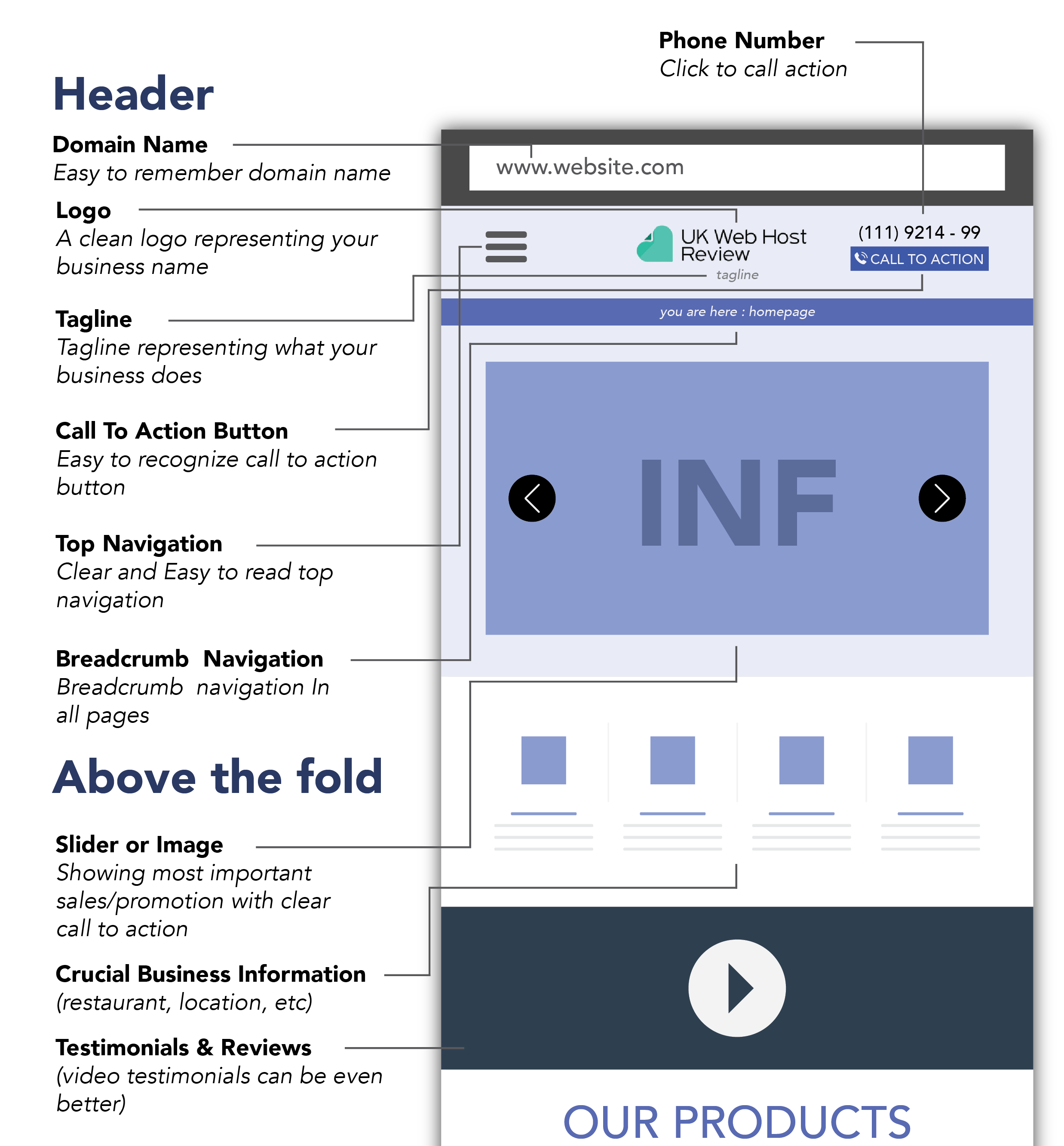

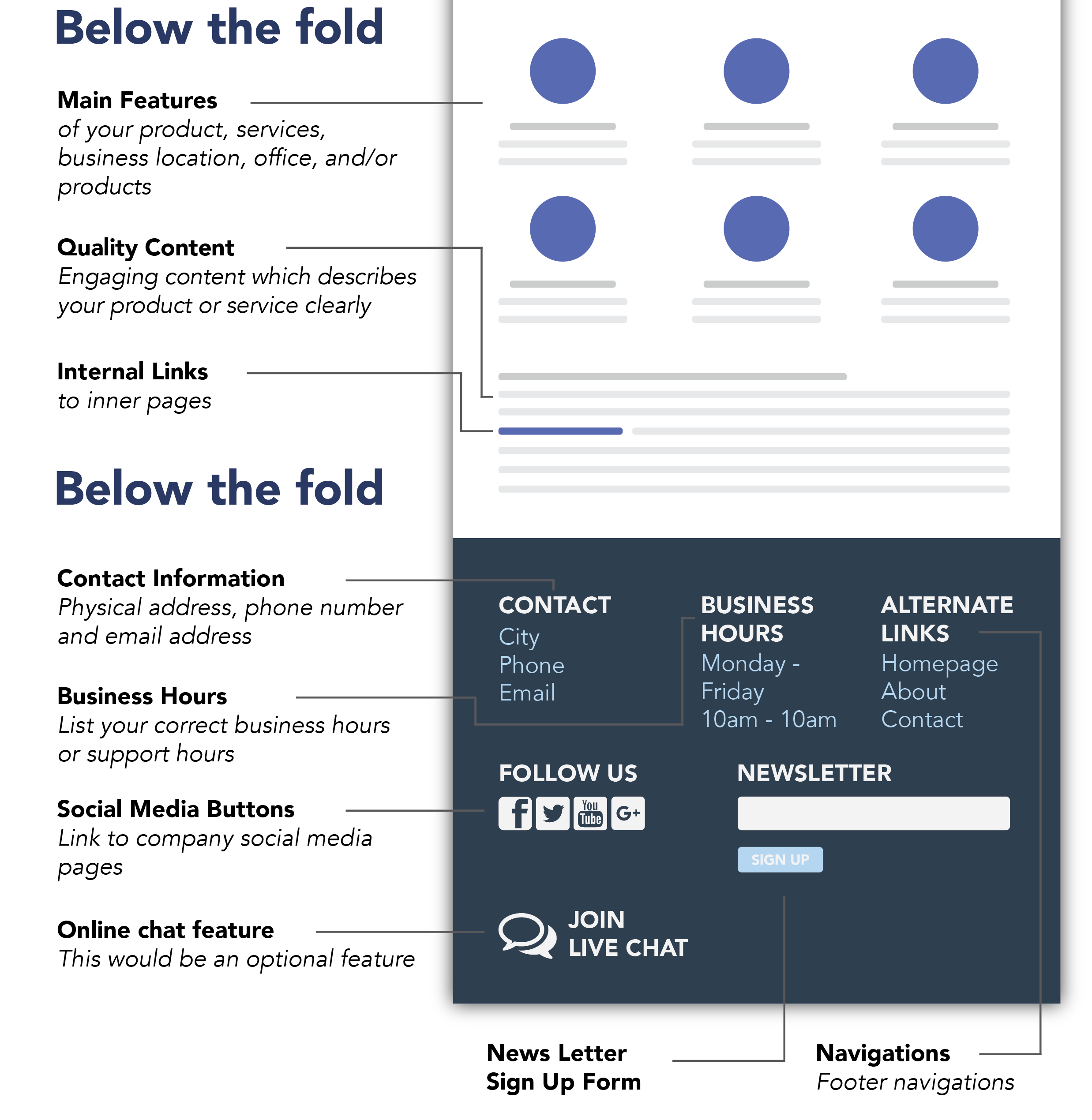

However, it is one thing to have an e-commerce with a great platform and ability to use hundred of different plugins to make your e-commerce look amazing but one of the crucial factors that some website creators neglect, is the positioning of content and the page layout.
It can be tempting to be guided purely by a page template that you have chosen from your web host, if you have gone down that route. However, you should always be aware that you may be missing vital features that could be the difference between a failing website and a highly successful one.
There are certain principles that all websites need to have to be effective such as device compatibility and fast page loading speeds. If you get these wrong, you are losing visitors before they even start to look at your content. However, if you get these right, you still have a lot of work to do to convert your visitors into customers.
From explaining where to position your logo and tagline, to where to display your business information, the infographic will guide you through everything you need to know about content positioning.
There are a number of things to think about when you first set up an e-commerce. Which web host to select, which type of web hosting package, which content management system you want to use. Also, will you manage content yourself or do you want a managed package?
How do you create great page structure for your e-commerce website?
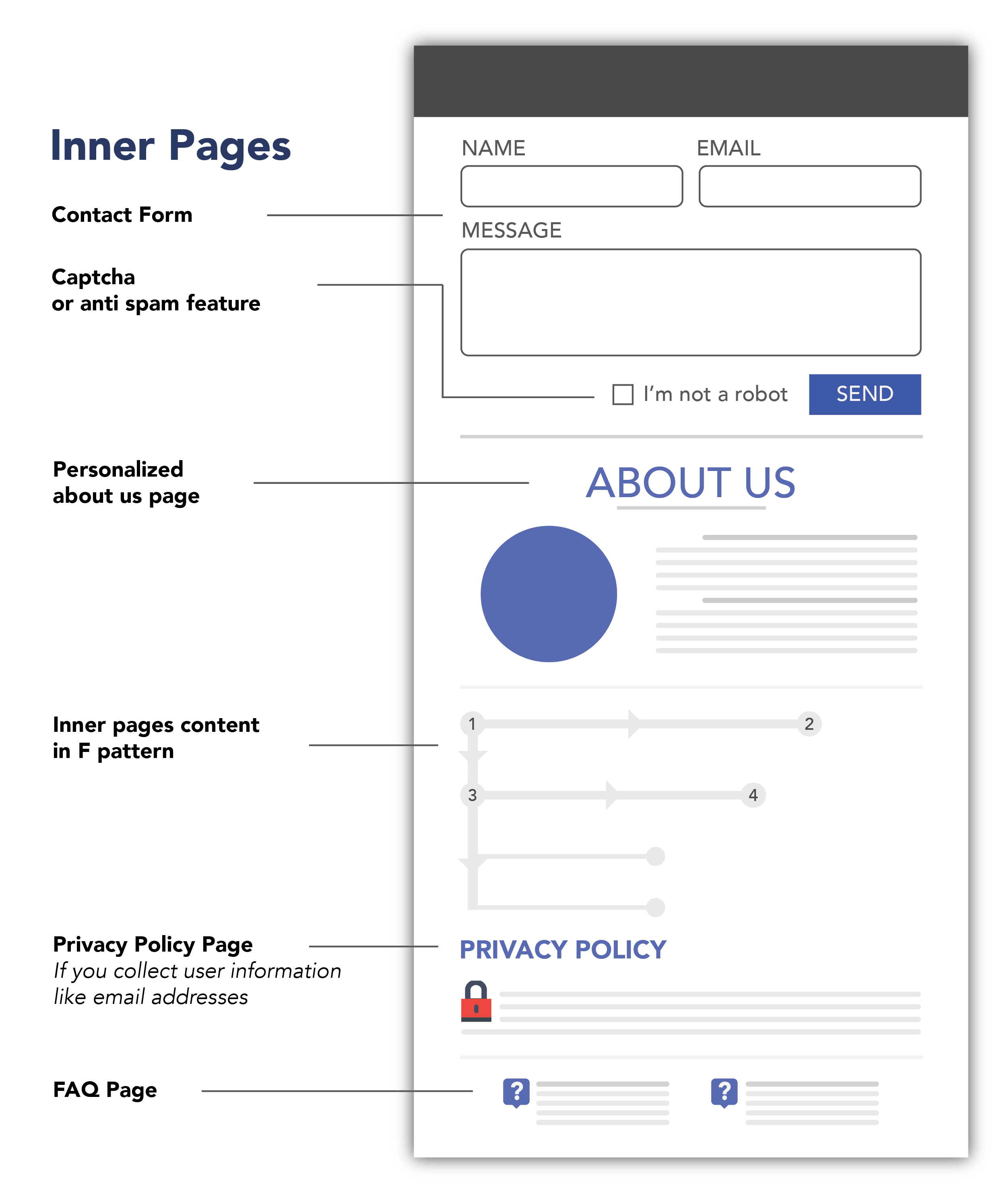

Then there is the content. How do you create great content? Which formats should you use? Videos, images, sliders, plugins etc. are all things that you need to be thinking about to get the most out of your website.
If you’re new to creating content, then this may take you some time to get good at. One of the really key aspects of your e-commerce is actually where you position your content and features. The positioning will dictate how effective your website is at delivering on its main objective – to gain customers.
Unless you have worked on different websites and tracked effectiveness of positioning before, you will probably not know where to start in terms of good content positioning. Don’t worry, because this useful infographic details everything that you need to know about how to set up your e-commerce layout and features for maximum effect.
The 25 features every online business must have in 2017 will guide you through all that you need to know. So from where to position your logo and tagline, to which content works best in the footer, these 25 features are the vital elements of any great website.
You can use the 25 features as a checklist to ensure that you have remembered to include all of the content and features that you need for an effective Website content for your e-commerce.