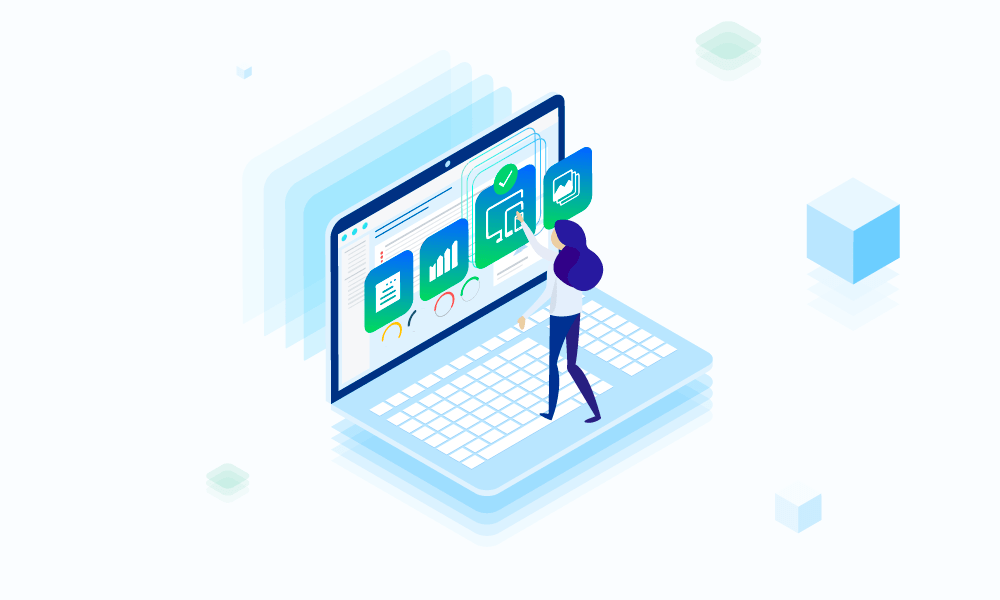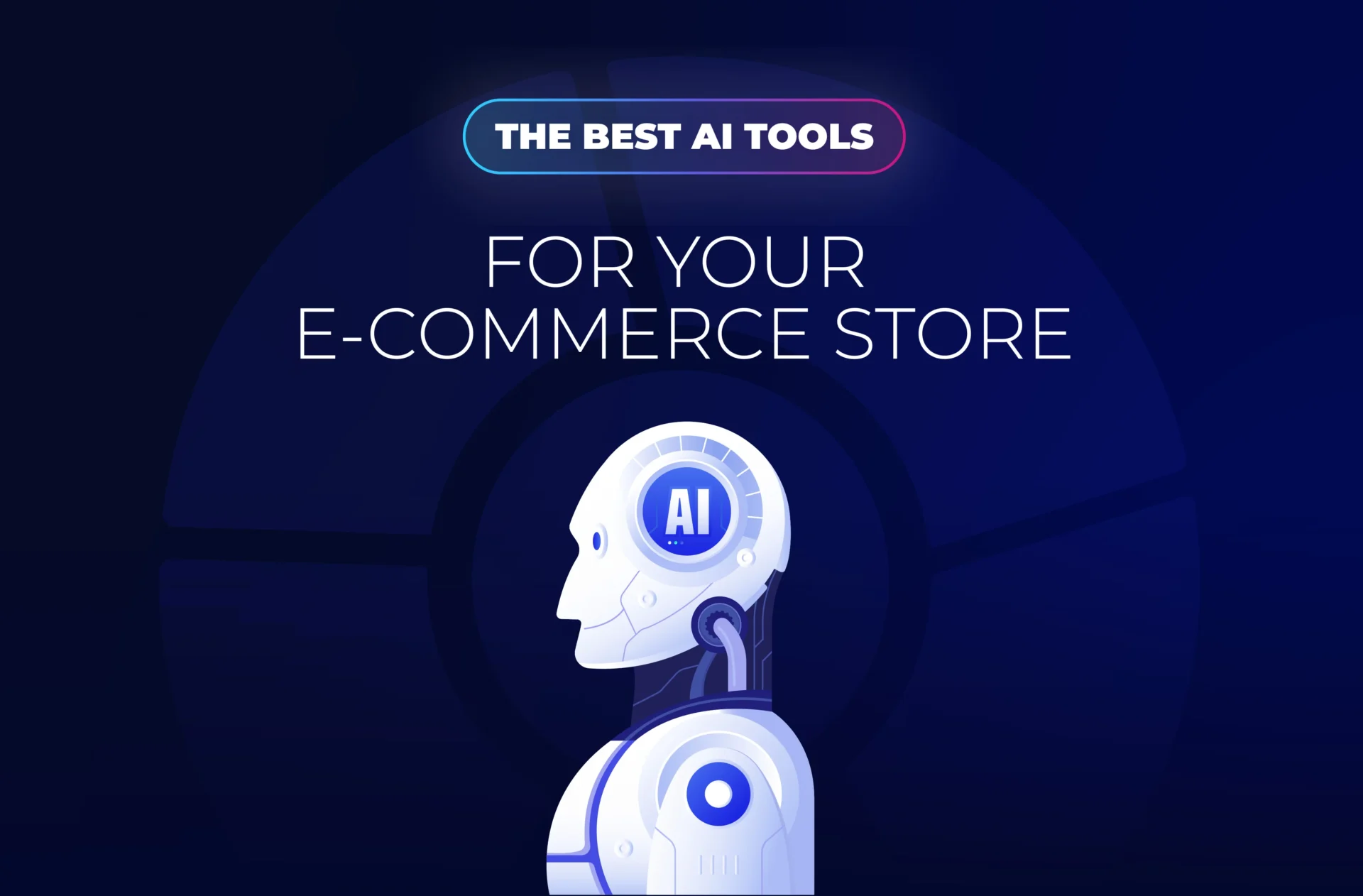All online businesses who use a WordPress website would agree to the fact that WordPress is the most amazing CMS platform in the market today. It is easy-to-use, has a user-friendly dashboard, offers you an array of visually stunning themes and comes with a horde of plugins that makes managing your website a hassle-free task. Moreover, WordPress is also responsive and has an SEO-friendly framework that helps you to optimize your site for users as well as search engines alike.
But, in order to enjoy all the benefits that WordPress provides, one needs to ensure that their website is well-maintained. Thus, if you have been searching for a comprehensive WordPress website maintenance guide that can help you with this task, then you have come to the right place.
The below infographic highlights the 50+ WordPress website maintenance tasks that you need to do on a regular basis. It also offers you useful tips on how to speed up the maintenance process through the use of plugins and other free tools. Additionally, you can also download a free PDF of this guide and keep it for your reference.
So what are the website maintenance tasks that you need to undertake? Well, before we take a look at the infographic, here’s Top 5 WordPress website maintenance tasks that need your immediate attention.
1. Test your Site’s Speed – Did you know that one of the reasons for a high bounce rate on a site is due to sluggish website speed? That’s right! A website that loads slowly affect not only your site’s traffic but it also lowers your ranking on SERPs and as such, it is important that you monitor your site’s speed and load time regularly. Best part, you can easily accomplish this task through the use of free tools such as Pingdom and a PageSpeed Insights.
2. Update/Delete WordPress Plugins and Themes – To ensure that your website is protected from all malicious attacks it is important that you keep your WordPress themes and plugins up-to-date. Similarly, doing away with necessary plugins and themes is also essential, as this clutter up your database leading to slow site speed.
3. Take a complete Backup of your entire website and database – You never know when hackers might compromise your site’s security and as such, taking a backup of your site and database is important if you don’t want all your hard work to got to waste. Moreover, with WordPress, this maintenance task become easy thanks to the BackUpWordPress plugin.
4. Scan your site daily for security threats – Like mentioned above, you never know when your site’s security might get compromised and thus, to prevent this, make sure to monitor your site daily for any security loopholes, malware, viruses, spam etc. Site security should be the first task on your website maintenance checklist and to accomplish this you can make use of the Wordfence plugin, which is one of the best and robust WordPress security plugins out there.
5. Update your site’s Content frequently – Engaging content is the magnet that draws readers to your website. By keeping your site’s content up-to-date you are able to improve your engagement with your readers and you are able to boost your site’s ranking in search results. Thus, this is another maintenance task that you need to give top-priority.
Lastly, take a look, and get yourself armed with all the necessary information related to WordPress website maintenance and implement these today on your site to improve its performance and functionality.
WordPress Website Maintenance Checklist (Infographic) – 50+ Essential Tips & Practices

[#Infographic] 50+ WordPress Website Maintenance Tasks That You Shouldn’t Ignore